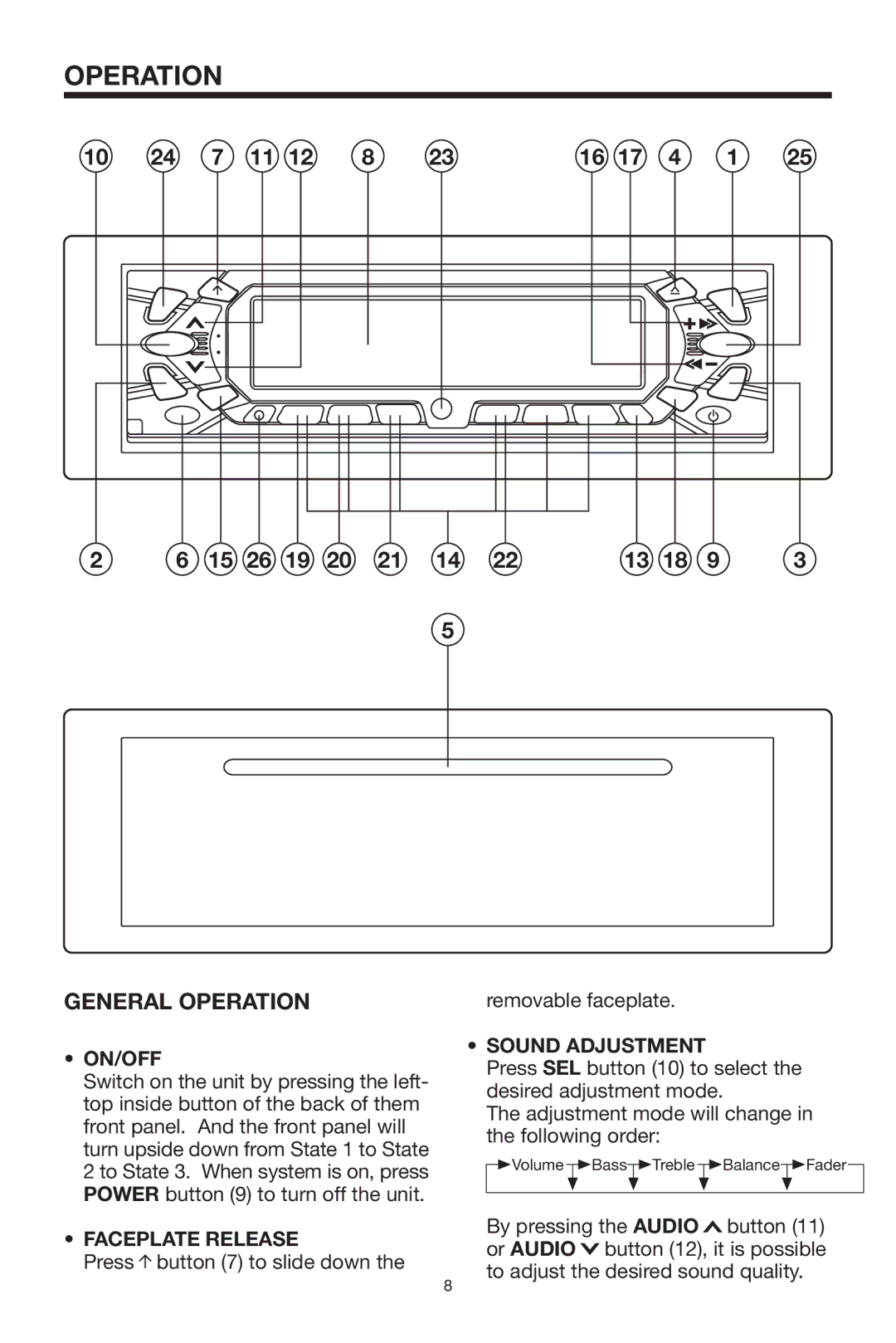OPERATION
10 | 24 | 7 | 11 | 12 | 8 | 23 | 16 | 17 | 4 | 1 | 25 |
2 | 6 | 15 | 26 | 19 | 20 | 21 | 14 | 22 | 13 | 18 | 9 | 3 |
5
GENERAL OPERATION
•ON/OFF
Switch on the unit by pressing the left- top inside button of the back of them front panel. And the front panel will turn upside down from State 1 to State 2 to State 3. When system is on, press POWER button (9) to turn off the unit.
•FACEPLATE RELEASE
Press button (7) to slide down the
removable faceplate.
•SOUND ADJUSTMENT
Press SEL button (10) to select the desired adjustment mode.
The adjustment mode will change in the following order:
![]() Volume
Volume ![]() Bass
Bass![]() Treble
Treble ![]() Balance
Balance![]() Fader
Fader![]()
By pressing the AUDIO ![]() button (11) or AUDIO
button (11) or AUDIO ![]() button (12), it is possible to adjust the desired sound quality.
button (12), it is possible to adjust the desired sound quality.
8