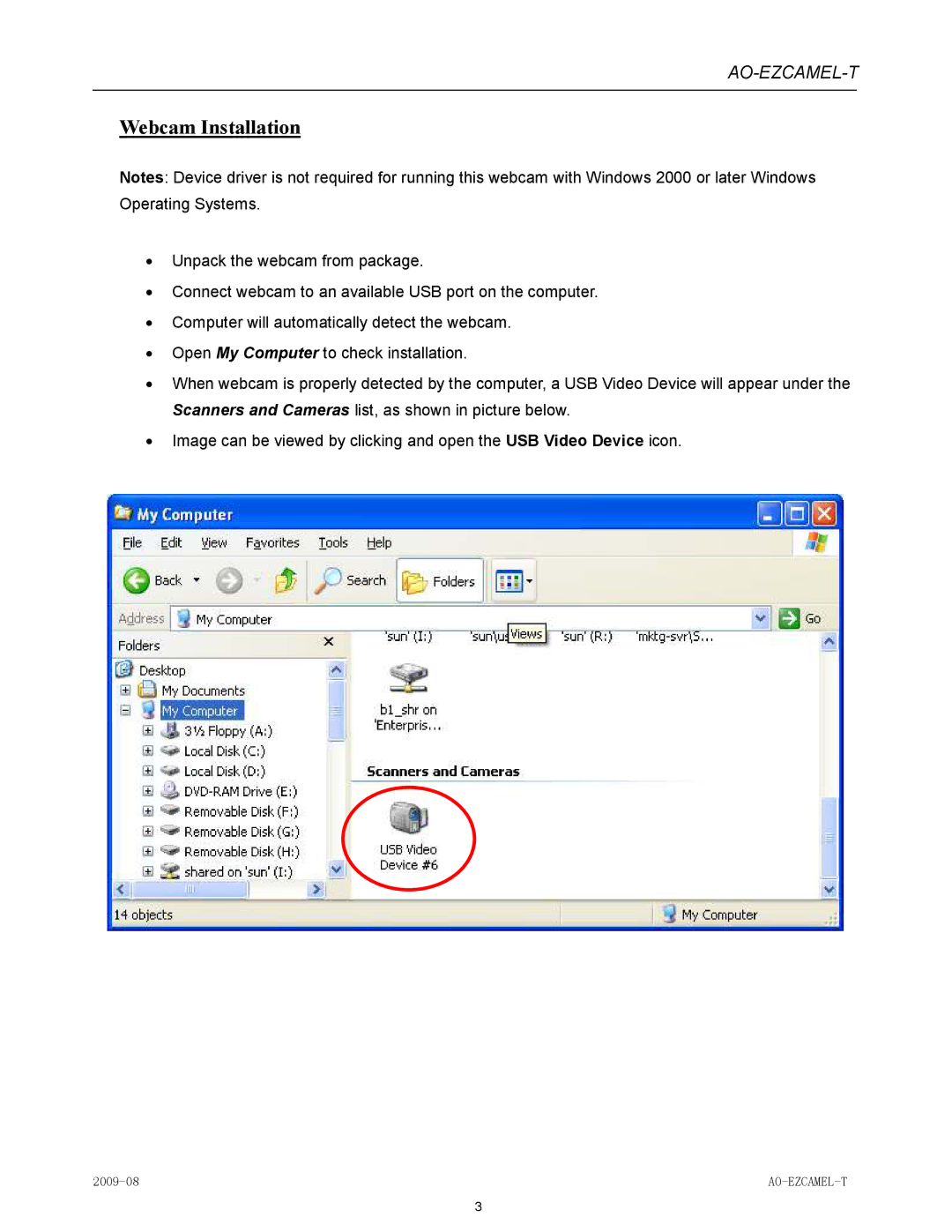Webcam Installation
Notes: Device driver is not required for running this webcam with Windows 2000 or later Windows Operating Systems.
•Unpack the webcam from package.
•Connect webcam to an available USB port on the computer.
•Computer will automatically detect the webcam.
•Open My Computer to check installation.
•When webcam is properly detected by the computer, a USB Video Device will appear under the Scanners and Cameras list, as shown in picture below.
•Image can be viewed by clicking and open the USB Video Device icon.
3