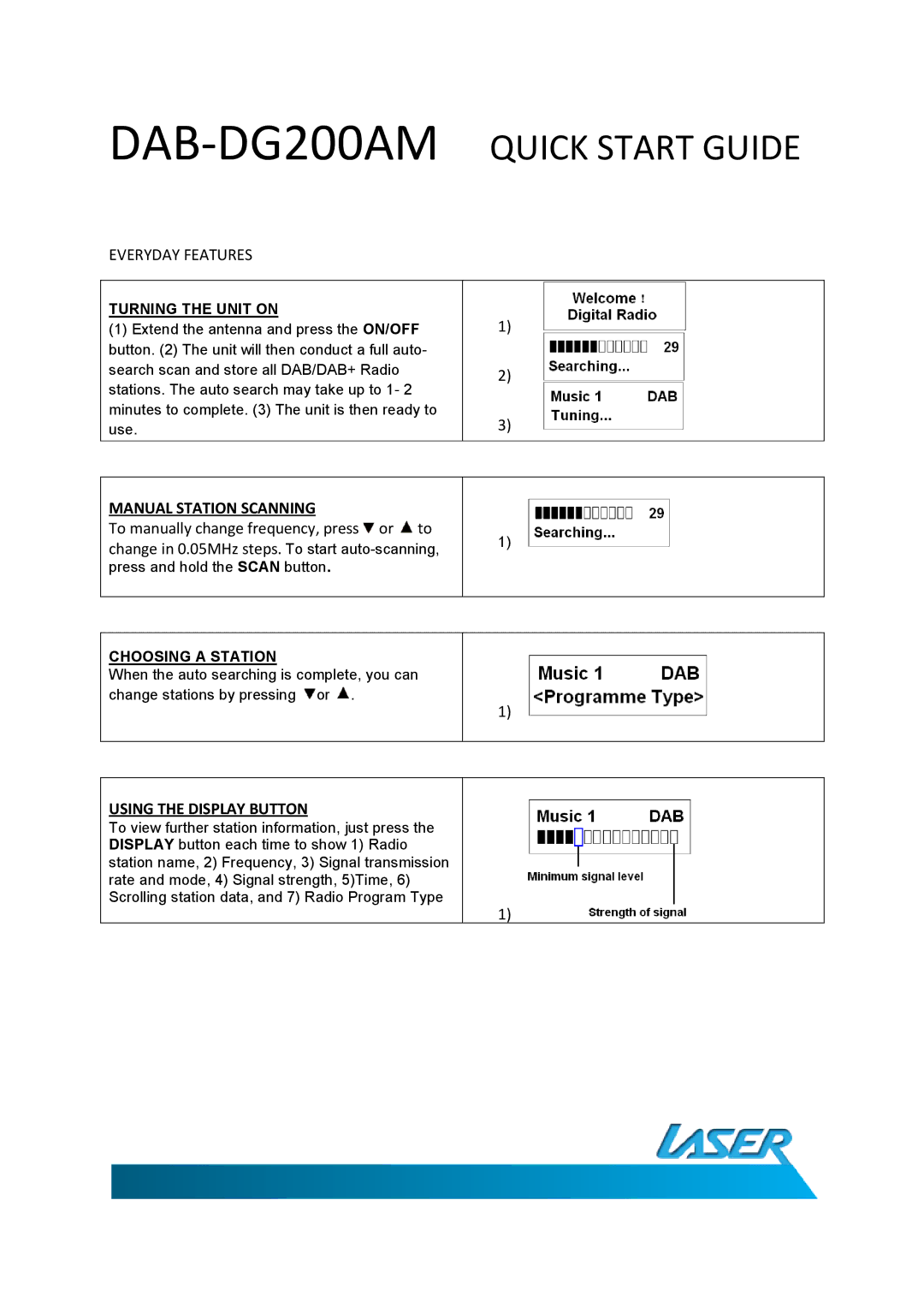DAB-DG200AM specifications
The Laser DAB-DG200AM is a versatile and feature-rich digital radio that stands out in the competitive market of audio devices. This compact unit is designed to provide an exceptional listening experience, delivering crystal-clear audio quality across a variety of formats.One of the standout features of the DAB-DG200AM is its ability to receive Digital Audio Broadcasting (DAB) and Digital Audio Broadcasting Plus (DAB+), providing users with access to a vast array of radio stations with improved sound quality compared to traditional AM/FM radio. This technology significantly reduces interference and enhances audio clarity, making it an ideal choice for audiophiles and casual listeners alike.
The device is equipped with an intuitive user interface, which includes a large, easy-to-read LCD display. This display not only shows station information but also provides details such as track names, artist information, and signal strength. Its user-friendly controls allow for quick navigation through preset stations and settings, ensuring a seamless listening experience.
Another significant characteristic of the Laser DAB-DG200AM is its built-in Wi-Fi capability. This feature allows users to connect to their home network, offering access to internet radio stations from around the globe. This broadens the listening options beyond standard DAB services, giving users the freedom to explore diverse musical genres and programming from various regions.
The DAB-DG200AM boasts Bluetooth connectivity, enabling users to stream their favorite music directly from smartphones, tablets, or laptops. This wireless technology allows for greater flexibility and ease of use, making it simple to switch between radio, internet radio, and personal media playlists.
Additionally, the device includes a headphone jack for personal listening and a USB port for device charging or playback from USB drives. Its compact design makes it suitable for various environments, whether it be in the kitchen, living room, or office, providing powerful sound without sacrificing space.
With its stylish aesthetic and practical functionality, the Laser DAB-DG200AM is an excellent option for anyone seeking a high-quality, multifunctional digital radio. Whether enjoying traditional radio broadcasts or streaming music from the internet, this device delivers superior performance and versatility for all users.