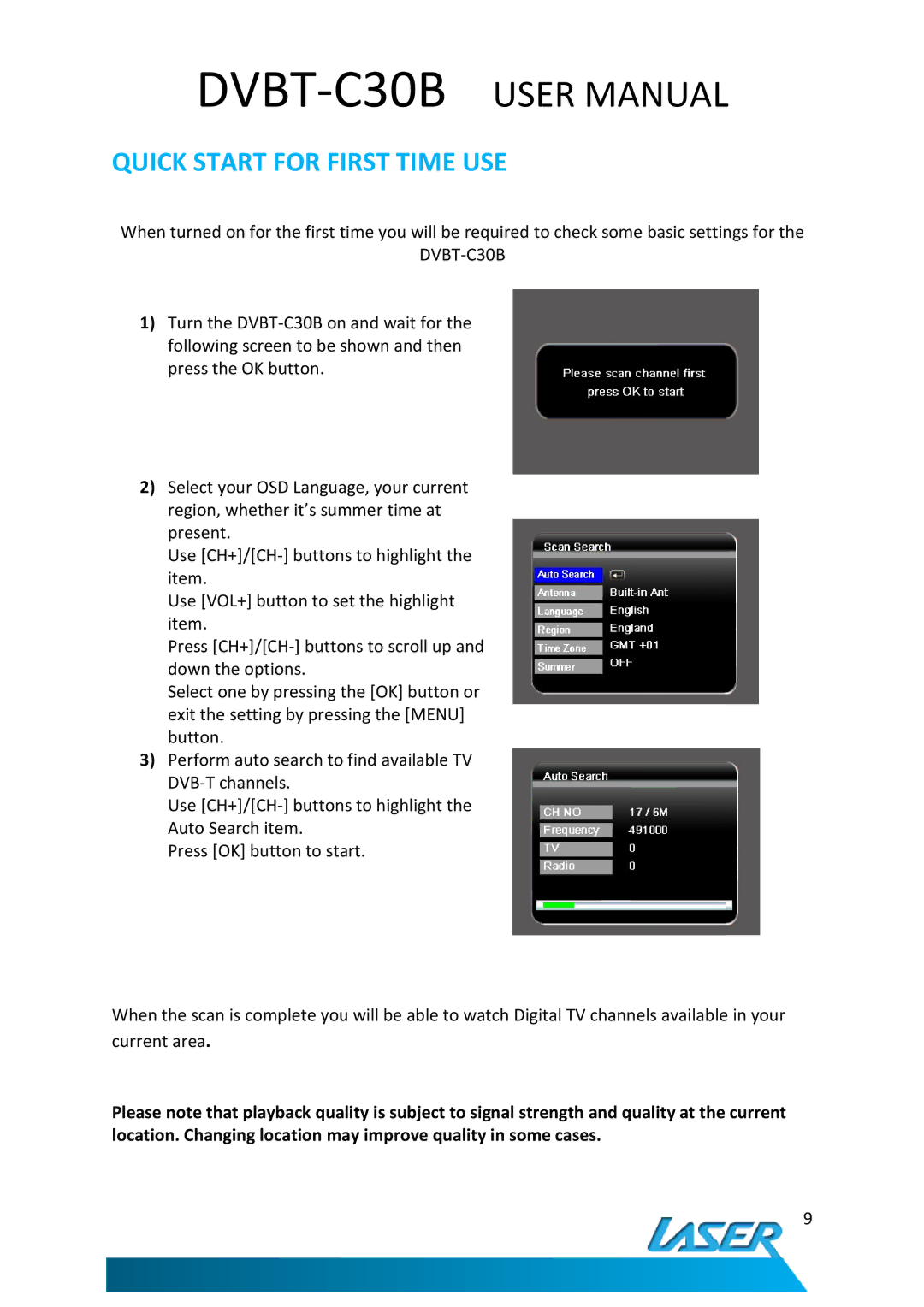QUICK START FOR FIRST TIME USE
When turned on for the first time you will be required to check some basic settings for the
DVBT-C30B
1)Turn the
2)Select your OSD Language, your current region, whether it’s summer time at present.
Use
Use [VOL+] button to set the highlight item.
Press
Select one by pressing the [OK] button or exit the setting by pressing the [MENU] button.
3)Perform auto search to find available TV
Use
Press [OK] button to start.
When the scan is complete you will be able to watch Digital TV channels available in your current area.
Please note that playback quality is subject to signal strength and quality at the current location. Changing location may improve quality in some cases.
9