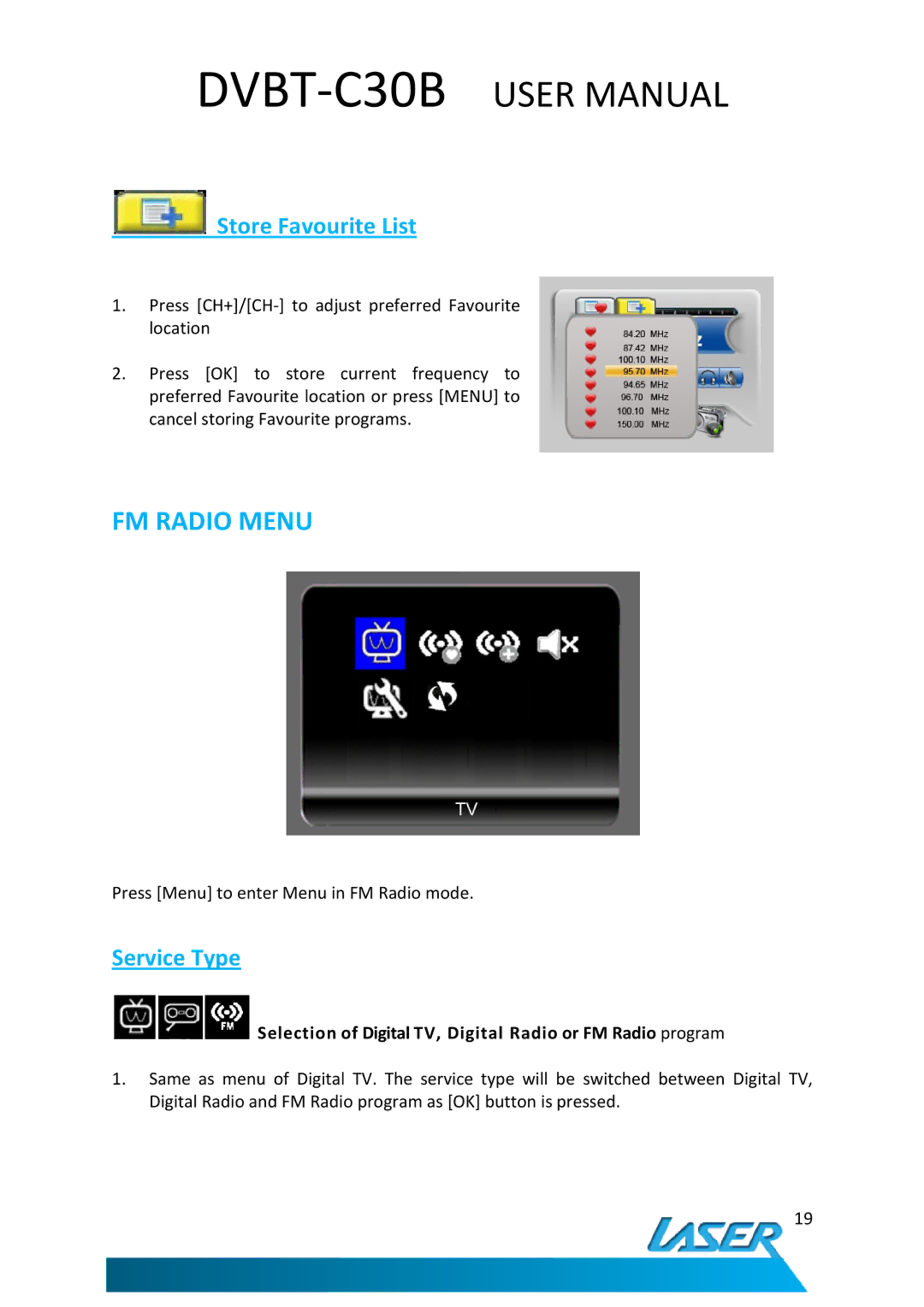Store Favourite List
Store Favourite List
1.Press
2.Press [OK] to store current frequency to preferred Favourite location or press [MENU] to cancel storing Favourite programs.
FM RADIO MENU
Press [Menu] to enter Menu in FM Radio mode.
Service Type
![]()
![]()
![]() Selection of Digital TV, Digital Radio or FM Radio program
Selection of Digital TV, Digital Radio or FM Radio program
1.Same as menu of Digital TV. The service type will be switched between Digital TV, Digital Radio and FM Radio program as [OK] button is pressed.
19