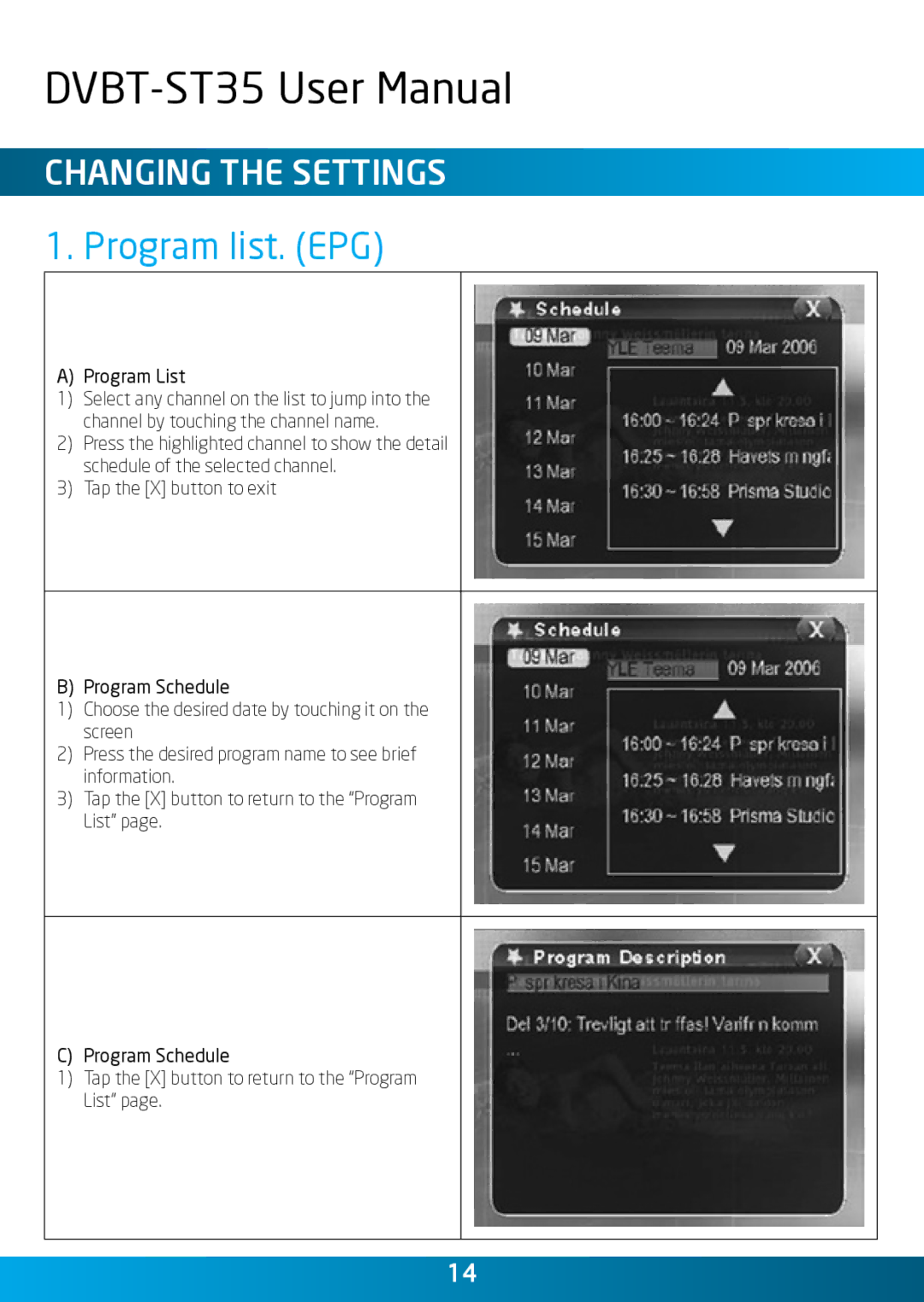CHANGING THE SETTINGS
1. Program list. (EPG)
A) Program List
1)Select any channel on the list to jump into the channel by touching the channel name.
2)Press the highlighted channel to show the detail schedule of the selected channel.
3)Tap the [X] button to exit
B) Program Schedule
1)Choose the desired date by touching it on the screen
2)Press the desired program name to see brief information.
3)Tap the [X] button to return to the “Program List” page.
C) Program Schedule
1)Tap the [X] button to return to the “Program List” page.
14