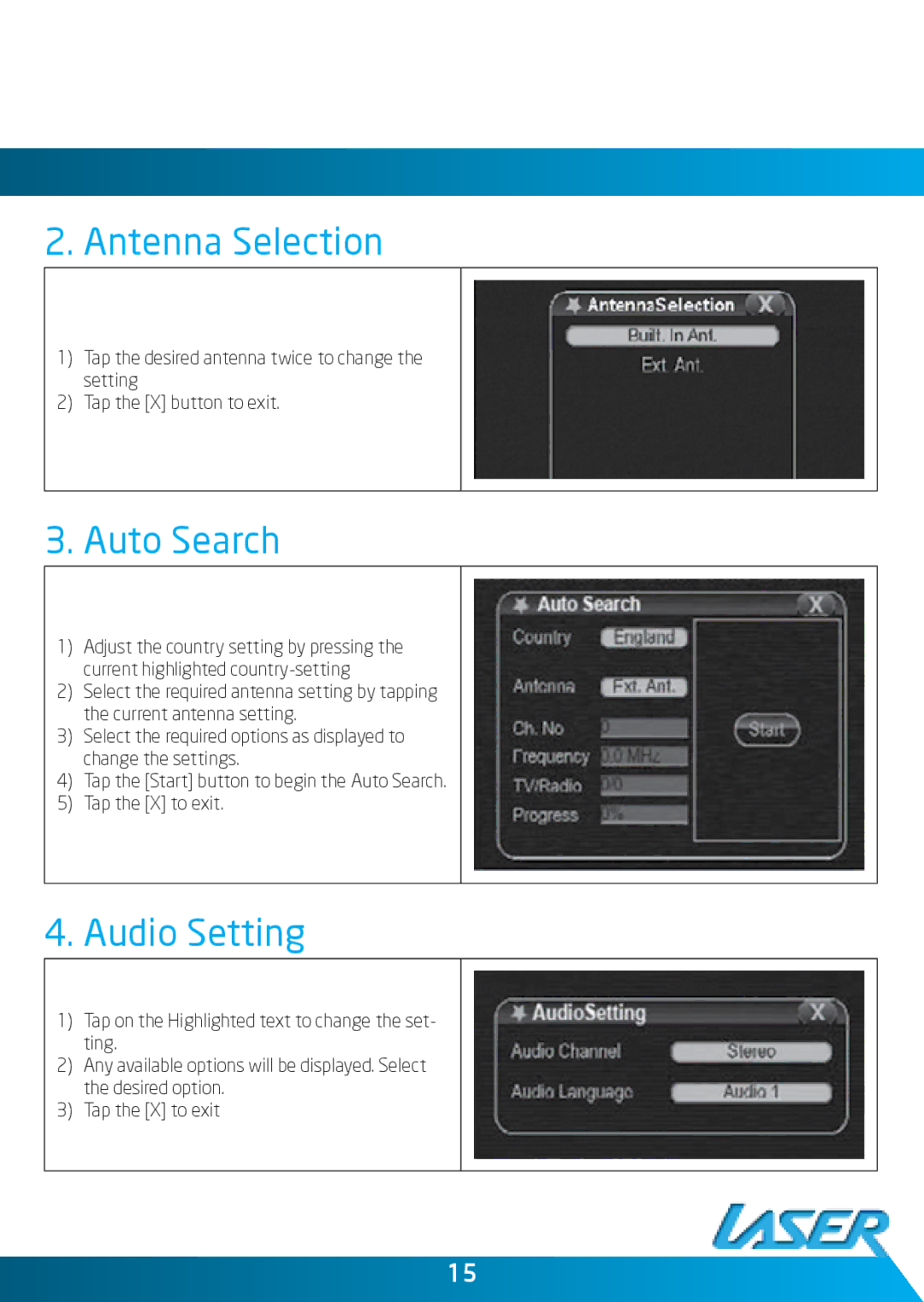2. Antenna Selection
1)Tap the desired antenna twice to change the setting
2)Tap the [X] button to exit.
3. Auto Search
1)Adjust the country setting by pressing the current highlighted
2)Select the required antenna setting by tapping the current antenna setting.
3)Select the required options as displayed to change the settings.
4)Tap the [Start] button to begin the Auto Search.
5)Tap the [X] to exit.
4. Audio Setting
1)Tap on the Highlighted text to change the set- ting.
2)Any available options will be displayed. Select the desired option.
3)Tap the [X] to exit
15