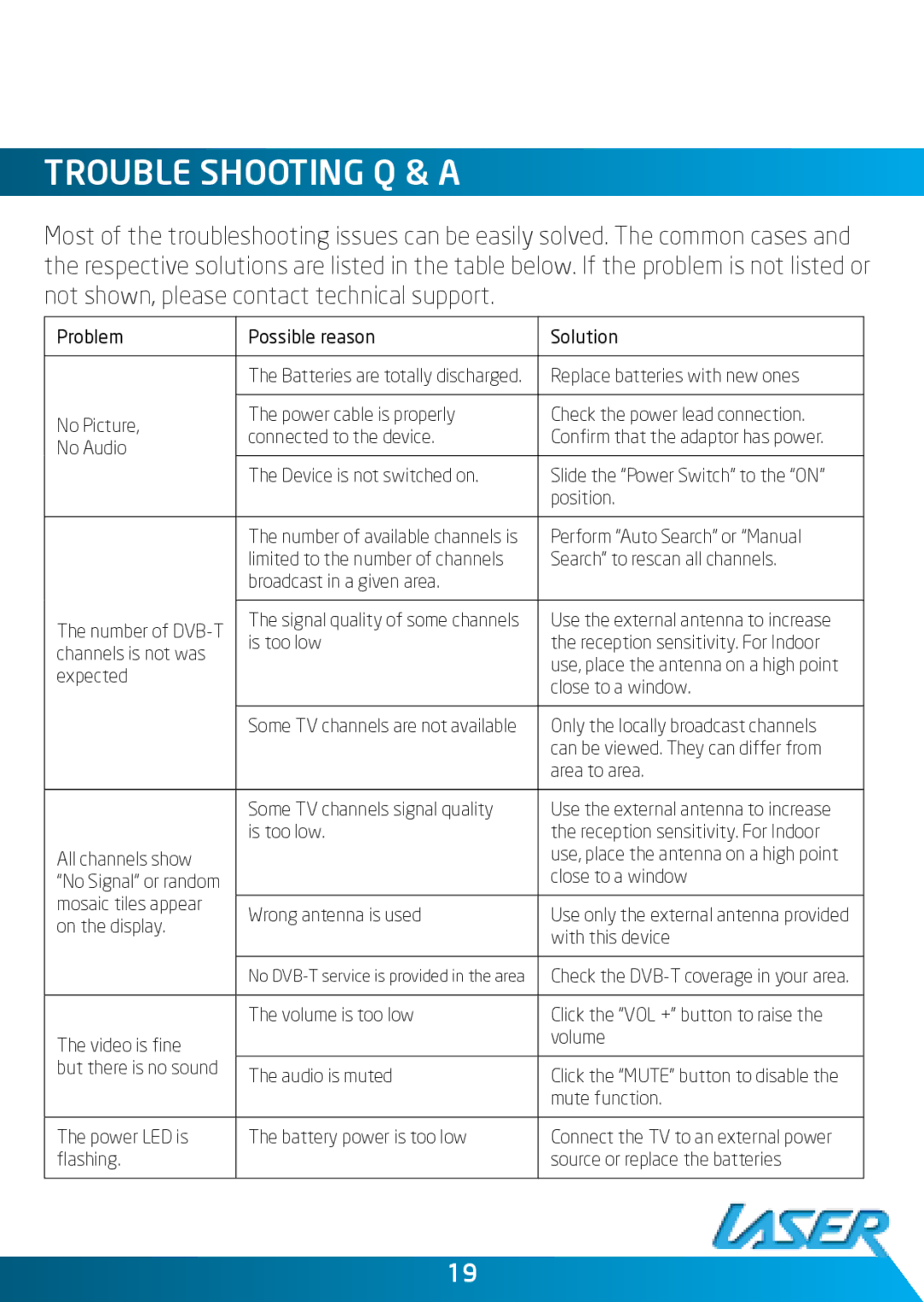Trouble Shooting Q & A
Most of the troubleshooting issues can be easily solved. The common cases and the respective solutions are listed in the table below. If the problem is not listed or not shown, please contact technical support.
Problem | Possible reason | Solution | |
|
|
| |
| The Batteries are totally discharged. | Replace batteries with new ones | |
|
|
| |
No Picture, | The power cable is properly | Check the power lead connection. | |
connected to the device. | Confirm that the adaptor has power. | ||
No Audio | |||
|
| ||
| The Device is not switched on. | Slide the “Power Switch” to the “ON” | |
|
| position. | |
|
|
| |
| The number of available channels is | Perform “Auto Search” or “Manual | |
| limited to the number of channels | Search” to rescan all channels. | |
| broadcast in a given area. |
| |
|
|
| |
The number of | The signal quality of some channels | Use the external antenna to increase | |
is too low | the reception sensitivity. For Indoor | ||
channels is not was | |||
| use, place the antenna on a high point | ||
expected |
| ||
| close to a window. | ||
|
| ||
|
|
| |
| Some TV channels are not available | Only the locally broadcast channels | |
|
| can be viewed. They can differ from | |
|
| area to area. | |
|
|
| |
| Some TV channels signal quality | Use the external antenna to increase | |
| is too low. | the reception sensitivity. For Indoor | |
All channels show |
| use, place the antenna on a high point | |
“No Signal” or random |
| close to a window | |
mosaic tiles appear | Wrong antenna is used | Use only the external antenna provided | |
on the display. | |||
| with this device | ||
|
| ||
|
|
| |
| No | Check the | |
|
|
| |
| The volume is too low | Click the “VOL +” button to raise the | |
The video is fine |
| volume | |
|
| ||
but there is no sound | The audio is muted | Click the “MUTE” button to disable the | |
| |||
|
| mute function. | |
|
|
| |
The power LED is | The battery power is too low | Connect the TV to an external power | |
flashing. |
| source or replace the batteries | |
|
|
|
19