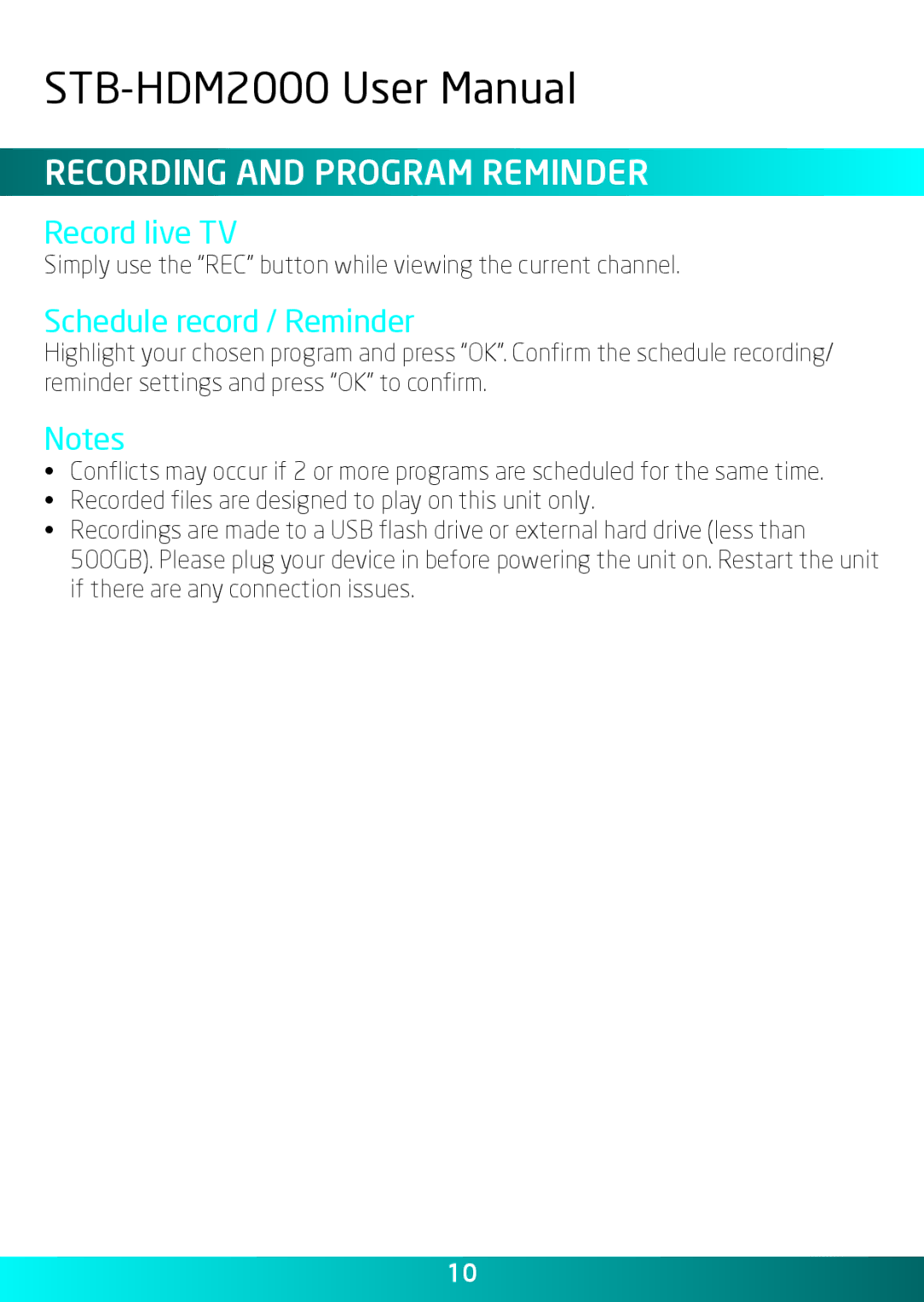Recording and program reminder
Record live TV
Simply use the “REC” button while viewing the current channel.
Schedule record / Reminder
Highlight your chosen program and press “OK”. Confirm the schedule recording/ reminder settings and press “OK” to confirm.
Notes
•Conflicts may occur if 2 or more programs are scheduled for the same time.
•Recorded files are designed to play on this unit only.
•Recordings are made to a USB flash drive or external hard drive (less than 500GB). Please plug your device in before powering the unit on. Restart the unit if there are any connection issues.
The Menus
10