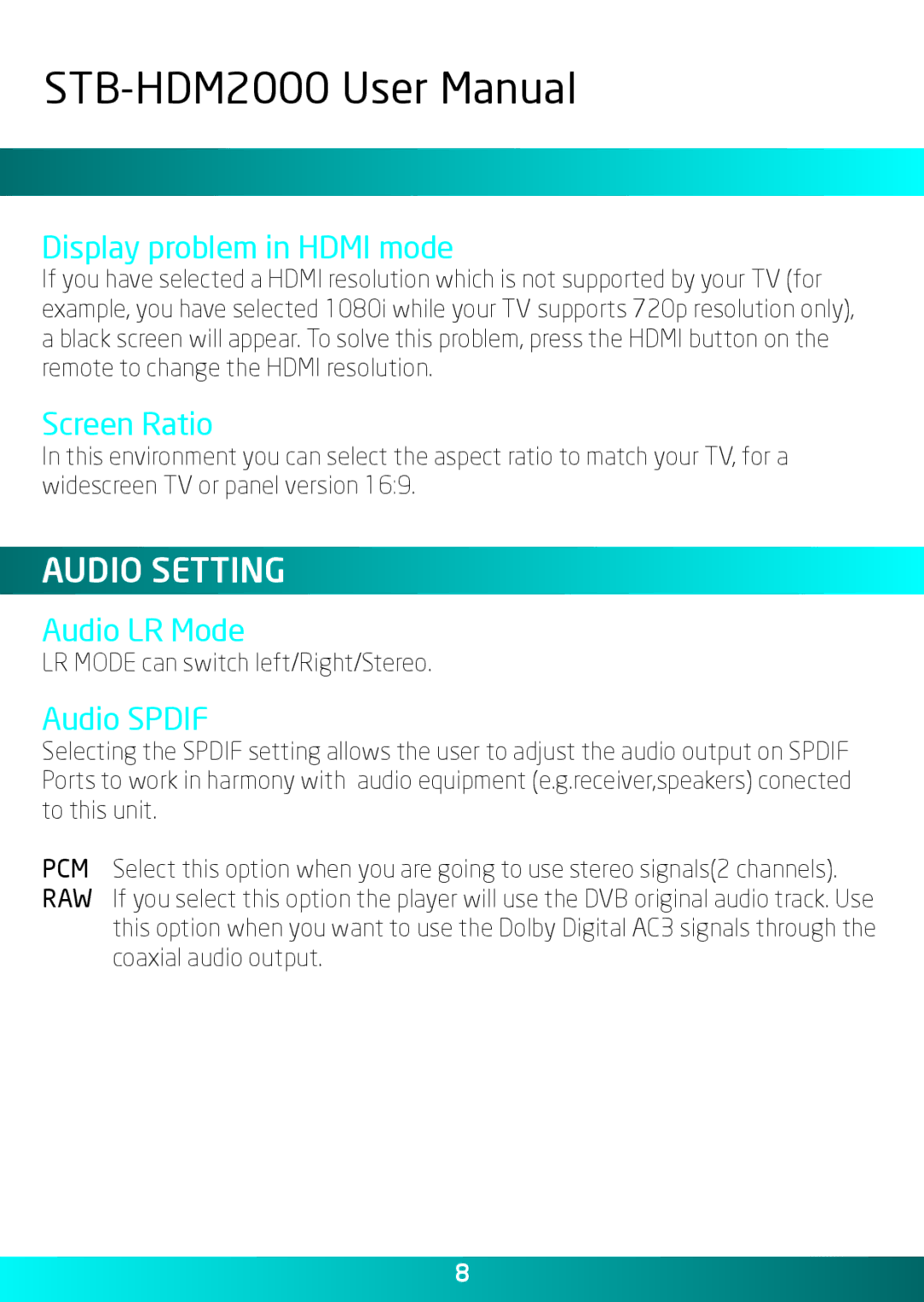Display problem in HDMI mode
If you have selected a HDMI resolution which is not supported by your TV (for example, you have selected 1080i while your TV supports 720p resolution only), a black screen will appear. To solve this problem, press the HDMI button on the remote to change the HDMI resolution.
Screen Ratio
In this environment you can select the aspect ratio to match your TV, for a widescreen TV or panel version 16:9.
Audio Setting
Audio LR Mode
LR MODE can switch left/Right/Stereo.
Audio SPDIF
Selecting the SPDIF setting allows the user to adjust the audio output on SPDIF Ports to work in harmony with audio equipment (e.g.receiver,speakers) conected to this unit.
PCM Select this option when you are going to use stereo signals(2 channels). RAW If you select this option the player will use the DVB original audio track. Use
this option when you want to use the Dolby Digital AC3 signals through the coaxial audio output.
8