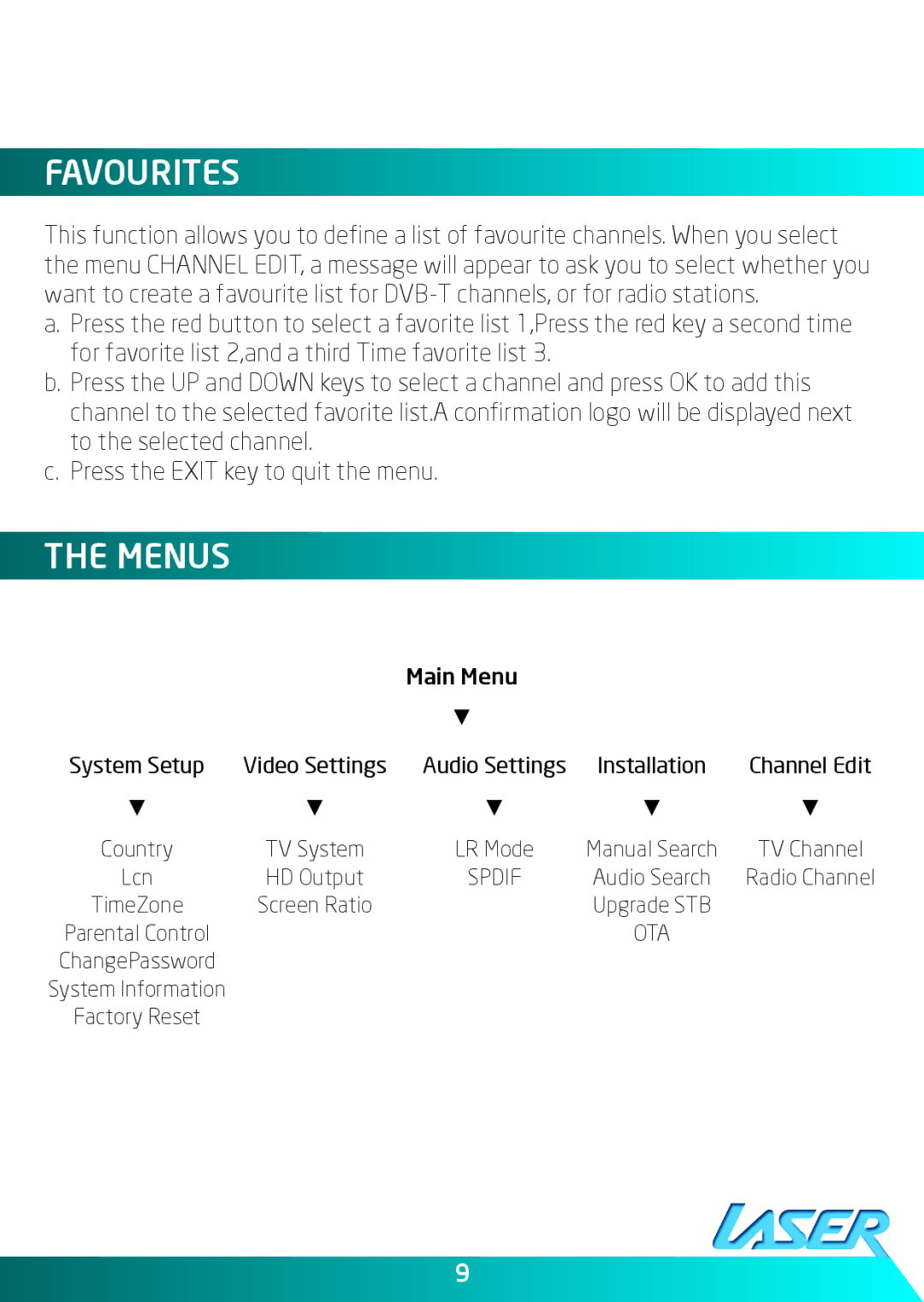favourites
This function allows you to define a list of favourite channels. When you select the menu CHANNEL EDIT, a message will appear to ask you to select whether you want to create a favourite list for
a.Press the red button to select a favorite list 1,Press the red key a second time for favorite list 2,and a third Time favorite list 3.
b.Press the UP and DOWN keys to select a channel and press OK to add this channel to the selected favorite list.A confirmation logo will be displayed next to the selected channel.
c.Press the EXIT key to quit the menu.
The Menus
|
| Main Menu |
|
|
System Setup | Video Settings | Audio Settings | Installation | Channel Edit |
Country | TV System | LR Mode | Manual Search | TV Channel |
Lcn | HD Output | SPDIF | Audio Search | Radio Channel |
TimeZone | Screen Ratio |
| Upgrade STB |
|
Parental Control |
|
| OTA |
|
ChangePassword |
|
|
|
|
System Information |
|
|
|
|
Factory Reset |
|
|
|
|
9