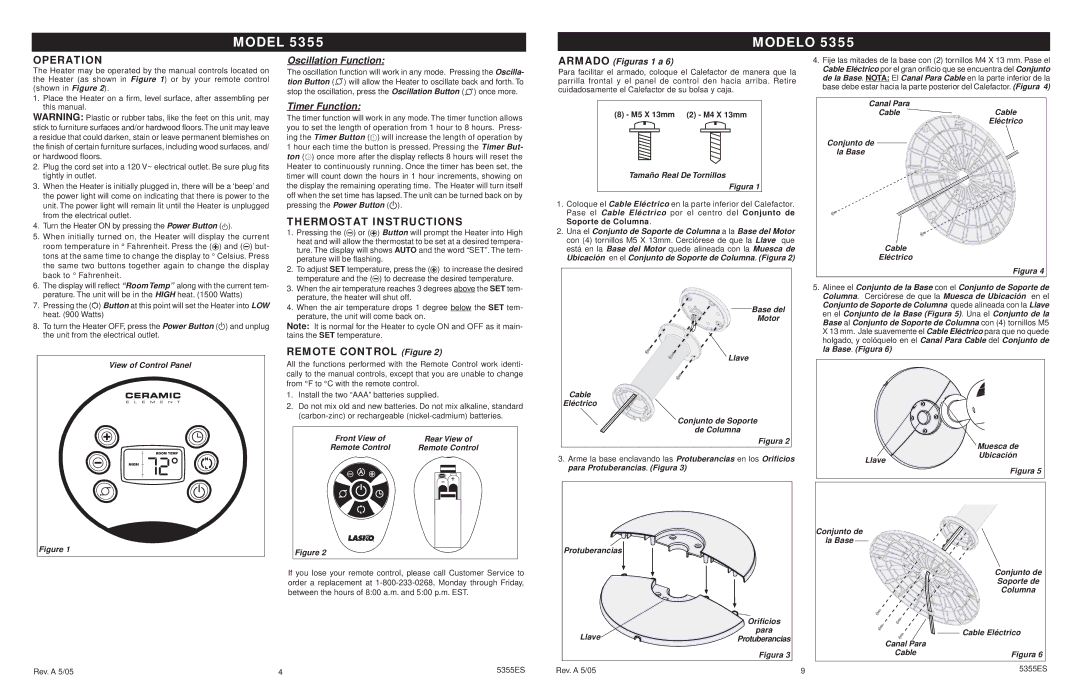MODEL 5355
MODELO 5355
OPERATION
The Heater may be operated by the manual controls located on the Heater (as shown in Figure 1) or by your remote control (shown in Figure 2).
1.Place the Heater on a firm, level surface, after assembling per this manual.
WARNING: Plastic or rubber tabs, like the feet on this unit, may stick to furniture surfaces and/or hardwood floors. The unit may leave a residue that could darken, stain or leave permanent blemishes on the finish of certain furniture surfaces, including wood surfaces, and/ or hardwood floors.
2.Plug the cord set into a 120 V~ electrical outlet. Be sure plug fits tightly in outlet.
3.When the Heater is initially plugged in, there will be a ‘beep’ and the power light will come on indicating that there is power to the unit. The power light will remain lit until the Heater is unplugged from the electrical outlet.
4.Turn the Heater ON by pressing the Power Button (![]() ).
).
5.When initially turned on, the Heater will display the current
room temperature in ° Fahrenheit. Press the (![]() ) and (
) and (![]() ) but- tons at the same time to change the display to ° Celsius. Press the same two buttons together again to change the display back to ° Fahrenheit.
) but- tons at the same time to change the display to ° Celsius. Press the same two buttons together again to change the display back to ° Fahrenheit.
6.The display will reflect “Room Temp” along with the current tem- perature. The unit will be in the HIGH heat. (1500 Watts)
7.Pressing the (![]()
![]()
![]() ) Button at this point will set the Heater into LOW heat. (900 Watts)
) Button at this point will set the Heater into LOW heat. (900 Watts)
8.To turn the Heater OFF, press the Power Button (![]() ) and unplug the unit from the electrical outlet.
) and unplug the unit from the electrical outlet.
Oscillation Function:
The oscillation function will work in any mode. Pressing the Oscilla- tion Button (![]() ) will allow the Heater to oscillate back and forth. To stop the oscillation, press the Oscillation Button (
) will allow the Heater to oscillate back and forth. To stop the oscillation, press the Oscillation Button (![]() ) once more.
) once more.
Timer Function:
The timer function will work in any mode. The timer function allows you to set the length of operation from 1 hour to 8 hours. Press- ing the Timer Button (![]() ) will increase the length of operation by 1 hour each time the button is pressed. Pressing the Timer But- ton (
) will increase the length of operation by 1 hour each time the button is pressed. Pressing the Timer But- ton (![]() ) once more after the display reflects 8 hours will reset the Heater to continuously running. Once the timer has been set, the timer will count down the hours in 1 hour increments, showing on the display the remaining operating time. The Heater will turn itself off when the set time has lapsed. The unit can be turned back on by pressing the Power Button (
) once more after the display reflects 8 hours will reset the Heater to continuously running. Once the timer has been set, the timer will count down the hours in 1 hour increments, showing on the display the remaining operating time. The Heater will turn itself off when the set time has lapsed. The unit can be turned back on by pressing the Power Button (![]() ).
).
THERMOSTAT INSTRUCTIONS
1.Pressing the (![]() ) or (
) or (![]() ) Button will prompt the Heater into High heat and will allow the thermostat to be set at a desired tempera- ture. The display will shows AUTO and the word “SET”. The tem- perature will be flashing.
) Button will prompt the Heater into High heat and will allow the thermostat to be set at a desired tempera- ture. The display will shows AUTO and the word “SET”. The tem- perature will be flashing.
2.To adjust SET temperature, press the (![]() ) to increase the desired temperature and the (
) to increase the desired temperature and the (![]() ) to decrease the desired temperature.
) to decrease the desired temperature.
3.When the air temperature reaches 3 degrees above the SET tem- perature, the heater will shut off.
4.When the air temperature drops 1 degree below the SET tem- perature, the unit will come back on.
Note: It is normal for the Heater to cycle ON and OFF as it main- tains the SET temperature.
ARMADO (Figuras 1 a 6)
Para facilitar el armado, coloque el Calefactor de manera que la parrilla frontal y el panel de control den hacia arriba. Retire cuidadosamente el Calefactor de su bolsa y caja.
(8) - M5 X 13mm (2) - M4 X 13mm
Tamaño Real De Tornillos
Figura 1
1.Coloque el Cable Eléctrico en la parte inferior del Calefactor. Pase el Cable Eléctrico por el centro del Conjunto de Soporte de Columna.
2.Una el Conjunto de Soporte de Columna a la Base del Motor con (4) tornillos M5 X 13mm. Cerciórese de que la Llave que está en la Base del Motor quede alineada con la Muesca de Ubicación en el Conjunto de Soporte de Columna. (Figura 2)
Base del
Motor
4.Fije las mitades de la base con (2) tornillos M4 X 13 mm. Pase el Cable Eléctrico por el gran orificio que se encuentra del Conjunto de la Base. NOTA: El Canal Para Cable en la parte inferior de la base debe estar hacia la parte posterior del Calefactor. (Figura 4)
Canal Para | Cable |
Cable | |
| Eléctrico |
Conjunto de |
|
la Base |
|
Cable |
|
Eléctrico |
|
| Figura 4 |
5. Alinee el Conjunto de la Base con el Conjunto de Soporte de |
Columna. Cerciórese de que la Muesca de Ubicación en el |
Conjunto de Soporte de Columna quede alineada con la Llave |
en el Conjunto de la Base (Figura 5). Una el Conjunto de la |
Base al Conjunto de Soporte de Columna con (4) tornillos M5 |
X 13 mm. Jale suavemente el Cable Eléctrico para que no quede |
holgado, y colóquelo en el Canal Para Cable del Conjunto de |
View of Control Panel
REMOTE CONTROL (Figure 2)
All the functions performed with the Remote Control work identi- cally to the manual controls, except that you are unable to change from °F to °C with the remote control.
1.Install the two “AAA” batteries supplied.
2.Do not mix old and new batteries. Do not mix alkaline, standard
Llave
Cable
Eléctrico
Conjunto de Soporte
de Columna
la Base. (Figura 6) |
Front View of | Rear View of |
Remote Control | Remote Control |
+ |
+ |
Figura 2
3.Arme la base enclavando las Protuberancias en los Orificios para Protuberancias. (Figura 3)
Llave
Muesca de
Ubicación
Figura 5
Figure 1
Figure 2
Protuberancias
Conjunto de |
la Base |
If you lose your remote control, please call Customer Service to order a replacement at
Rev. A 5/05 | 4 | 5355ES |
| Orificios |
Llave | para |
Protuberancias | |
| Figura 3 |
Rev. A 5/05
| Conjunto de |
| Soporte de |
| Columna |
| Cable Eléctrico |
Canal Para |
|
Cable | Figura 6 |
9 | 5355ES |