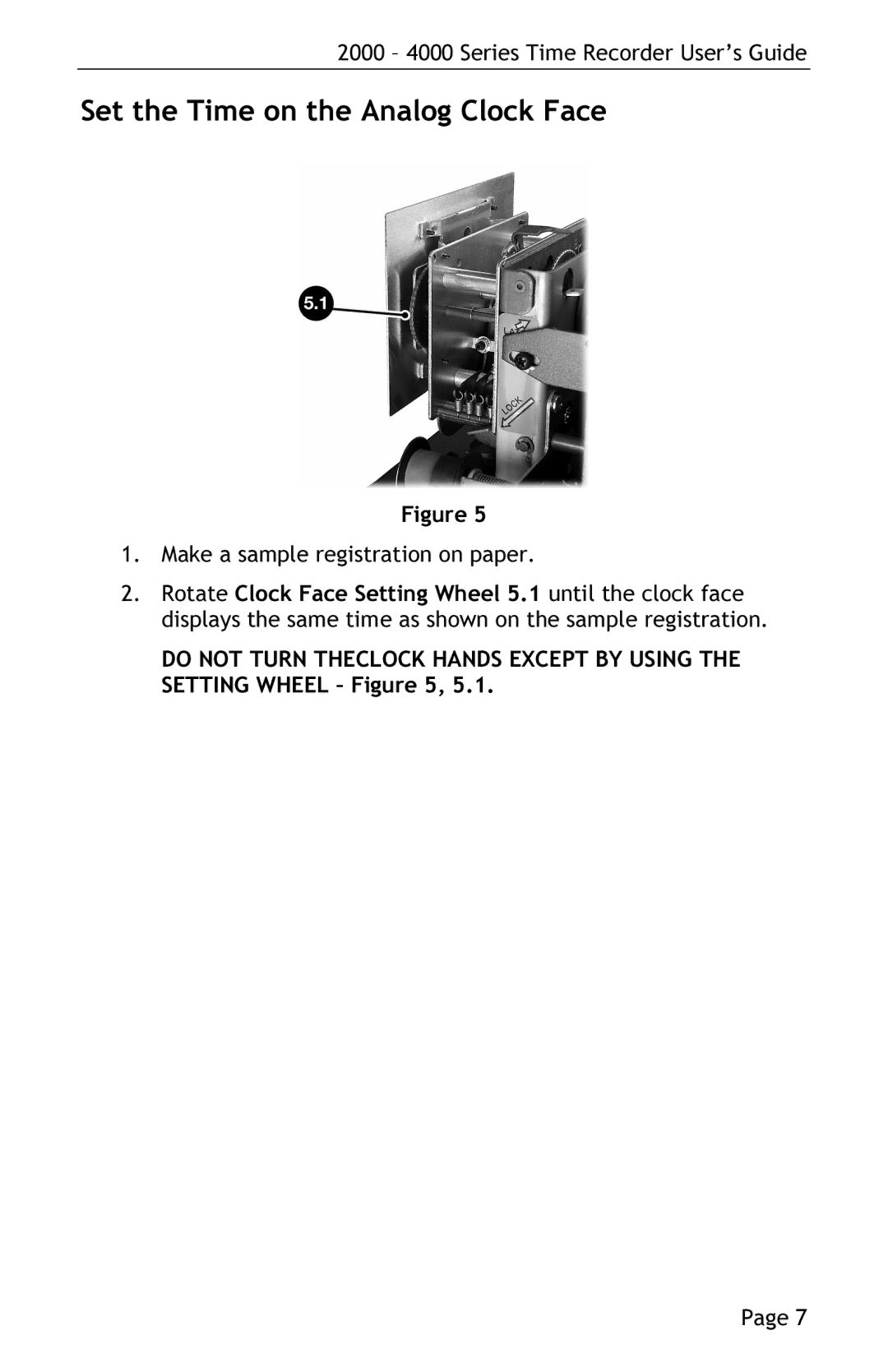2000 – 4000 Series Time Recorder User’s Guide
Set the Time on the Analog Clock Face
Figure 5
1.Make a sample registration on paper.
2.Rotate Clock Face Setting Wheel 5.1 until the clock face displays the same time as shown on the sample registration.
DO NOT TURN THECLOCK HANDS EXCEPT BY USING THE SETTING WHEEL – Figure 5, 5.1.
Page 7