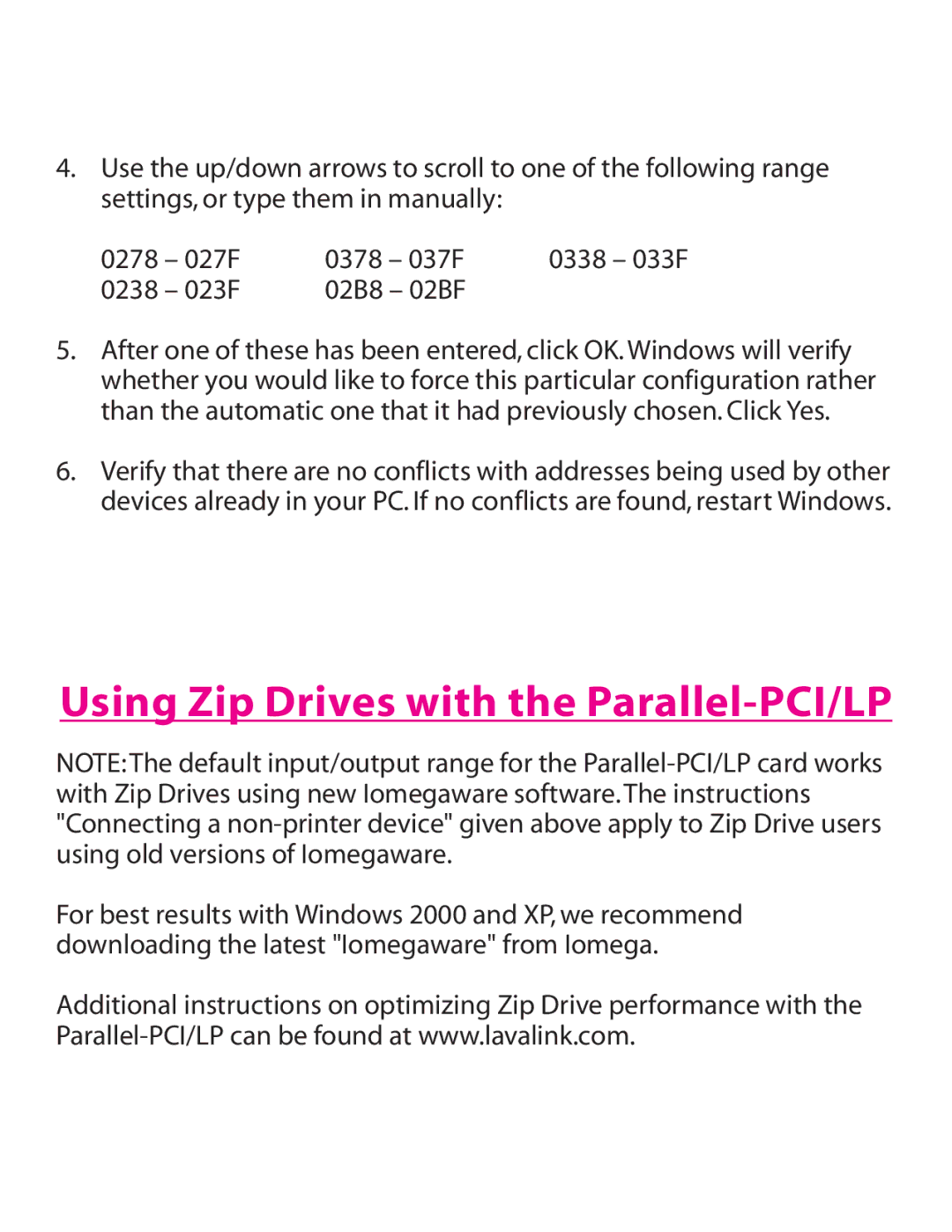Parallel-PCI/LP Card specifications
The Lava Computer Parallel-PCI/LP Card is an innovative expansion card designed to enhance the capabilities of modern computing systems, especially those requiring effective parallel communication. This low-profile card fits neatly into various system configurations and is perfect for environments with limited space.One of the primary features of the Lava Parallel-PCI/LP Card is its ability to provide one parallel port. This port adheres to the IEEE 1284 standard, ensuring compatibility with a wide array of peripherals. Users can effortlessly connect printers, scanners, and other parallel devices, optimizing productivity. The card's design guarantees reliable communication at high speeds, making it ideal for tasks that require swift data transfers.
Equipped with advanced technologies, the Lava Parallel-PCI/LP Card supports bi-directional data transfer. This feature enables simultaneous sending and receiving of data, significantly improving performance for various applications. Such efficiency is crucial for businesses that rely on quick print processes or data acquisition in automated environments. Additionally, the card features plug-and-play functionality, allowing for straightforward installation and immediate use without requiring complex setup procedures.
The Parallel-PCI/LP Card is also built with reliability in mind. It includes over-current protection that safeguards both the card and connected peripherals from potential damage due to electrical surges. This means users can depend on the device's longevity, reducing the need for frequent replacements and ensuring consistent performance over time.
Furthermore, the card's low-profile design means it fits easily into compact systems. It can be employed in a wide range of setups, from standard desktop environments to rack-mounted servers. It is compatible with various operating systems, including Windows, Linux, and macOS, making it a versatile choice for a broad user base.
In summary, the Lava Computer Parallel-PCI/LP Card stands out with its key features, including support for IEEE 1284, bi-directional data transfer, plug-and-play installation, and over-current protection. Its low-profile design and broad operating system compatibility make it an essential component for any system needing parallel communication. With this card, users can enhance their computing experience and expand connectivity options without hassle.