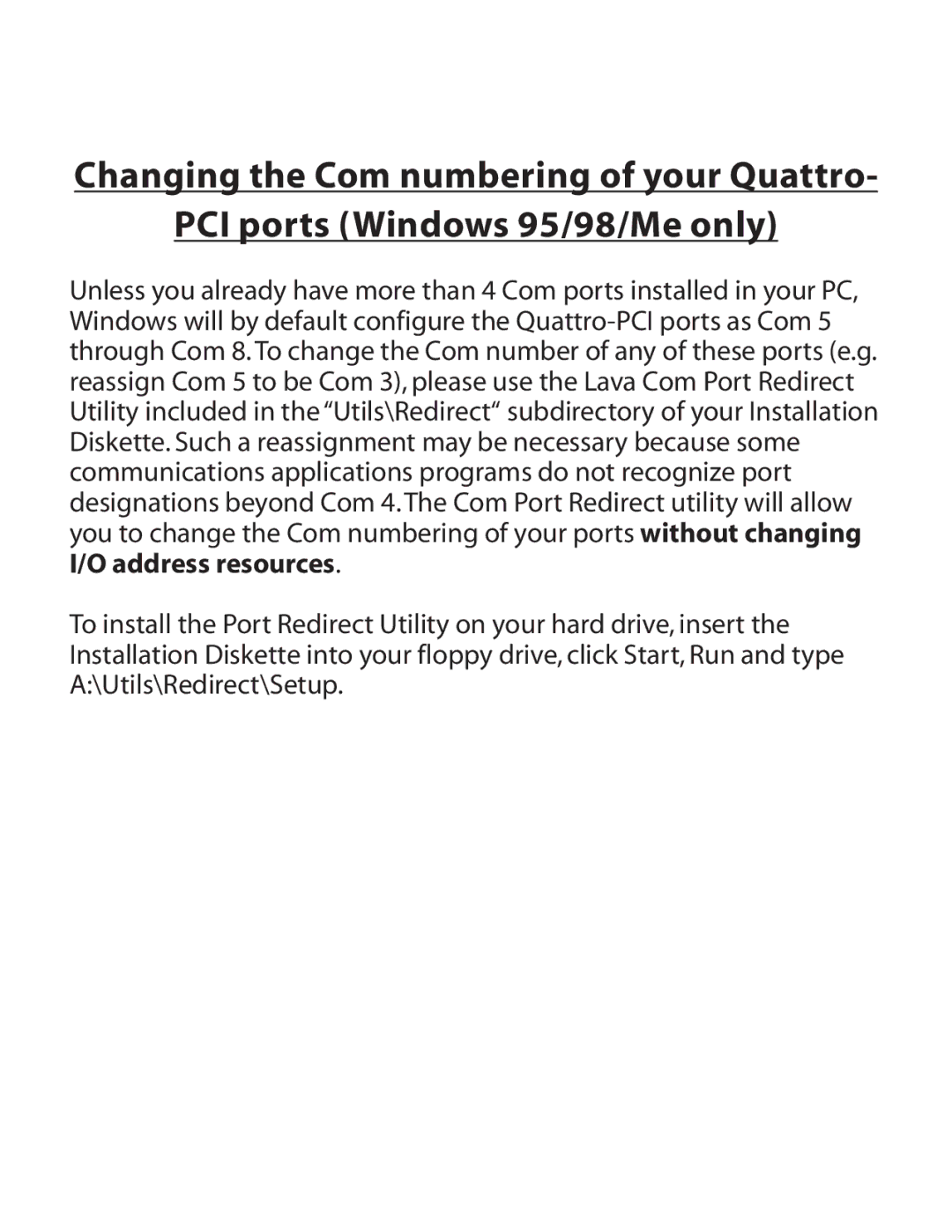Changing the Com numbering of your Quattro-
PCI ports (Windows 95/98/Me only)
Unless you already have more than 4 Com ports installed in your PC, Windows will by default configure the Quattro-PCI ports as Com 5 through Com 8. To change the Com number of any of these ports (e.g. reassign Com 5 to be Com 3), please use the Lava Com Port Redirect Utility included in the“Utils\Redirect“ subdirectory of your Installation Diskette. Such a reassignment may be necessary because some communications applications programs do not recognize port designations beyond Com 4. The Com Port Redirect utility will allow you to change the Com numbering of your ports without changing I/O address resources.
To install the Port Redirect Utility on your hard drive, insert the Installation Diskette into your floppy drive, click Start, Run and type A:\Utils\Redirect\Setup.