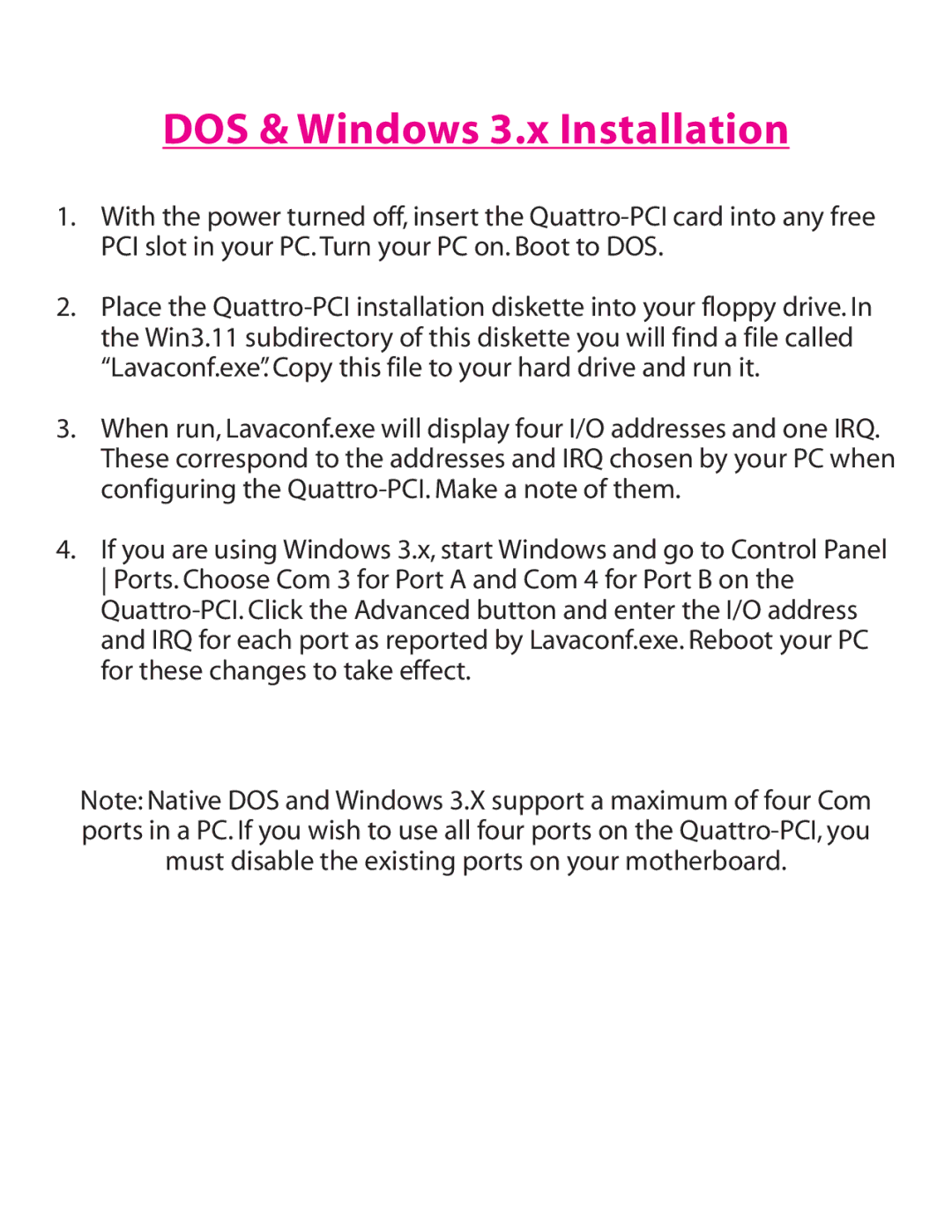DOS & Windows 3.x Installation
1.With the power turned off, insert the Quattro-PCI card into any free PCI slot in your PC. Turn your PC on. Boot to DOS.
2.Place the Quattro-PCI installation diskette into your floppy drive. In the Win3.11 subdirectory of this diskette you will find a file called “Lavaconf.exe”.Copy this file to your hard drive and run it.
3.When run, Lavaconf.exe will display four I/O addresses and one IRQ. These correspond to the addresses and IRQ chosen by your PC when configuring the Quattro-PCI. Make a note of them.
4.If you are using Windows 3.x, start Windows and go to Control Panel Ports. Choose Com 3 for Port A and Com 4 for Port B on the Quattro-PCI. Click the Advanced button and enter the I/O address and IRQ for each port as reported by Lavaconf.exe. Reboot your PC for these changes to take effect.
Note: Native DOS and Windows 3.X support a maximum of four Com ports in a PC. If you wish to use all four ports on the Quattro-PCI, you must disable the existing ports on your motherboard.