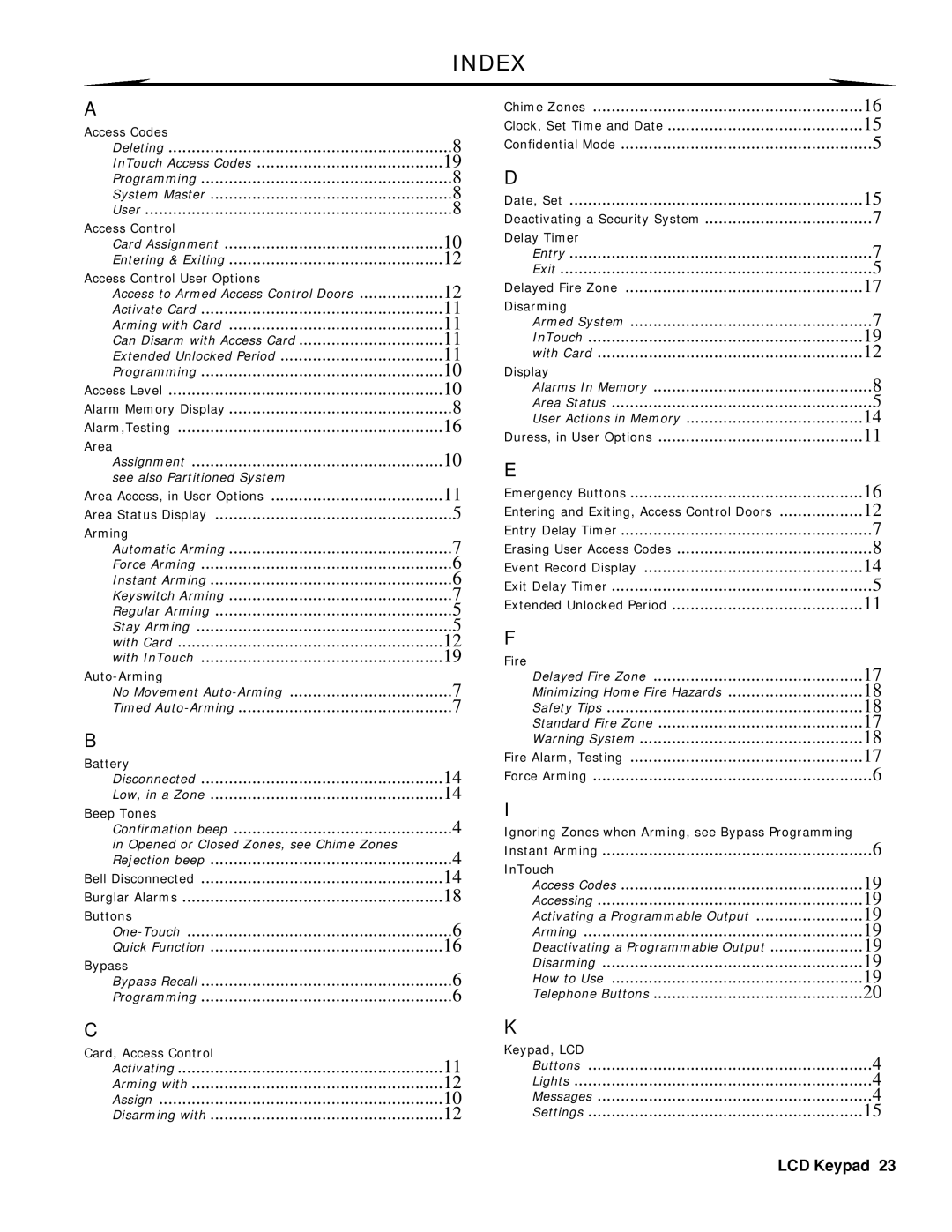DGP2-641 specifications
The LCD Digital DGP2-641 is an advanced display solution aimed at enhancing the user experience in a wide variety of applications. This digital display combines modern technology with user-friendly features, making it an ideal choice for environments that require clear visibility and easy navigation.One of the standout features of the DGP2-641 is its high-resolution LCD panel. This panel provides crisp and vibrant visuals, enabling users to view information with impeccable clarity. With a resolution that supports detailed graphics, it is suitable for applications ranging from industrial controls to consumer electronics. The bright backlighting technology ensures that screen content remains visible in varying lighting conditions, which is crucial for outdoor or well-lit environments.
Additionally, the DGP2-641 incorporates touch-sensitive capabilities. This interactive feature allows users to engage directly with the display, improving usability and making it intuitive for operation. The touchscreen interface is designed for responsiveness and ease of use, catering to a broad demographic, from tech-savvy individuals to those less familiar with digital devices.
In terms of connectivity, the LCD Digital DGP2-641 is equipped with multiple input options, including HDMI, USB, and RS232 ports. This versatility ensures that it can easily integrate into existing systems, whether in a home theater setup or in more complex industrial machinery. The added compatibility with various devices enhances its usability, catering to a wide array of needs.
The DGP2-641 also features advanced energy efficiency technologies that not only reduce power consumption but also extend the lifespan of the display. This eco-friendly aspect makes it a sustainable choice for both businesses and consumers looking to minimize their environmental impact.
Moreover, the device’s rugged design provides durability in various applications. Whether used in harsh industrial environments or standard office settings, the DGP2-641 is built to withstand the test of time. Its resistance to dust and moisture protects the internal components, ensuring reliable performance over extended periods.
In conclusion, the LCD Digital DGP2-641 showcases a balance of high-quality visuals, user-friendly interaction, robust connectivity, and sustainable design. These characteristics make it a versatile option for anyone in need of a reliable digital display, seamlessly bridging functionality with modern aesthetics. Whether for commercial, industrial, or personal use, the DGP2-641 is a commendable choice for achieving superior visual communication.