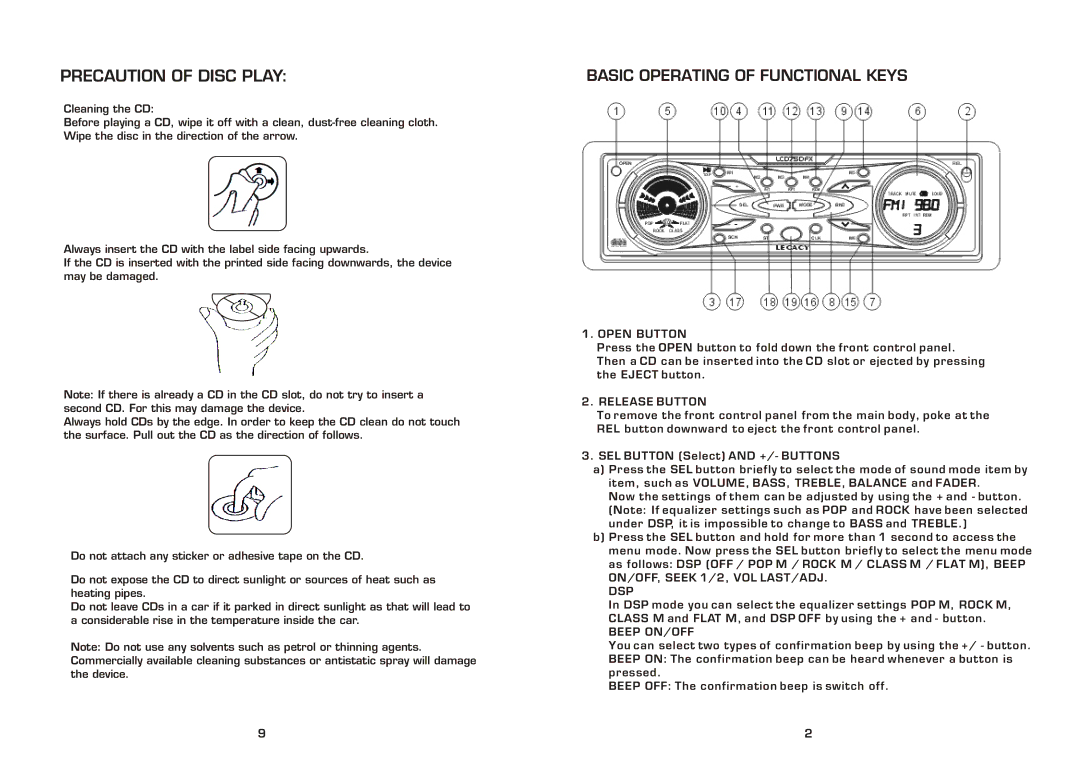LCD75DFX specifications
The Legacy Car Audio LCD75DFX is a standout choice for automotive sound enthusiasts seeking to elevate their in-car audio experience. This advanced double DIN receiver combines innovative technology, remarkable features, and user-friendly controls, making it an ideal upgrade for any vehicle.One of the most notable characteristics of the LCD75DFX is its vibrant 7-inch touchscreen display. This LCD is not only large but also responsive, ensuring that users can easily navigate through their music and settings. The screen provides clear visuals for song titles, artist names, and album art, enhancing the overall listening experience.
In terms of connectivity, the LCD75DFX is equipped with Bluetooth technology, allowing for wireless streaming from smartphones and other Bluetooth-enabled devices. This feature supports hands-free calling and audio streaming, enabling drivers to remain focused on the road while enjoying their favorite tunes. Additionally, the receiver supports various audio formats, including MP3, WMA, and AAC, ensuring compatibility with a wide range of media.
The Legacy Car Audio also includes USB and AUX inputs, making it easy to connect other devices directly. This versatility allows users to access their music library from various sources, whether they prefer streaming from their phone or playing music stored on a USB drive.
A standout feature of the LCD75DFX is its customizable sound settings. The receiver includes a built-in equalizer with multiple presets, allowing users to fine-tune their audio experience to their preferences. This ensures that regardless of the genre of music, the sound quality is optimized for clarity and depth.
Another impressive aspect of the LCD75DFX is its compatibility with backup cameras, enhancing safety during reversing maneuvers. The receiver features a dedicated input for a rear-view camera, providing a clear view of what is behind the vehicle right on the touchscreen display.
In summary, the Legacy Car Audio LCD75DFX is a well-rounded vehicle audio receiver that blends advanced technology with practicality. Its large touchscreen, Bluetooth connectivity, multiple input options, customizable audio settings, and rear camera compatibility make it a valuable addition to any car. With the LCD75DFX, drivers can enjoy their music like never before while staying connected and safe on the road.