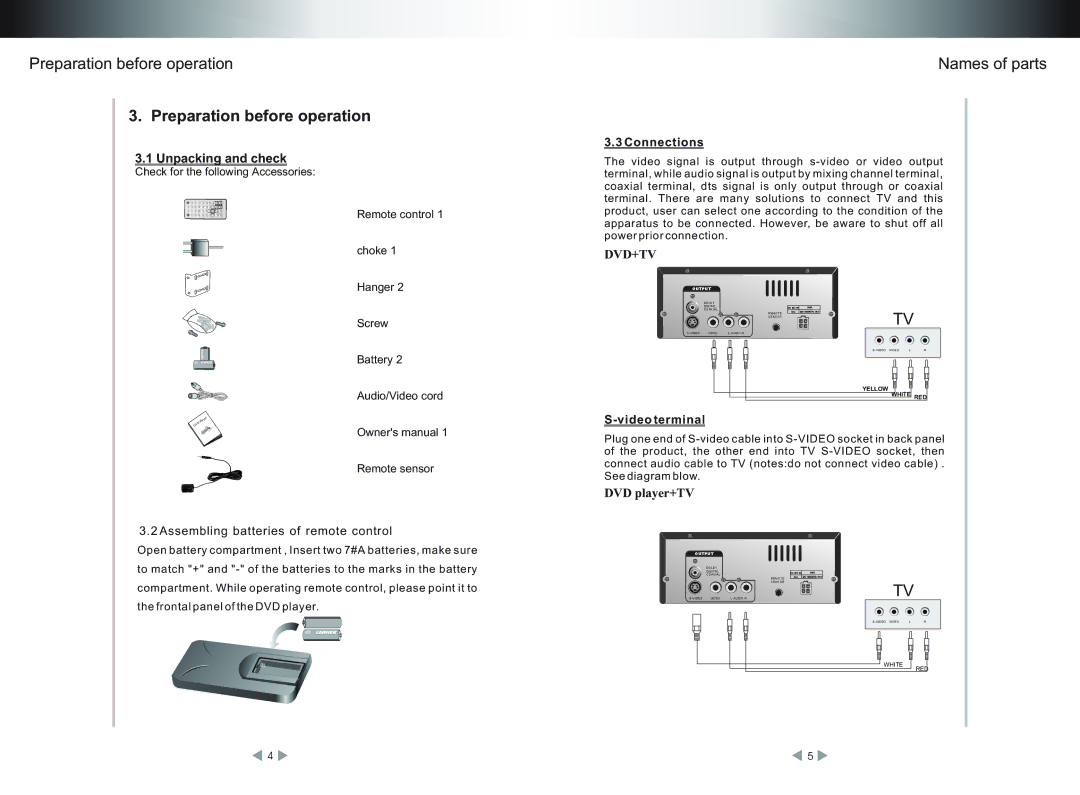Preparation before operation
3. Preparation before operation
Names of parts
3.3 Connections
3.1Unpacking and check
Check for the following Accessories:
-
yer Pla DVD
Remote control 1
choke 1
Hanger 2
Screw
Battery 2
Audio/Video cord
Owner's manual 1
The video signal is output through s-video or video output terminal, while audio signal is output by mixing channel terminal, coaxial terminal, dts signal is only output through or coaxial terminal. There are many solutions to connect TV and this product, user can select one according to the condition of the apparatus to be connected. However, be aware to shut off all power prior connection.
DVD+TV
TV
YELLOW
WHITE RED
S-video terminal
Plug one end of S-video cable into S-VIDEO socket in back panel of the product, the other end into TV S-VIDEO socket, then connect audio cable to TV (notes:do not connect video cable) .
Remote sensor
3.2 Assembling batteries of remote control
Open battery compartment , Insert two 7#A batteries, make sure to match "+" and "-" of the batteries to the marks in the battery compartment. While operating remote control, please point it to the frontal panel of the DVD player.
See diagram blow.
DVD player+TV
TV
WHITE
RED