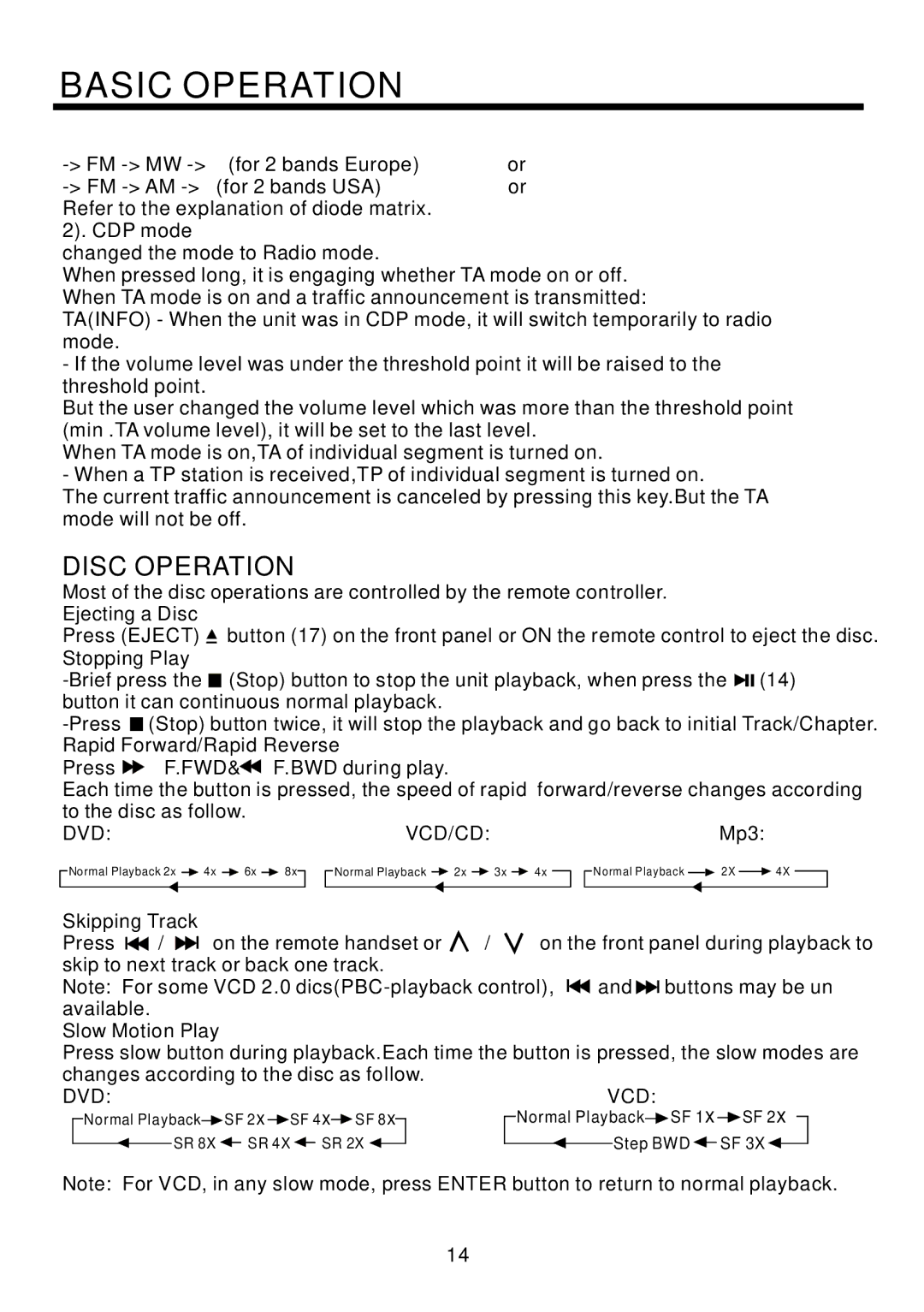BASIC OPERATION
or | |
or | |
Refer to the explanation of diode matrix. |
|
2). CDP mode |
|
changed the mode to Radio mode.
When pressed long, it is engaging whether TA mode on or off. When TA mode is on and a traffic announcement is transmitted:
TA(INFO) - When the unit was in CDP mode, it will switch temporarily to radio mode.
-If the volume level was under the threshold point it will be raised to the threshold point.
But the user changed the volume level which was more than the threshold point (min .TA volume level), it will be set to the last level.
When TA mode is on,TA of individual segment is turned on.
-When a TP station is received,TP of individual segment is turned on.
The current traffic announcement is canceled by pressing this key.But the TA mode will not be off.
DISC OPERATION
Most of the disc operations are controlled by the remote controller.
Ejecting a Disc
Press (EJECT) ![]() button (17) on the front panel or ON the remote control to eject the disc.
button (17) on the front panel or ON the remote control to eject the disc.
Stopping Play
![]() (Stop) button to stop the unit playback, when press the
(Stop) button to stop the unit playback, when press the ![]()
![]()
![]() (14) button it can continuous normal playback.
(14) button it can continuous normal playback.
![]() (Stop) button twice, it will stop the playback and go back to initial Track/Chapter.
(Stop) button twice, it will stop the playback and go back to initial Track/Chapter.
Rapid Forward/Rapid Reverse
Press ![]() F.FWD&
F.FWD&![]() F.BWD during play.
F.BWD during play.
Each time the button is pressed, the speed of rapid forward/reverse changes according to the disc as follow.
DVD: | VCD/CD: | Mp3: |
Normal Playback 2x ![]() 4x
4x ![]() 6x
6x ![]() 8x
8x
![]() Normal Playback
Normal Playback ![]() 2x
2x ![]() 3x
3x ![]() 4x
4x ![]()
Normal Playback ![]()
![]() 2X
2X ![]() 4X
4X
Skipping Track |
|
|
|
|
|
|
|
|
| |||||
Press |
| / |
|
|
| on the remote handset or | / | on the front panel during playback to | ||||||
|
|
| ||||||||||||
skip to next track or back one track. |
|
|
|
|
|
|
|
| ||||||
Note: For some VCD 2.0 |
| and |
|
|
| buttons may be un | ||||||||
|
|
| ||||||||||||
available. |
|
|
|
|
|
|
|
|
|
|
|
|
| |
Slow Motion Play |
|
|
|
|
|
|
|
| ||||||
Press slow button during playback.Each time the button is pressed, the slow modes are changes according to the disc as follow.
DVD: |
|
|
|
|
|
|
|
|
|
|
|
|
| VCD: |
|
|
|
| ||||||||||
|
| Normal Playback |
|
| SF 2x |
| SF 4x |
| SF 8x |
|
|
| Normal Playback |
| SF 1x |
| SF 2x |
| ||||||||||
|
|
| SR 8X |
|
| SR 4X |
| SR 2X |
|
|
|
|
| Step BWD |
|
| SF 3X |
|
| |||||||||
|
|
|
|
|
|
|
|
|
|
|
|
| ||||||||||||||||
Note: For VCD, in any slow mode, press ENTER button to return to normal playback.
14