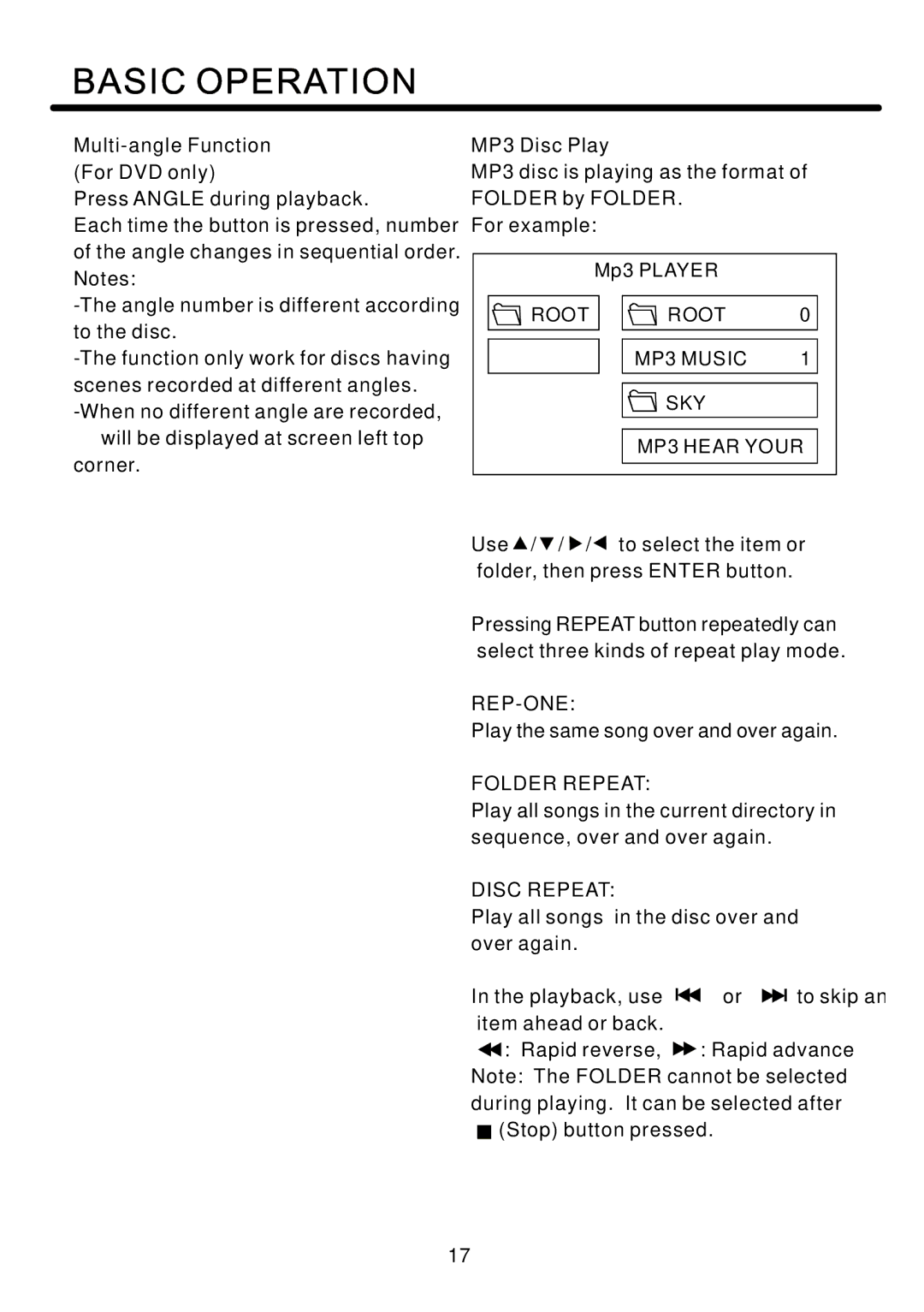Multi-angle Function (For DVD only)
Press ANGLE during playback.
Each time the button is pressed, number of the angle changes in sequential order. Notes:
![]() will be displayed at screen left top corner.
will be displayed at screen left top corner.
MP3 Disc Play
MP3 disc is playing as the format of FOLDER by FOLDER.
For example:
| Mp3 PLAYER |
|
ROOT | ROOT | 0 |
| MP3 MUSIC | 1 |
| SKY |
|
| MP3 HEAR YOUR | |
Use ![]() /
/ ![]() /
/ ![]() /
/![]() to select the item or folder, then press ENTER button.
to select the item or folder, then press ENTER button.
Pressing REPEAT button repeatedly can select three kinds of repeat play mode.
Play the same song over and over again.
FOLDER REPEAT:
Play all songs in the current directory in sequence, over and over again.
DISC REPEAT:
Play all songs in the disc over and over again.
In the playback, use | or | to skip an |
item ahead or back. |
|
|
: Rapid reverse, | : Rapid advance | |
Note: The FOLDER cannot be selected during playing. It can be selected after ![]() (Stop) button pressed.
(Stop) button pressed.
17