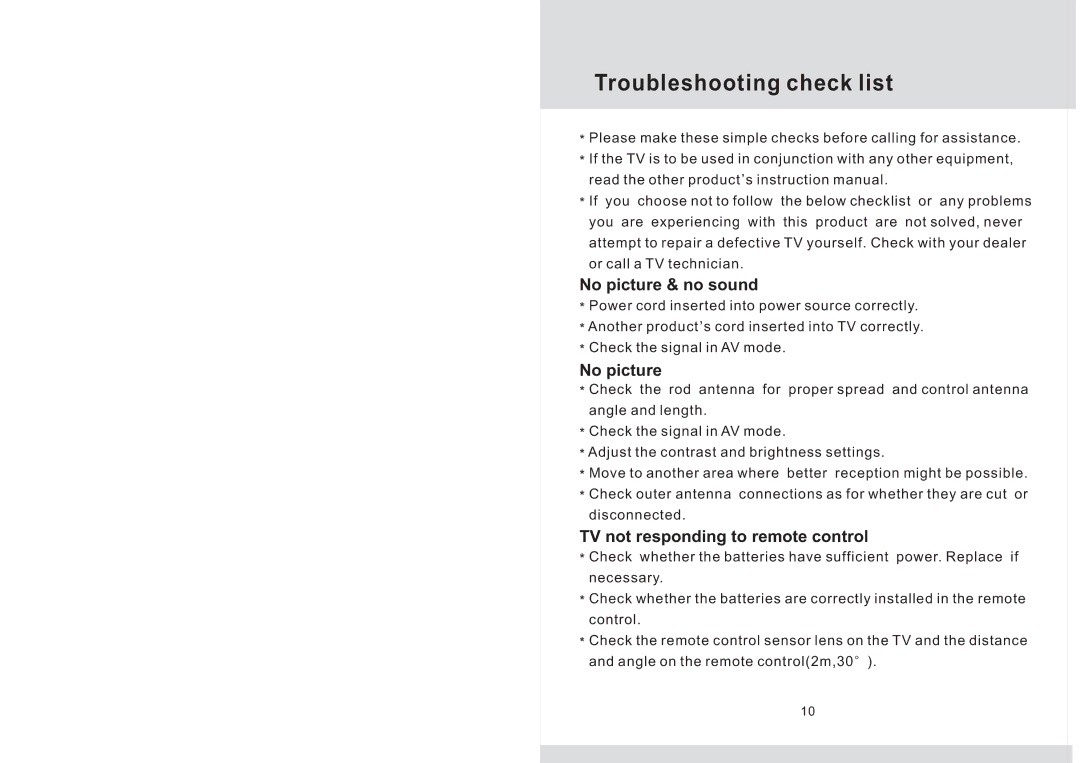Troubleshooting check list
*Please make these simple checks before calling for assistance.
*If the TV is to be used in conjunction with any other equipment, read the other product,s instruction manual.
*If you choose not to follow the below checklist or any problems you are experiencing with this product are not solved, never attempt to repair a defective TV yourself. Check with your dealer or call a TV technician.
No picture & no sound
*Power cord inserted into power source correctly.
*Another product,s cord inserted into TV correctly.
*Check the signal in AV mode.
No picture
*Check the rod antenna for proper spread and control antenna angle and length.
*Check the signal in AV mode.
*Adjust the contrast and brightness settings.
*Move to another area where better reception might be possible.
*Check outer antenna connections as for whether they are cut or disconnected.
TV not responding to remote control
*Check whether the batteries have sufficient power. Replace if necessary.
*Check whether the batteries are correctly installed in the remote control.
*Check the remote control sensor lens on the TV and the distance and angle on the remote control(2m,30 ![]() ).
).
10