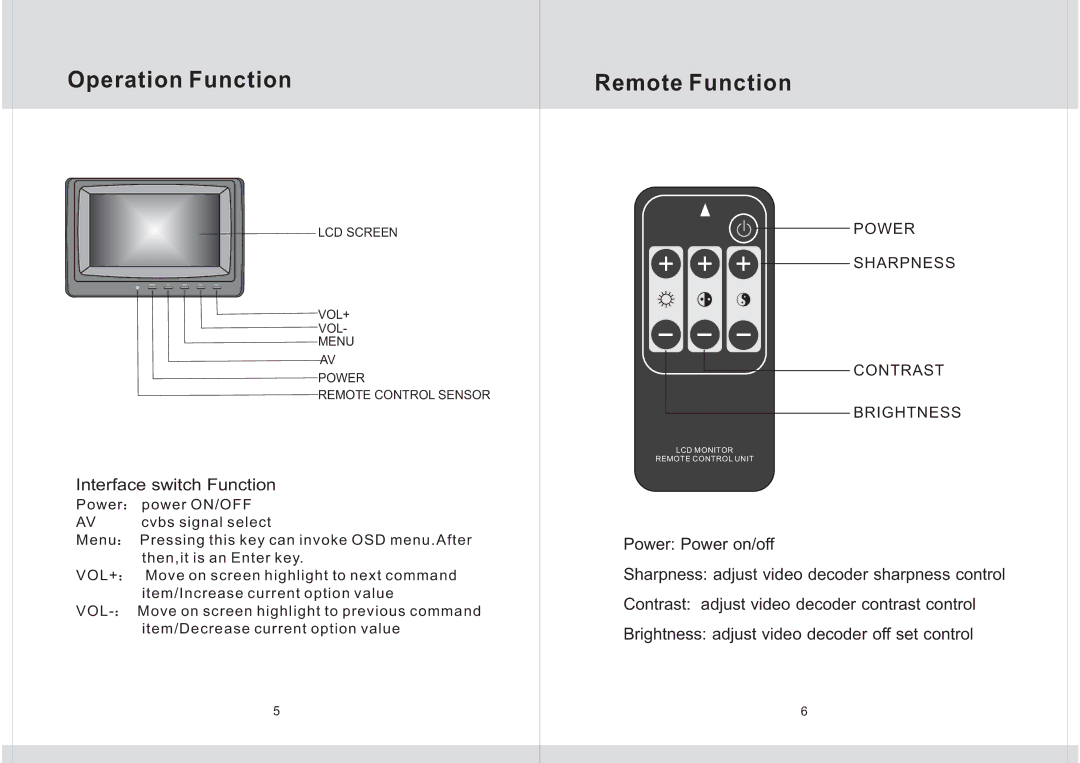Operation Function
LCD SCREEN
POWER | AV | MENU | VOL- | VOL+ |
VOL+
VOL-
MENU
AV
POWER
REMOTE CONTROL SENSOR
Interface switch Function
Power | power ON/OFF |
AV | cvbs signal select |
Menu | Pressing this key can invoke OSD menu.After |
| then,it is an Enter key. |
VOL+ | Move on screen highlight to next command |
item/Increase current option value
![]()
5
Remote Function
POWER
SHARPNESS
CONTRAST
BRIGHTNESS
LCD MONITOR
REMOTE CONTROL UNIT
Power: Power on/off
Sharpness: adjust video decoder sharpness control
Contrast: adjust video decoder contrast control
Brightness: adjust video decoder off set control
6