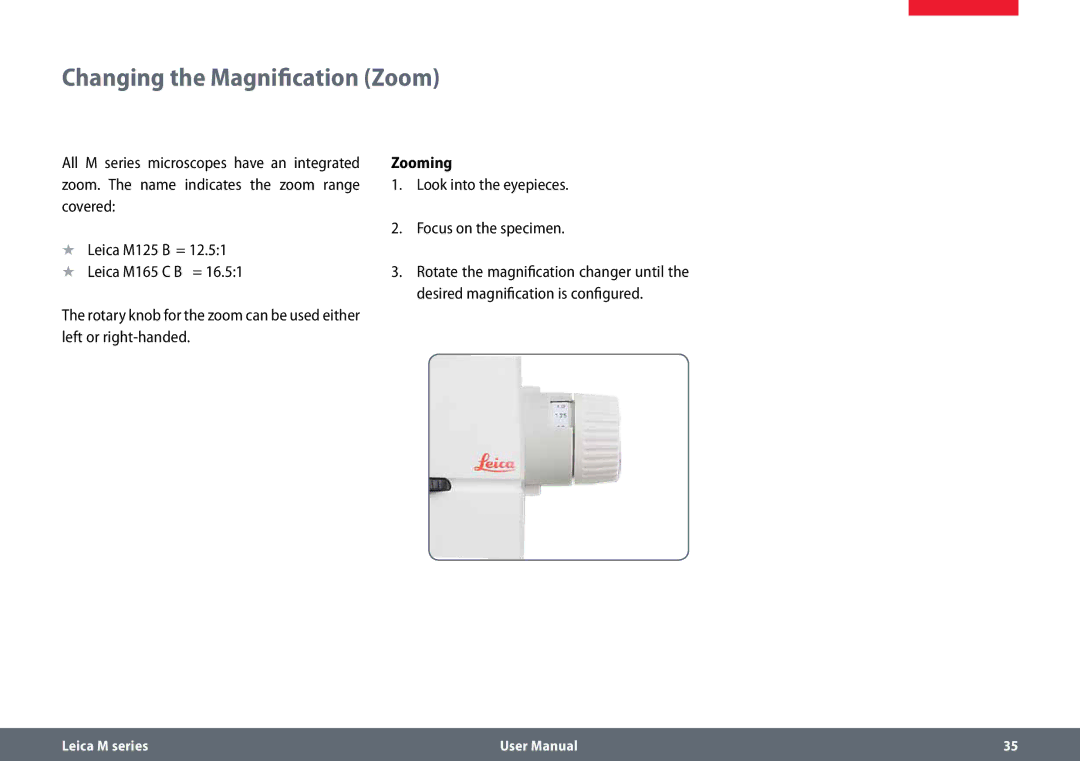Changing the Magnification (Zoom)
All M series microscopes have an integrated zoom. The name indicates the zoom range covered:
★★ Leica M125 B = 12.5:1
★★ Leica M165 C B = 16.5:1
The rotary knob for the zoom can be used either left or
Zooming
1.Look into the eyepieces.
2.Focus on the specimen.
3.Rotate the magnification changer until the desired magnification is configured.
Leica M series | User Manual | 35 |
|
|
|