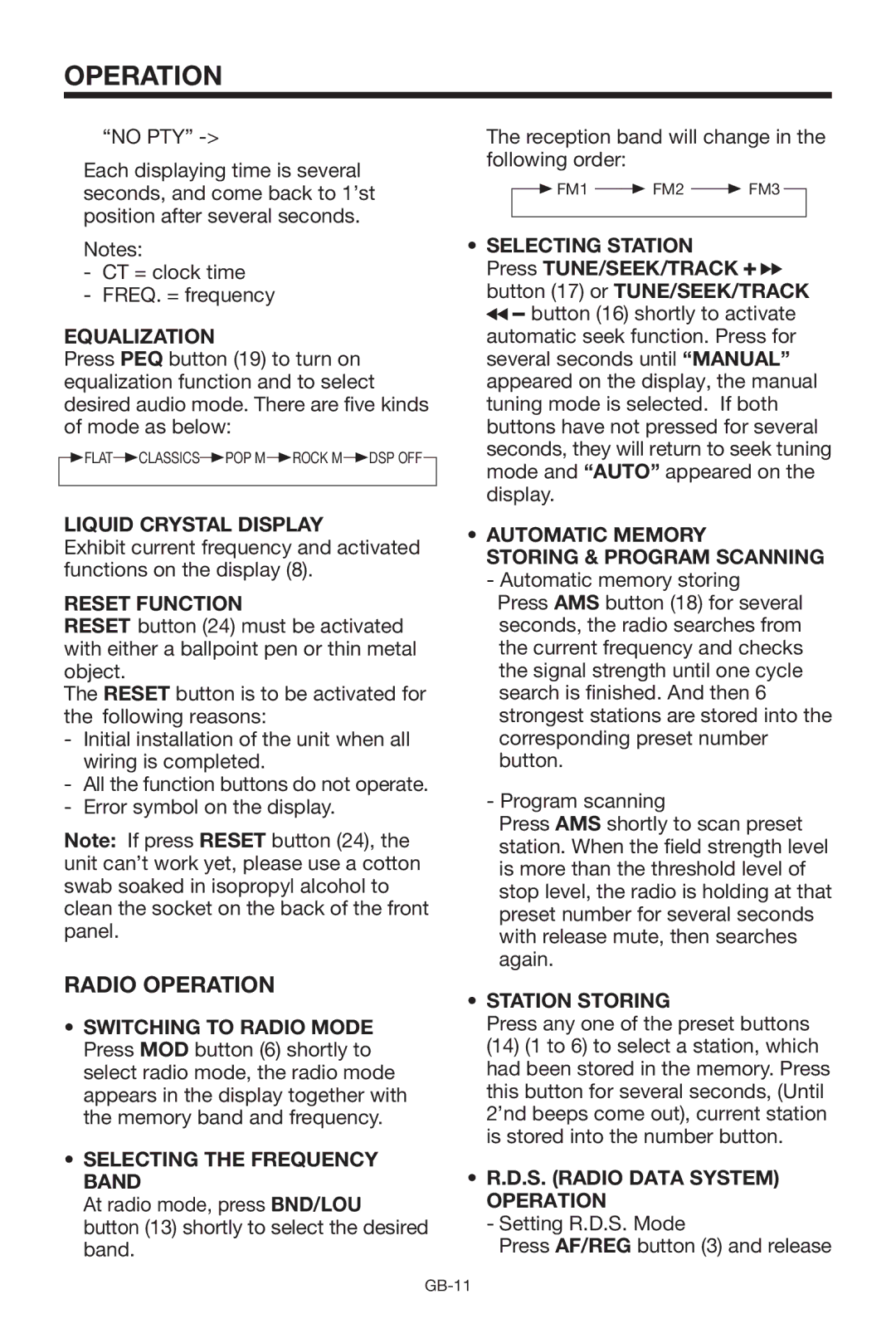CS-1004 specifications
The Lenco Marine CS-1004 is an advanced control switch designed for boat owners looking to enhance their marine experience. This state-of-the-art switch integrates various features that not only improve functionality but also ensure durability and ease of use on the water.One of the standout features of the CS-1004 is its robust construction, which is crafted to weather the challenging marine environment. The switch is made from high-quality materials that resist corrosion and ensure longevity, a critical factor for any marine component. Its design includes a weatherproof cover, providing additional protection against moisture and saltwater exposure.
The Lenco Marine CS-1004 is designed for versatility, making it suitable for a wide range of applications on boats, such as controlling trim tabs, LED lights, and other electrical systems. Its intuitive design allows for easy installation, enabling boat owners to swiftly incorporate the switch into their systems without significant modifications.
In terms of technology, the CS-1004 integrates a simple yet effective operational mechanism. Users can expect smooth and reliable performance thanks to its precision-engineered components. The switch features illuminated buttons, allowing for easy visibility in low-light conditions, which is particularly beneficial during nighttime operation on the water.
Safety is a critical consideration in marine applications, and the Lenco CS-1004 addresses this need by including built-in circuit protection. This feature safeguards against potential electrical surges, which can occur due to various reasons, enhancing the overall reliability of the system. Additionally, the switch is designed to operate seamlessly with Lenco's trim tab systems, making it an excellent choice for those already utilizing Lenco products.
Another notable characteristic of the CS-1004 is its ergonomic design. The button layout is user-friendly, allowing for quick access and operation, which can be crucial during critical maneuvers on the water. Boat operators appreciate how the switch responds to minimal effort, providing a more enjoyable boating experience.
In conclusion, the Lenco Marine CS-1004 is a feature-rich control switch that marries durability with advanced functionality. Its rugged construction, user-friendly design, and integrated safety features make it an indispensable component for boaters who seek reliability and ease of use in their marine electronics. With its versatility and robust technology, the CS-1004 stands as a trusted choice for enhancing the efficiency and enjoyment of recreational boating.