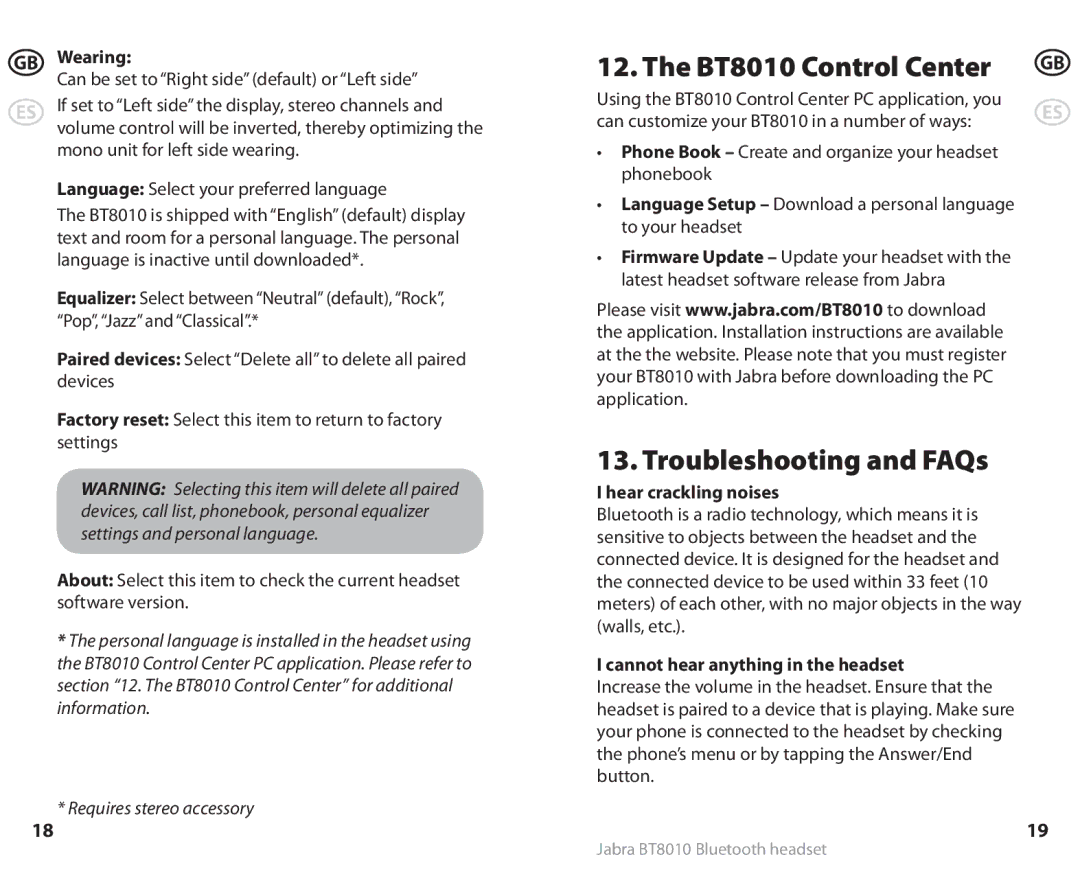GB | Wearing: |
| Can be set to “Right side” (default) or “Left side” |
ES | If set to “Left side” the display, stereo channels and |
| volume control will be inverted, thereby optimizing the |
| mono unit for left side wearing. |
| Language: Select your preferred language |
| The BT8010 is shipped with “English” (default) display |
| text and room for a personal language. The personal |
| language is inactive until downloaded*. |
| Equalizer: Select between “Neutral” (default), “Rock”, |
| “Pop”, “Jazz” and “Classical”.* |
| Paired devices: Select “Delete all” to delete all paired |
| devices |
| Factory reset: Select this item to return to factory |
| settings |
| WARNING: Selecting this item will delete all paired |
| devices, call list, phonebook, personal equalizer |
| settings and personal language. |
About: Select this item to check the current headset software version.
*The personal language is installed in the headset using the BT8010 Control Center PC application. Please refer to section “12. The BT8010 Control Center” for additional information.
*Requires stereo accessory
18
12. The BT8010 Control Center | GB | |
Using the BT8010 Control Center PC application, you | ES | |
can customize your BT8010 in a number of ways: | ||
|
•Phone Book – Create and organize your headset phonebook
•Language Setup – Download a personal language to your headset
•Firmware Update – Update your headset with the latest headset software release from Jabra
Please visit www.jabra.com/BT8010 to download the application. Installation instructions are available at the the website. Please note that you must register your BT8010 with Jabra before downloading the PC application.
13. Troubleshooting and FAQs
I hear crackling noises
Bluetooth is a radio technology, which means it is sensitive to objects between the headset and the connected device. It is designed for the headset and the connected device to be used within 33 feet (10 meters) of each other, with no major objects in the way (walls, etc.).
I cannot hear anything in the headset
Increase the volume in the headset. Ensure that the headset is paired to a device that is playing. Make sure your phone is connected to the headset by checking the phone’s menu or by tapping the Answer/End button.
19
Jabra BT8010 Bluetooth headset