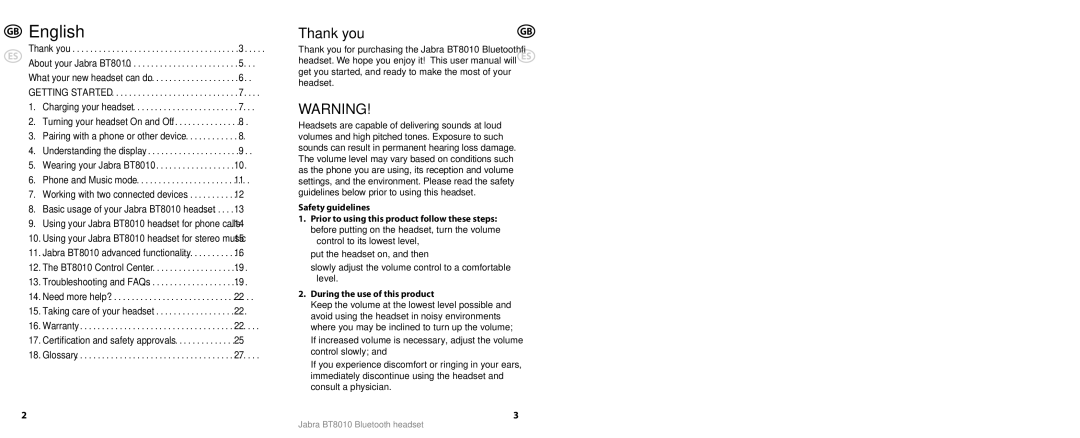GB
ES
English |
| |
Thank you | . 3 | |
About your Jabra BT8010 | . 5 | |
What your new headset can do | . 6 | |
GETTING STARTED | . 7 | |
1. | Charging your headset | . 7 |
2. | Turning your headset On and Off | . 8 |
3. | Pairing with a phone or other device | . 8 |
4. | Understanding the display | . 9 |
5. | Wearing your Jabra BT8010 | 10 |
6. | Phone and Music mode | 11 |
7. | Working with two connected devices | . 12 |
8. | Basic usage of your Jabra BT8010 headset . . . . | 13 |
9. | Using your Jabra BT8010 headset for phone calls | . 14 |
10. | Using your Jabra BT8010 headset for stereo music | 15 |
11. | Jabra BT8010 advanced functionality | . 16 |
12. | The BT8010 Control Center | . 19 |
13. | Troubleshooting and FAQs | . 19 |
14. | Need more help? | 22 |
15. | Taking care of your headset | 22 |
16. | Warranty | . 22 |
17. | Certification and safety approvals | . 25 |
18. | Glossary | . 27 |
Thank you
Thank you for purchasing the Jabra BT8010 Bluetooth® headset. We hope you enjoy it! This user manual will get you started, and ready to make the most of your headset.
WARNING!
Headsets are capable of delivering sounds at loud volumes and high pitched tones. Exposure to such sounds can result in permanent hearing loss damage. The volume level may vary based on conditions such as the phone you are using, its reception and volume settings, and the environment. Please read the safety guidelines below prior to using this headset.
Safety guidelines
1.Prior to using this product follow these steps:
• before putting on the headset, turn the volume control to its lowest level,
• put the headset on, and then
• slowly adjust the volume control to a comfortable level.
2.During the use of this product
•Keep the volume at the lowest level possible and avoid using the headset in noisy environments where you may be inclined to turn up the volume;
•If increased volume is necessary, adjust the volume control slowly; and
•If you experience discomfort or ringing in your ears, immediately discontinue using the headset and consult a physician.
GB
ES
Jabra BT8010 Bluetooth headset