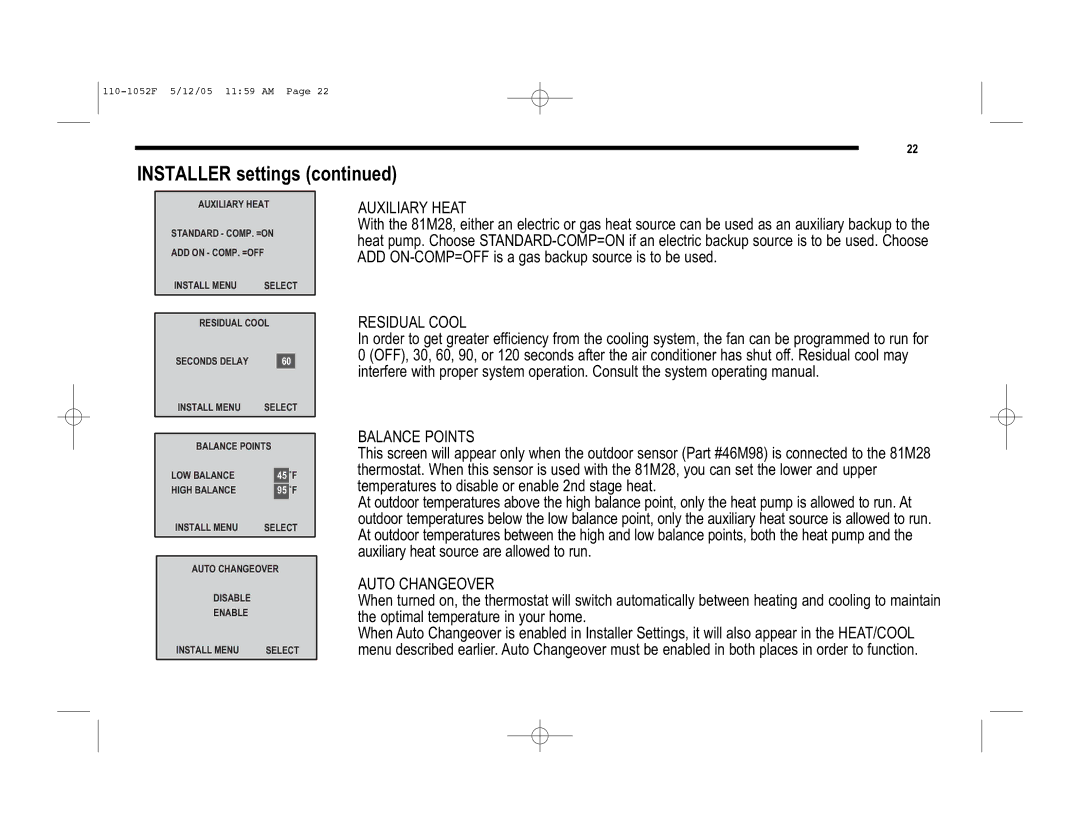22
INSTALLER settings (continued)
AUXILIARY HEAT
STANDARD - COMP. =ON
ADD ON - COMP. =OFF
AUXILIARY HEAT
With the 81M28, either an electric or gas heat source can be used as an auxiliary backup to the heat pump. Choose
INSTALL MENU | SELECT |
RESIDUAL COOL
SECONDS DELAY |
| 60 |
| |
INSTALL MENU | SELECT | |||
|
|
|
| |
|
|
| ||
BALANCE POINTS | ||||
|
|
| ||
LOW BALANCE |
| 45 | ˚F | |
HIGH BALANCE |
| 95 | ˚F | |
INSTALL MENU | SELECT | |||
|
|
|
|
|
AUTO CHANGEOVER
DISABLE
ENABLE
INSTALL MENU | SELECT |
RESIDUAL COOL
In order to get greater efficiency from the cooling system, the fan can be programmed to run for 0 (OFF), 30, 60, 90, or 120 seconds after the air conditioner has shut off. Residual cool may interfere with proper system operation. Consult the system operating manual.
BALANCE POINTS
This screen will appear only when the outdoor sensor (Part #46M98) is connected to the 81M28 thermostat. When this sensor is used with the 81M28, you can set the lower and upper temperatures to disable or enable 2nd stage heat.
At outdoor temperatures above the high balance point, only the heat pump is allowed to run. At outdoor temperatures below the low balance point, only the auxiliary heat source is allowed to run. At outdoor temperatures between the high and low balance points, both the heat pump and the auxiliary heat source are allowed to run.
AUTO CHANGEOVER
When turned on, the thermostat will switch automatically between heating and cooling to maintain the optimal temperature in your home.
When Auto Changeover is enabled in Installer Settings, it will also appear in the HEAT/COOL menu described earlier. Auto Changeover must be enabled in both places in order to function.