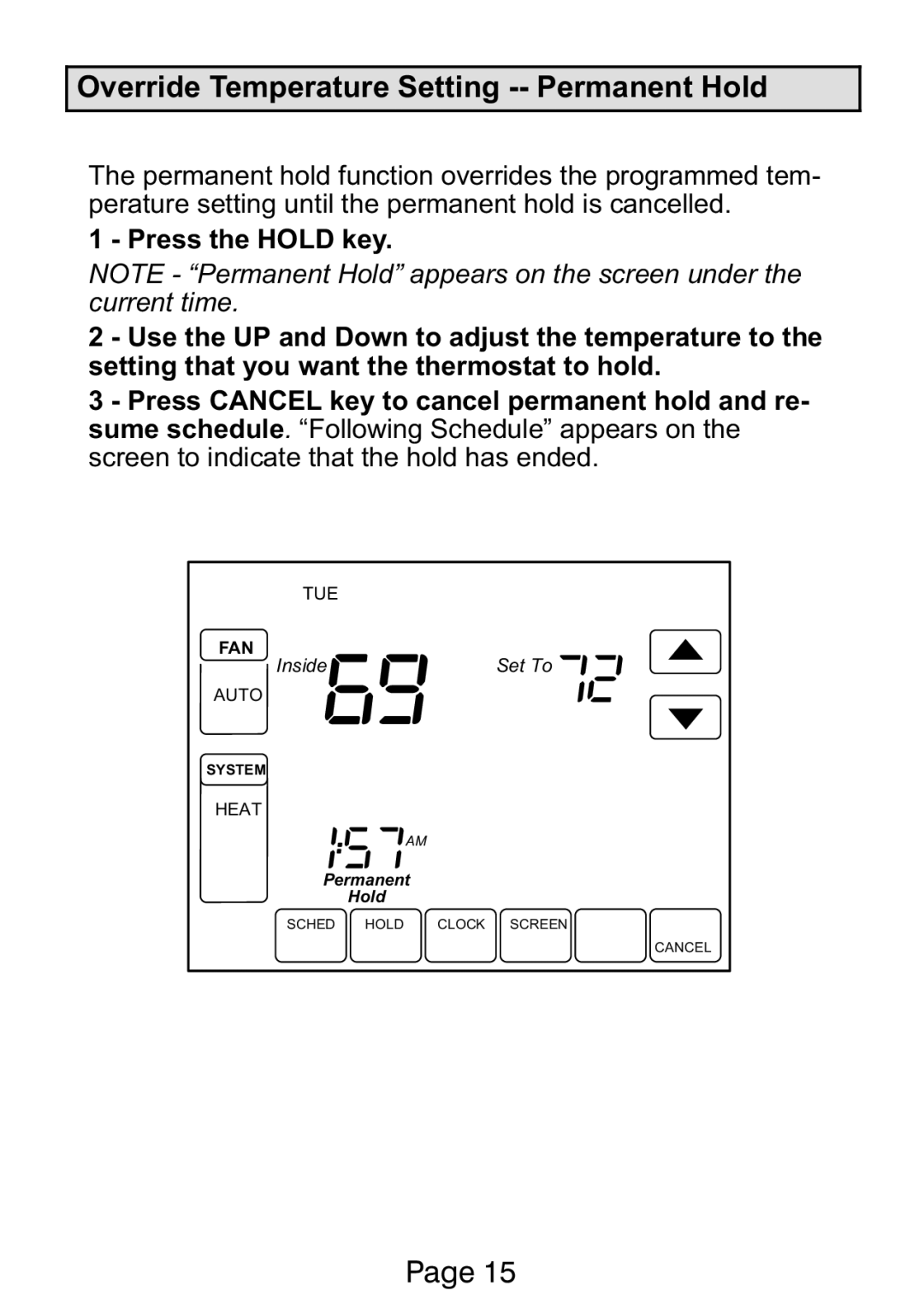Ellite Series specifications
Lennox International Inc., a leader in the heating, ventilation, and air conditioning (HVAC) industry, has taken significant strides in residential comfort with its Ellite Series. This high-performance series is designed to provide homeowners with energy-efficient, reliable, and environmentally friendly heating and cooling solutions.One of the main features of the Lennox Ellite Series is its impressive efficiency ratings. With SEER (Seasonal Energy Efficiency Ratio) ratings that often exceed 20, these systems represent some of the most efficient air conditioners available on the market. This not only translates into lower energy bills but also contributes to a reduced carbon footprint, making it an attractive option for environmentally conscious consumers.
The Ellite Series incorporates advanced technologies that enhance both performance and comfort. Among these technologies is the variable-speed compressor. This feature allows the system to operate at different speeds based on the heating or cooling demand, providing precise temperature control. By running at lower speeds for extended periods, the system can maintain consistent comfort levels while using significantly less energy.
Additionally, the Ellite Series boasts innovative indoor air quality solutions. Many models come equipped with advanced filtration systems that capture airborne particles, allergens, and pollutants, improving the overall air quality in a home. This is particularly important for households with allergy sufferers, as it helps create a healthier living environment.
The intelligent design of the Ellite Series also emphasizes quiet operation. With noise levels as low as 55 decibels, homeowners can enjoy a comfortable atmosphere without the disruptive sounds commonly associated with HVAC systems. This is achieved through sound-dampening technology and specially designed components.
Another distinguishing characteristic of the Lennox Ellite Series is its connectivity. Many models are compatible with smart home systems and can be controlled remotely through mobile apps. This allows homeowners to monitor and adjust their HVAC settings from anywhere, ensuring optimal comfort and energy savings regardless of their location.
In summary, the Lennox International Inc. Ellite Series stands out for its exceptional efficiency, advanced technologies, focus on indoor air quality, quiet operation, and smart connectivity. These features combine to provide unparalleled comfort and convenience, making it a premier choice for homeowners seeking to enhance their indoor climate while reducing energy consumption. As the demand for sustainable and efficient HVAC solutions grows, the Ellite Series positions itself as a frontrunner in the industry, catering to both modern living and environmental responsibility.