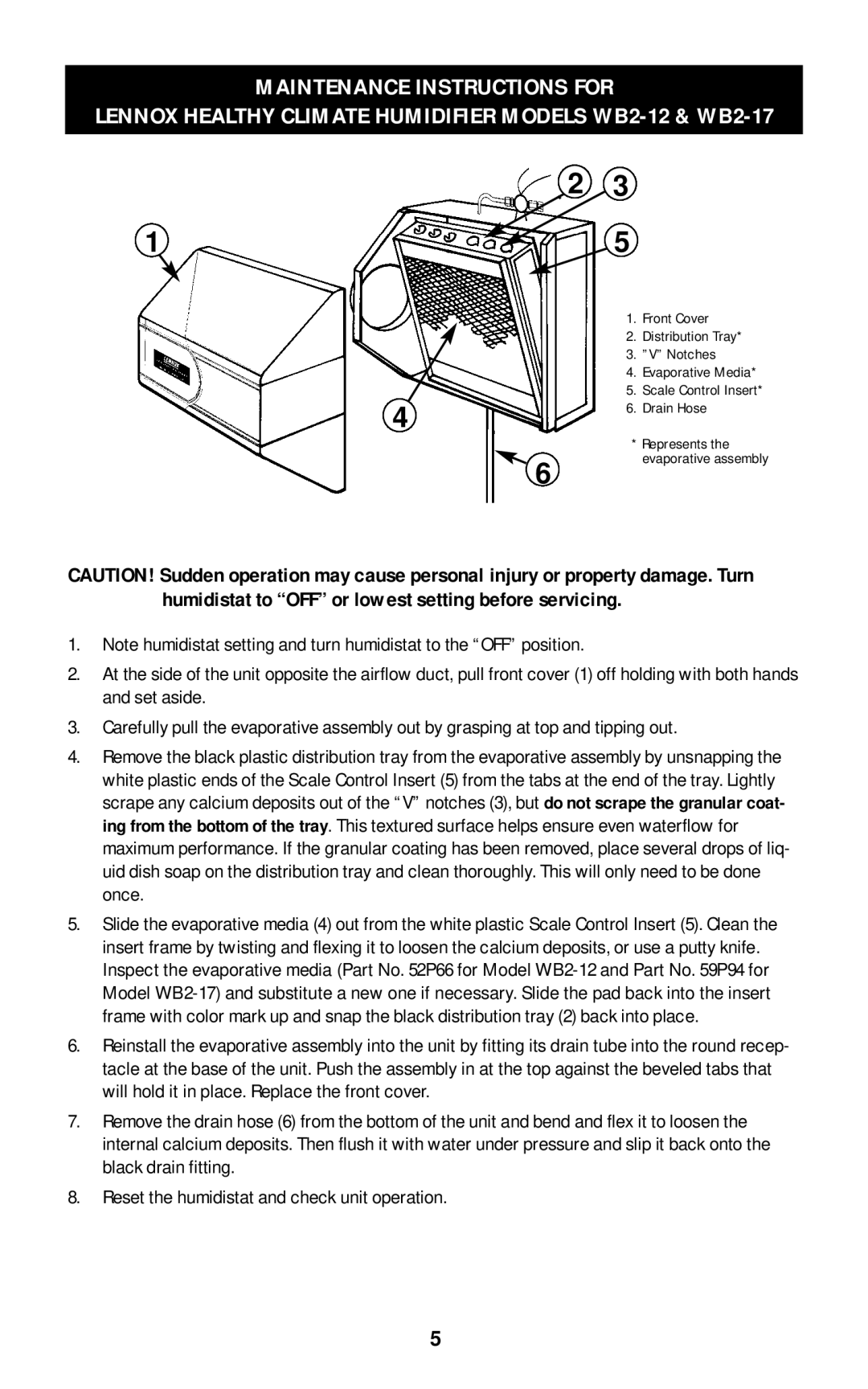WB2-12, WB2-17 WP2-18 specifications
Lennox International Inc. is a prominent player in the HVAC (heating, ventilation, and air conditioning) industry, known for its innovative technologies and high-quality products. Among their extensive range of offerings, the WB2-17 WP2-18 and WB2-12 models stand out for their advanced features, robust performance, and energy efficiency.The WB2-17 WP2-18 model is designed for both residential and commercial applications, providing versatile heating and cooling solutions. One of its main features is the high-efficiency variable-speed blower motor, which operates quietly while delivering optimal airflow. This technology not only enhances comfort by maintaining consistent temperatures but also significantly reduces energy consumption, resulting in lower utility bills. The model is equipped with advanced air filtration systems that improve indoor air quality by trapping allergens, dust, and other particulates, making it a valuable addition to any space.
The WB2-12 model, on the other hand, boasts a compact design, making it suitable for installations with limited space. It features a single-stage compressor, which provides reliable heating and cooling performance for smaller residential spaces. Like the WB2-17 WP2-18, the WB2-12 also incorporates energy-efficient technologies, ensuring that users enjoy comfortable climates without incurring substantial energy costs. Both models feature smart thermostats that allow for remote temperature control, enabling users to adjust settings from their smartphones or other connected devices.
Additionally, Lennox offers a comprehensive warranty on both the WB2-17 WP2-18 and WB2-12 models, reflecting the company's confidence in the quality and durability of their products. The durability is further enhanced by the use of high-quality materials and components that ensure a long operational lifespan, reducing the need for frequent repairs or replacements.
In summary, Lennox International Inc. delivers exceptional HVAC solutions through its WB2-17 WP2-18 and WB2-12 models. With advanced features, energy-efficient technologies, and a commitment to improving indoor air quality, these models meet the diverse needs of consumers while promoting sustainable practices. Whether for residential or commercial use, these products exemplify the innovative spirit that Lennox is known for in the HVAC sector.