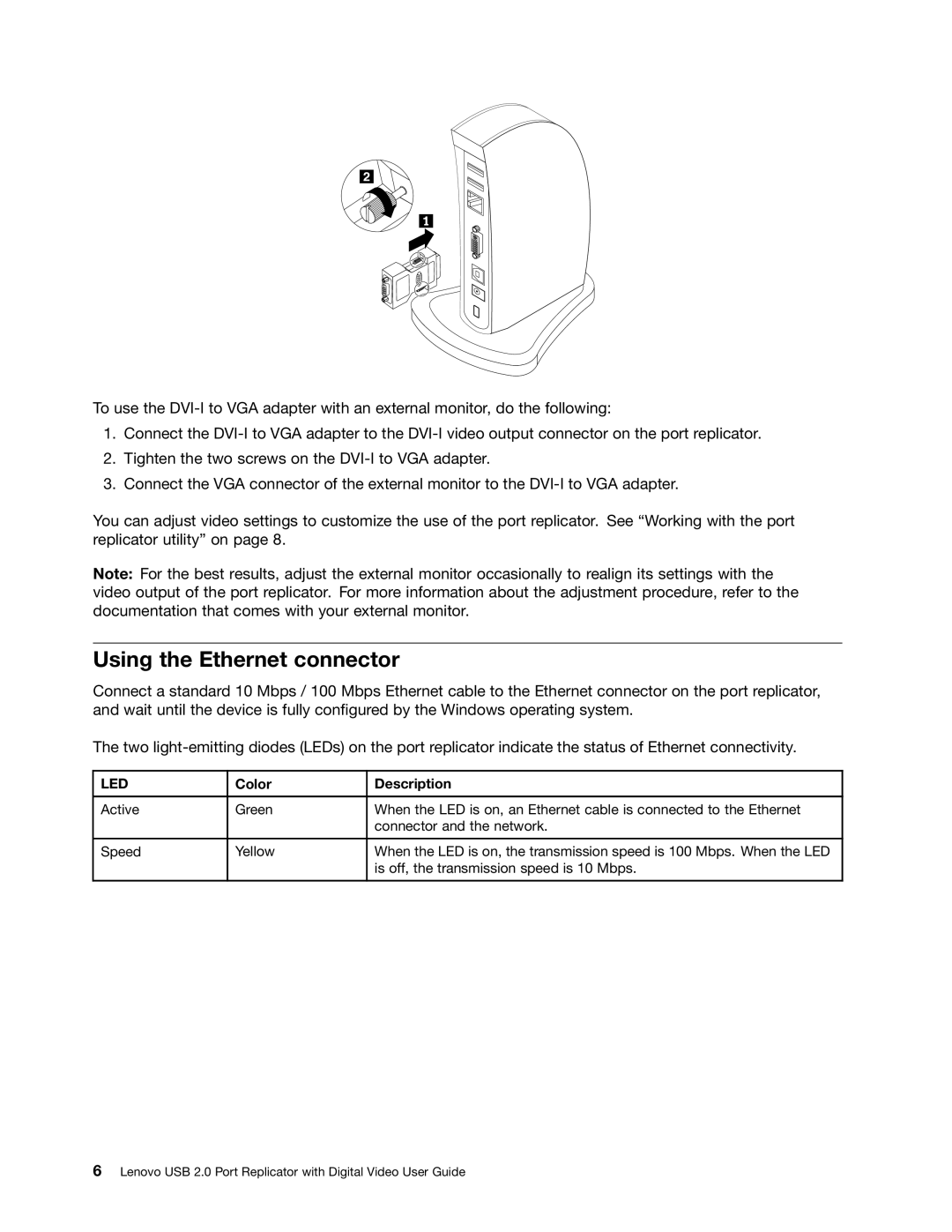To use the
1.Connect the
2.Tighten the two screws on the
3.Connect the VGA connector of the external monitor to the
You can adjust video settings to customize the use of the port replicator. See “Working with the port replicator utility” on page 8.
Note: For the best results, adjust the external monitor occasionally to realign its settings with the video output of the port replicator. For more information about the adjustment procedure, refer to the documentation that comes with your external monitor.
Using the Ethernet connector
Connect a standard 10 Mbps / 100 Mbps Ethernet cable to the Ethernet connector on the port replicator, and wait until the device is fully configured by the Windows operating system.
The two
LED | Color | Description |
|
|
|
Active | Green | When the LED is on, an Ethernet cable is connected to the Ethernet |
|
| connector and the network. |
|
|
|
Speed | Yellow | When the LED is on, the transmission speed is 100 Mbps. When the LED |
|
| is off, the transmission speed is 10 Mbps. |
|
|
|