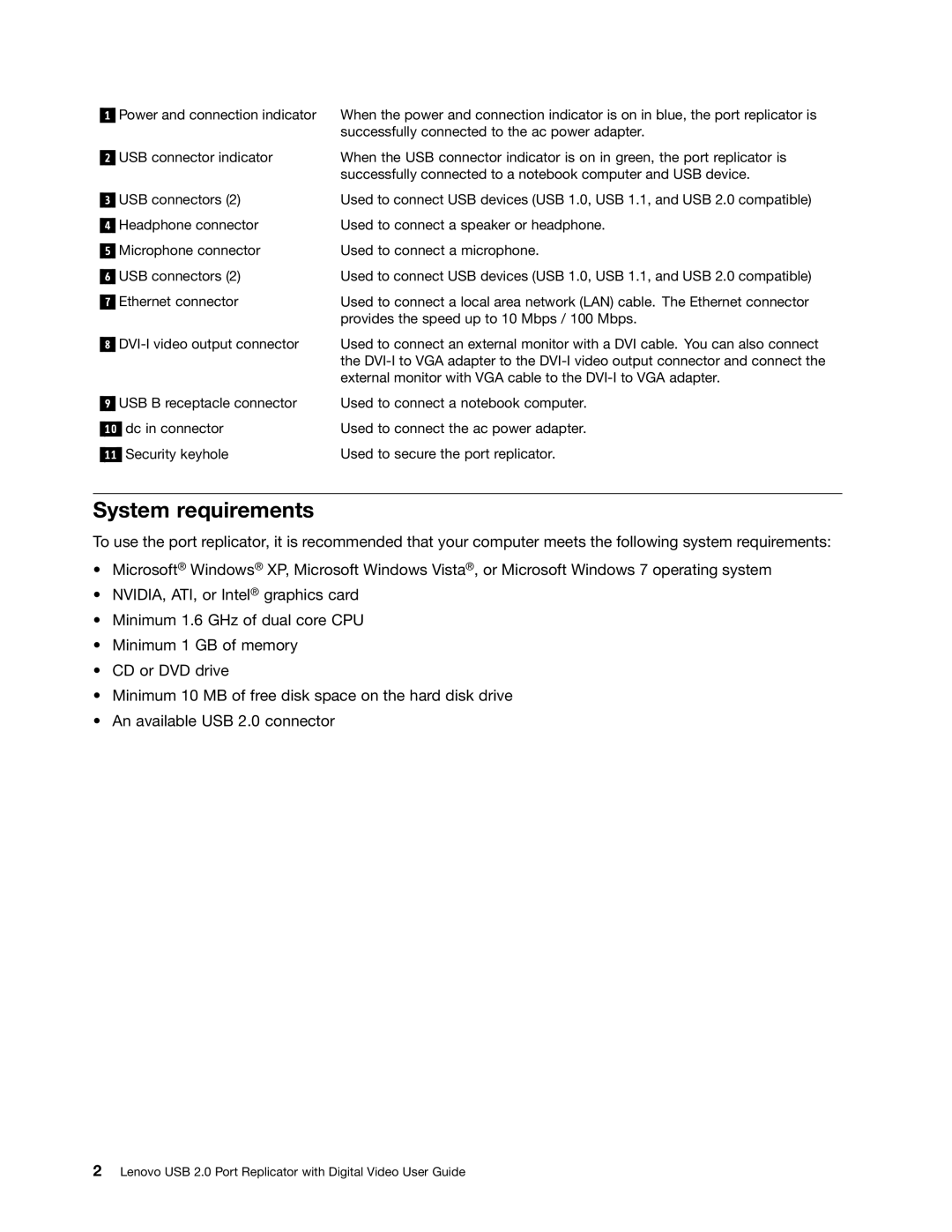1
Power and connection indicator | When the power and connection indicator is on in blue, the port replicator is |
| successfully connected to the ac power adapter. |
2
USB connector indicator | When the USB connector indicator is on in green, the port replicator is |
| successfully connected to a notebook computer and USB device. |
3
4
5
6
7
USB connectors (2) | Used to connect USB devices (USB 1.0, USB 1.1, and USB 2.0 compatible) |
Headphone connector | Used to connect a speaker or headphone. |
Microphone connector | Used to connect a microphone. |
USB connectors (2) | Used to connect USB devices (USB 1.0, USB 1.1, and USB 2.0 compatible) |
Ethernet connector | Used to connect a local area network (LAN) cable. The Ethernet connector |
| provides the speed up to 10 Mbps / 100 Mbps. |
8
Used to connect an external monitor with a DVI cable. You can also connect | |
| the |
| external monitor with VGA cable to the |
9 | USB B receptacle connector | Used to connect a notebook computer. | |
|
| dc in connector | Used to connect the ac power adapter. |
10 |
| ||
|
| Security keyhole | Used to secure the port replicator. |
11 |
| ||
System requirements
To use the port replicator, it is recommended that your computer meets the following system requirements:
•Microsoft® Windows® XP, Microsoft Windows Vista®, or Microsoft Windows 7 operating system
•NVIDIA, ATI, or Intel® graphics card
•Minimum 1.6 GHz of dual core CPU
•Minimum 1 GB of memory
•CD or DVD drive
•Minimum 10 MB of free disk space on the hard disk drive
•An available USB 2.0 connector
2Lenovo USB 2.0 Port Replicator with Digital Video User Guide