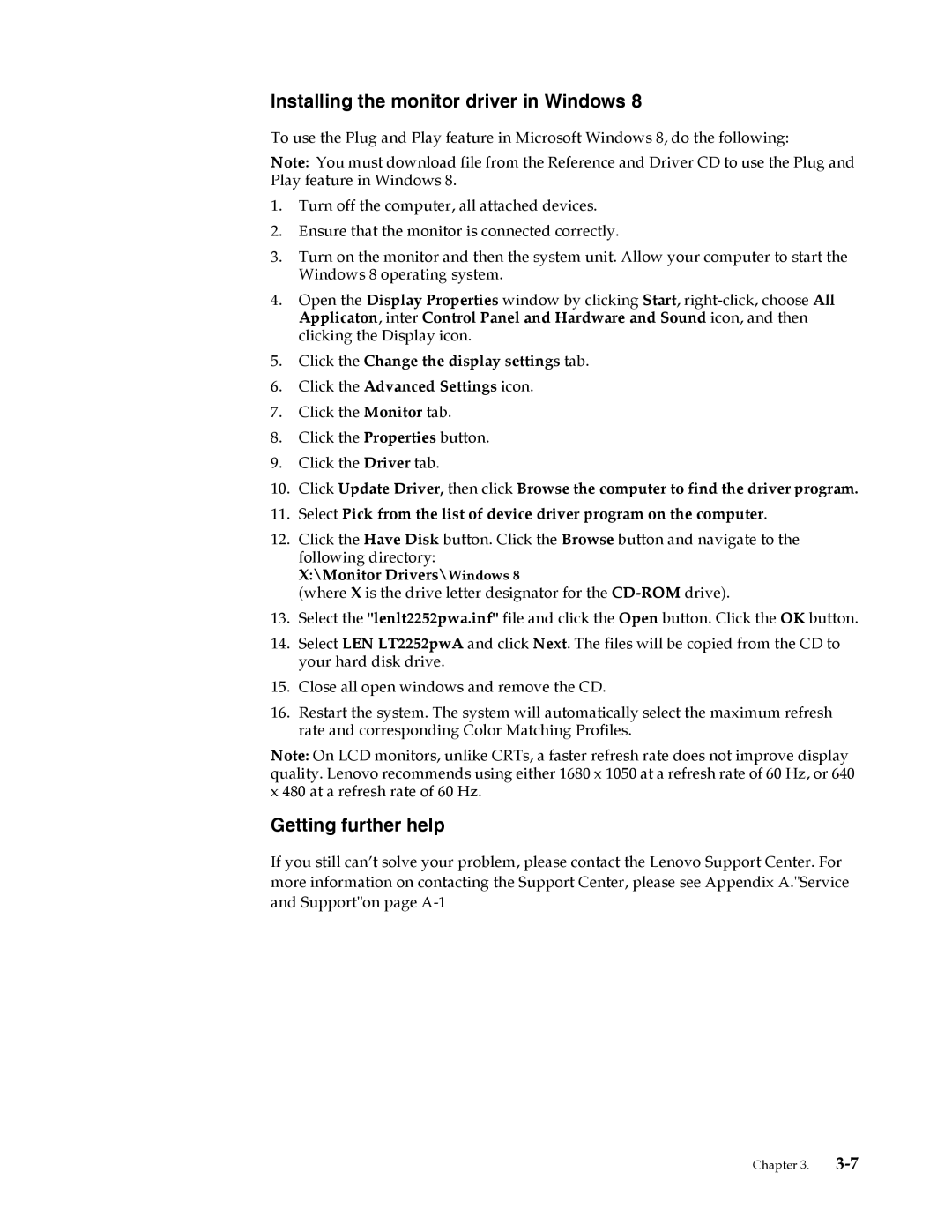2572MB1 specifications
The Lenovo 2572MB1 is a laptop that encapsulates cutting-edge technology and user-centric design, catering to the needs of both casual users and professionals. This machine stands out for its impressive blend of performance, portability, and durability, making it a reliable choice for on-the-go computing.One of the main features of the Lenovo 2572MB1 is its powerful processing capability. Powered by Intel's latest processors, it offers exceptional performance, facilitating multitasking and running demanding applications with ease. The combination of high clock speeds and multiple cores allows users to experience smooth performance, whether they’re working on productivity software, engaging in graphics design, or enjoying high-definition multimedia content.
The laptop boasts a high-resolution display that enhances visual clarity and vibrancy. With its Full HD or even 4K options, users can enjoy stunning visuals for both work and leisure. The anti-glare technology further adds to the usability of the device, reducing eye strain even during extended usage, making it ideal for professionals who work in various lighting conditions.
Portability is another strong suit of the Lenovo 2572MB1. With a lightweight design and slim profile, this laptop can easily fit into a backpack or briefcase, allowing for easy transport. Its robust battery life ensures that users can stay productive throughout the day without the constant need for recharging.
Connectivity features are also noteworthy. The Lenovo 2572MB1 comes equipped with multiple USB 3.0 and USB-C ports, an HDMI output, and an Ethernet port, ensuring versatility when it comes to peripheral devices. Wireless connectivity is robust with Wi-Fi 6 support, enabling faster data transfer rates and improved network reliability.
In terms of build quality, Lenovo has engineered the 2572MB1 with durability in mind. The chassis is constructed from high-quality materials that withstand daily wear and tear, providing a long-lasting device. The keyboard features a spill-resistant design, and the touchpad is responsive, enhancing the overall user experience.
Lastly, the Lenovo 2572MB1 is capable of incorporating various security features, including fingerprint recognition and facial recognition technology, which safeguard sensitive data and offer peace of mind for the user.
In summary, the Lenovo 2572MB1 is a powerful, versatile, and durable laptop that meets the demands of modern computing. With its premium build, high-performance components, and user-friendly features, it is an excellent choice for anyone looking for a dependable device that excels in both productivity and entertainment.