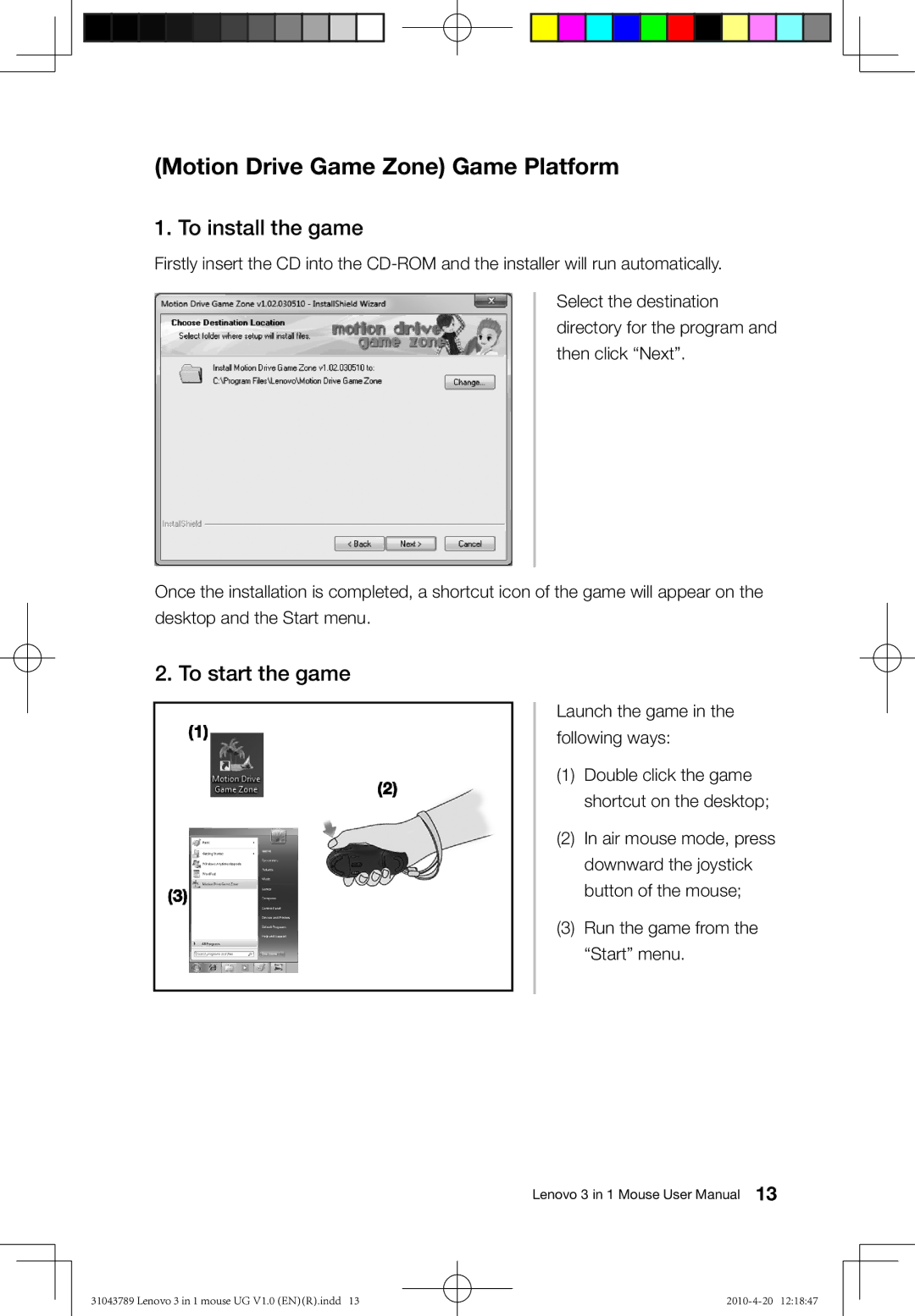(Motion Drive Game Zone) Game Platform
1. To install the game
Firstly insert the CD into the
Select the destination directory for the program and then click “Next”.
Once the installation is completed, a shortcut icon of the game will appear on the desktop and the Start menu.
2. To start the game
Launch the game in the following ways:
(1) Double click the game shortcut on the desktop;
(2) In air mouse mode, press downward the joystick button of the mouse;
(3) Run the game from the “Start” menu.
Lenovo 3 in 1 Mouse User Manual 13