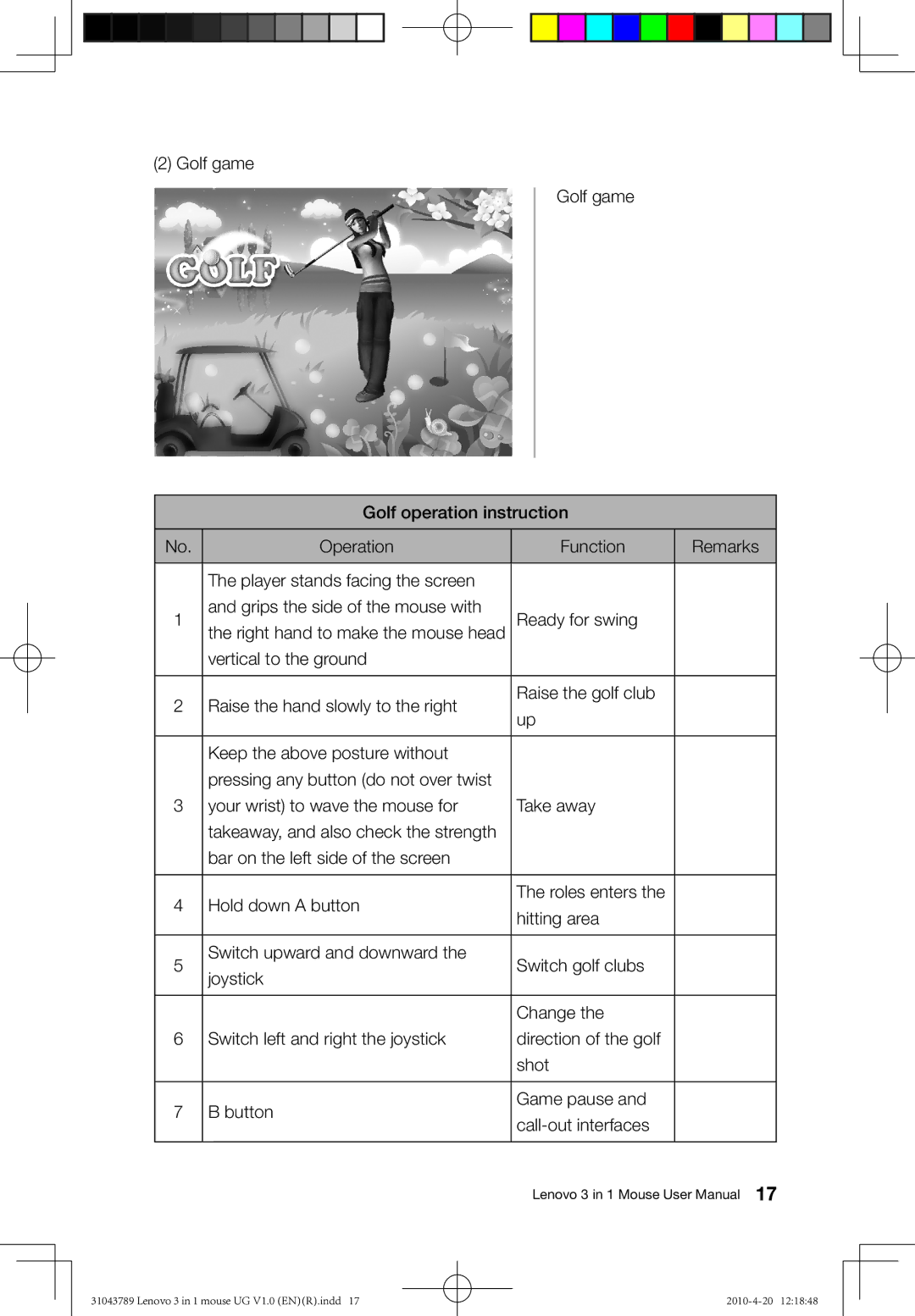(2) Golf game
Golf game
| Golf operation instruction |
| |
|
|
|
|
No. | Operation | Function | Remarks |
|
|
|
|
| The player stands facing the screen |
|
|
1 | and grips the side of the mouse with | Ready for swing |
|
the right hand to make the mouse head |
| ||
| vertical to the ground |
|
|
|
|
|
|
2 | Raise the hand slowly to the right | Raise the golf club |
|
up |
| ||
|
|
| |
|
|
|
|
| Keep the above posture without |
|
|
| pressing any button (do not over twist |
|
|
3 | your wrist) to wave the mouse for | Take away |
|
| takeaway, and also check the strength |
|
|
| bar on the left side of the screen |
|
|
|
|
|
|
4 | Hold down A button | The roles enters the |
|
hitting area |
| ||
|
|
| |
|
|
|
|
5 | Switch upward and downward the | Switch golf clubs |
|
joystick |
| ||
|
|
| |
|
|
|
|
|
| Change the |
|
6 | Switch left and right the joystick | direction of the golf |
|
|
| shot |
|
|
|
|
|
7 | B button | Game pause and |
|
| |||
|
|
| |
|
|
|
|
|
| Lenovo 3 in 1 Mouse User Manual 17 | |