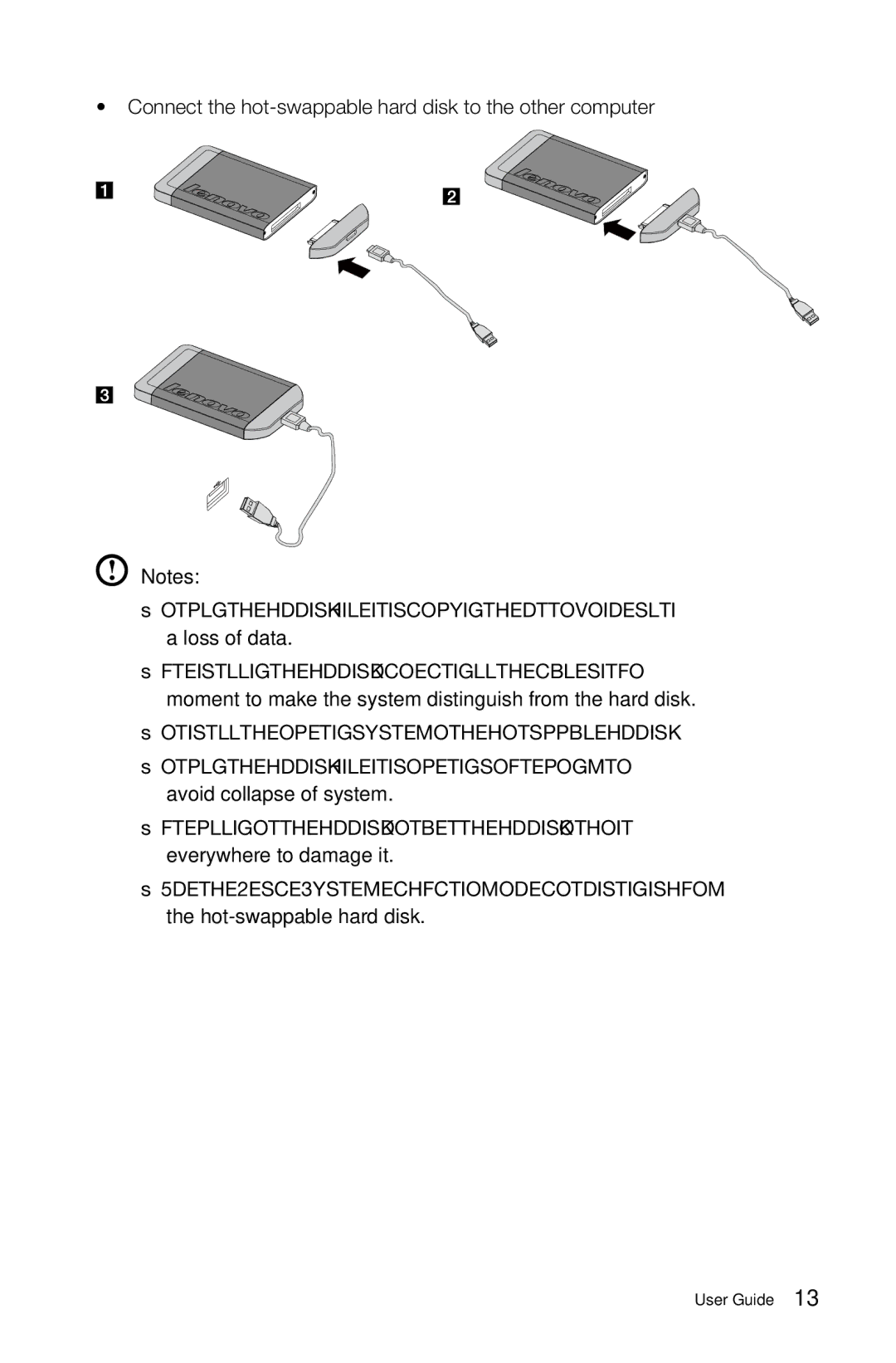•Connect the
Notes:
•Don’t unplug the hard disk while it is copying the data to avoid result in a loss of data.
•After installing the hard disk and connecting all the cables, wait for a moment to make the system distinguish from the hard disk.
•Don’t install the operating system on the
•Don’t unplug the hard disk while it is operating a software program to avoid collapse of system.
•After pulling out the hard disk, don’t beat the hard disk or throw it everywhere to damage it.
•Under the Rescue System, each function mode cannot distinguish from the