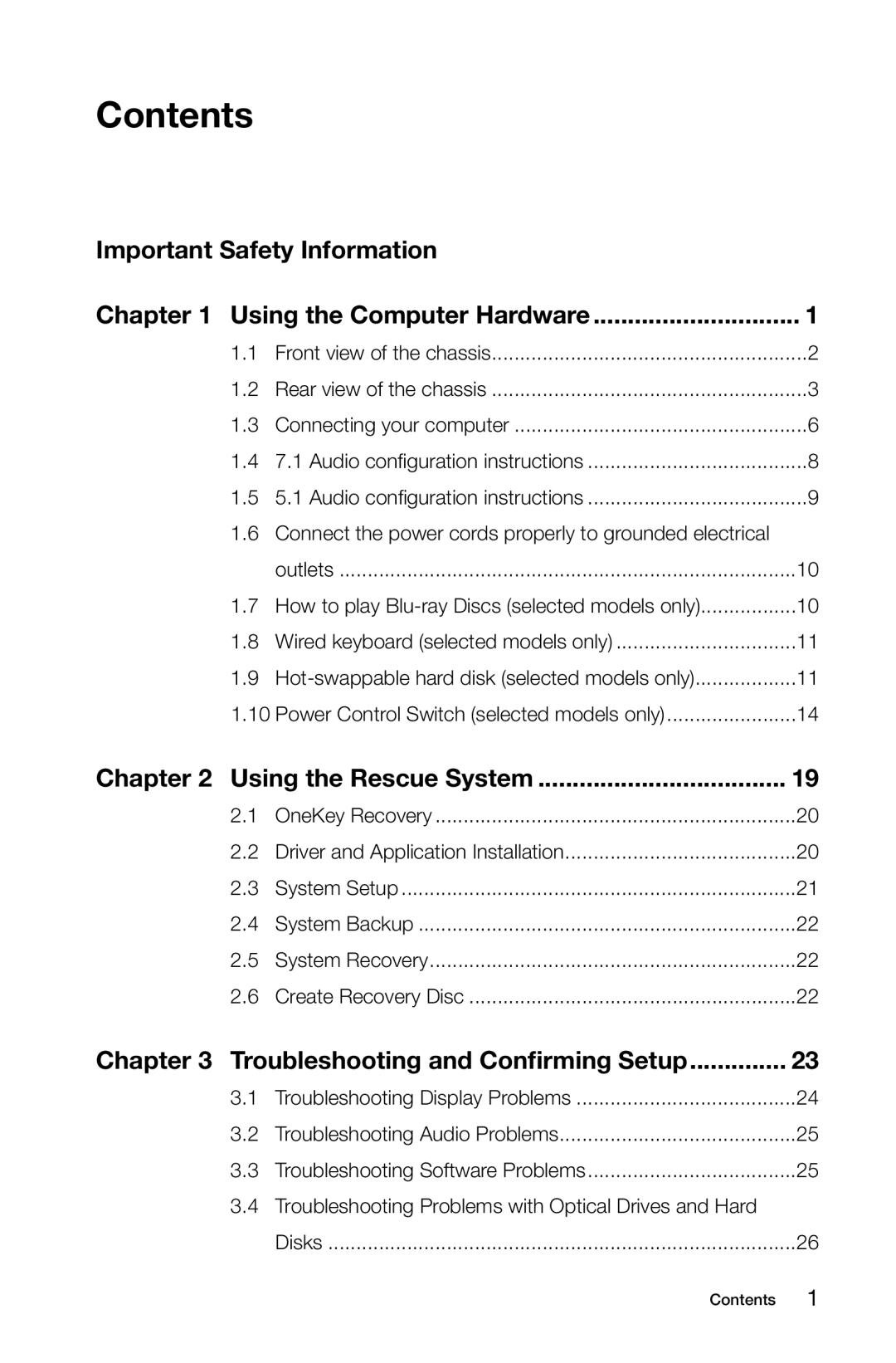Contents
Important Safety Information |
| |
Chapter 1 Using the Computer Hardware | 1 | |
1.1 | Front view of the chassis | 2 |
1.2 | Rear view of the chassis | 3 |
1.3 | Connecting your computer | 6 |
1.4 | 7.1 Audio configuration instructions | 8 |
1.5 | 5.1 Audio configuration instructions | 9 |
1.6 | Connect the power cords properly to grounded electrical |
|
| outlets | 10 |
1.7 | How to play | 10 |
1.8 | Wired keyboard (selected models only) | 11 |
1.9 | 11 | |
1.10 | Power Control Switch (selected models only) | 14 |
Chapter 2 Using the Rescue System | 19 | |
2.1 | OneKey Recovery | 20 |
2.2 | Driver and Application Installation | 20 |
2.3 | System Setup | 21 |
2.4 | System Backup | 22 |
2.5 | System Recovery | 22 |
2.6 | Create Recovery Disc | 22 |
Chapter 3 Troubleshooting and Confirming Setup | 23 | |
3.1 | Troubleshooting Display Problems | 24 |
3.2 | Troubleshooting Audio Problems | 25 |
3.3 | Troubleshooting Software Problems | 25 |
3.4 | Troubleshooting Problems with Optical Drives and Hard |
|
| Disks | 26 |
Contents 1