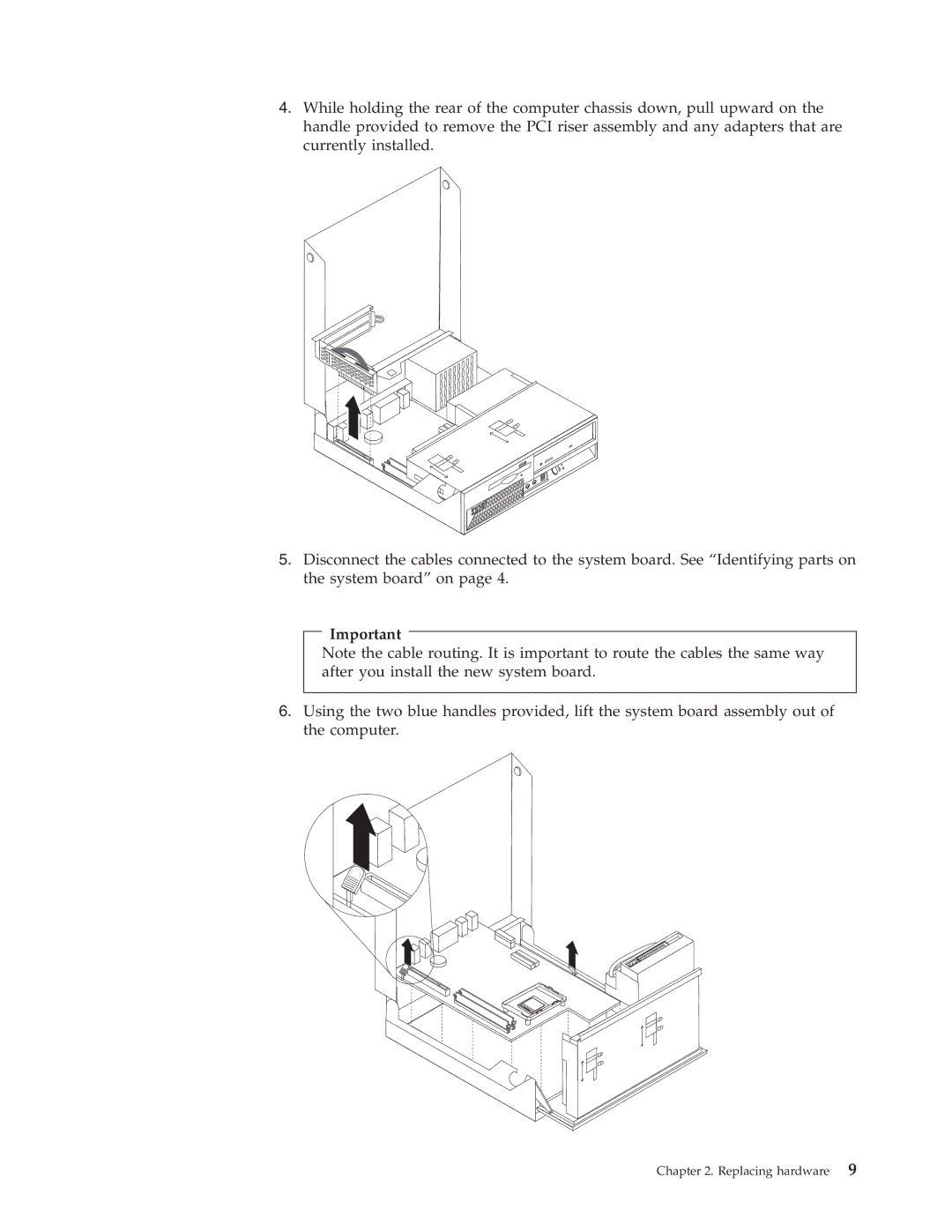4.While holding the rear of the computer chassis down, pull upward on the handle provided to remove the PCI riser assembly and any adapters that are currently installed.
5.Disconnect the cables connected to the system board. See “Identifying parts on the system board” on page 4.
Important
Note the cable routing. It is important to route the cables the same way after you install the new system board.
6.Using the two blue handles provided, lift the system board assembly out of the computer.