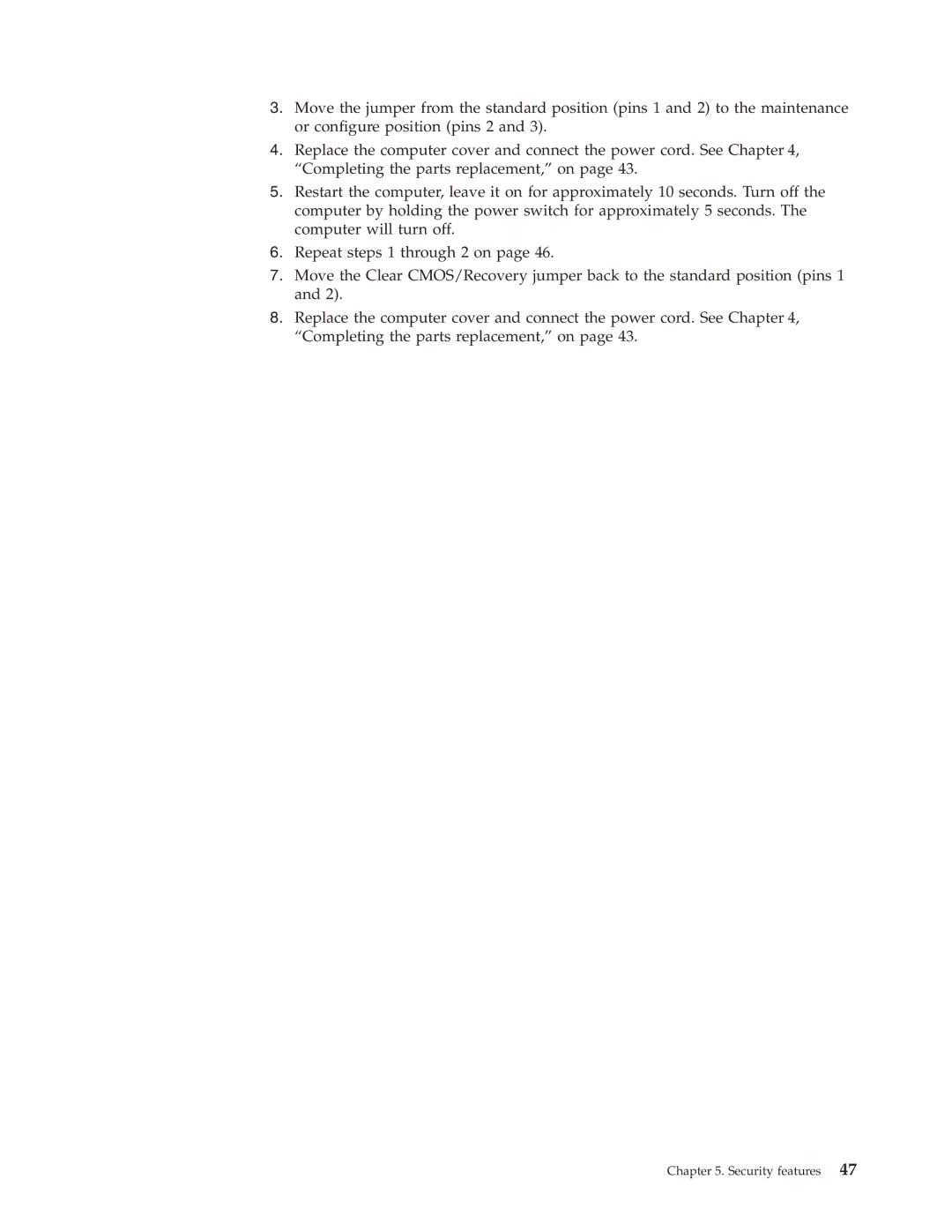3.Move the jumper from the standard position (pins 1 and 2) to the maintenance or configure position (pins 2 and 3).
4.Replace the computer cover and connect the power cord. See Chapter 4, “Completing the parts replacement,” on page 43.
5.Restart the computer, leave it on for approximately 10 seconds. Turn off the computer by holding the power switch for approximately 5 seconds. The computer will turn off.
6.Repeat steps 1 through 2 on page 46.
7.Move the Clear CMOS/Recovery jumper back to the standard position (pins 1 and 2).
8.Replace the computer cover and connect the power cord. See Chapter 4, “Completing the parts replacement,” on page 43.