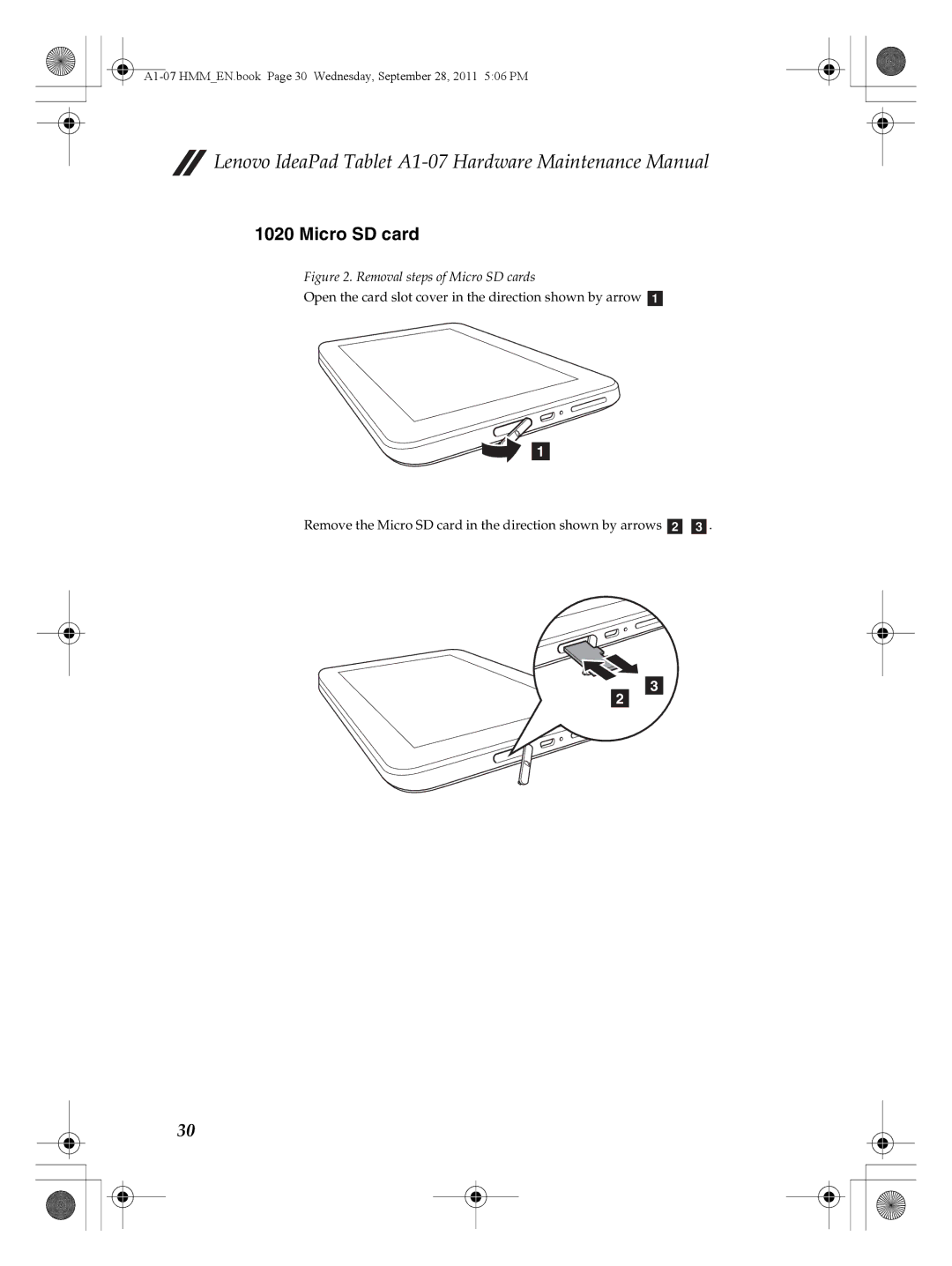Lenovo IdeaPad Tablet
Lenovo IdeaPad Tablet A1-07 Hardware Maintenance Manual
1020 Micro SD card
Figure 2. Removal steps of Micro SD cards
Open the card slot cover in the direction shown by arrow a
1
Remove the Micro SD card in the direction shown by arrows b c.
3
2
30