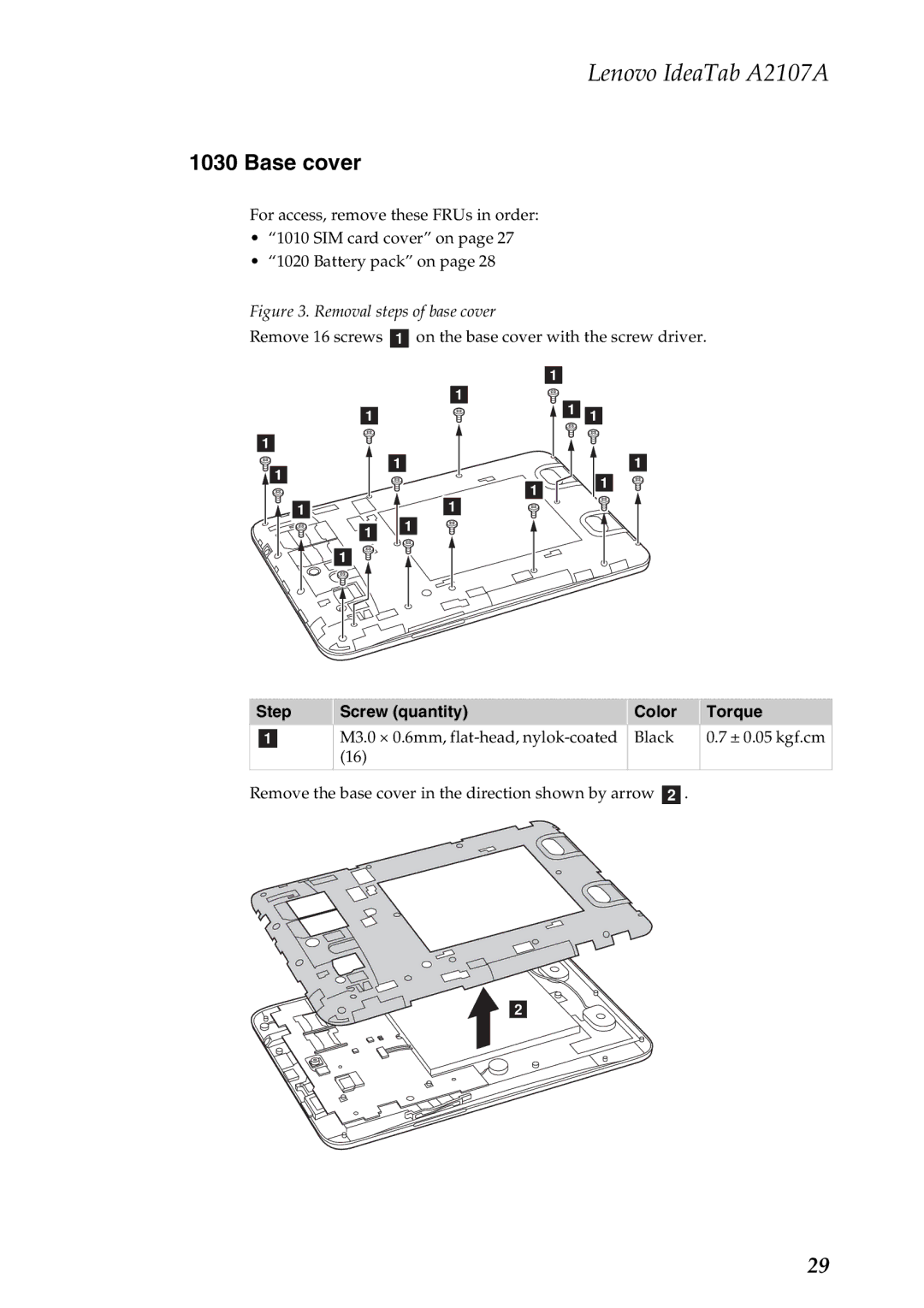Lenovo IdeaTab A2107A
1030 Base cover
For access, remove these FRUs in order:
•“1010 SIM card cover” on page 27
•“1020 Battery pack” on page 28
Figure 3. Removal steps of base cover
Remove 16 screws a on the base cover with the screw driver.
|
|
| a |
|
| a | aa |
| a |
| |
a |
|
|
|
a | a |
| a |
| a | a | |
|
| ||
|
|
| |
| a | a |
|
| a a |
|
|
| a |
|
|
Step | Screw (quantity) | Color | Torque | |
a | M3.0 × 0.6mm, | Black | 0.7 ± 0.05 kgf.cm | |
| (16) |
|
|
Remove the base cover in the direction shown by arrow b.
b
29