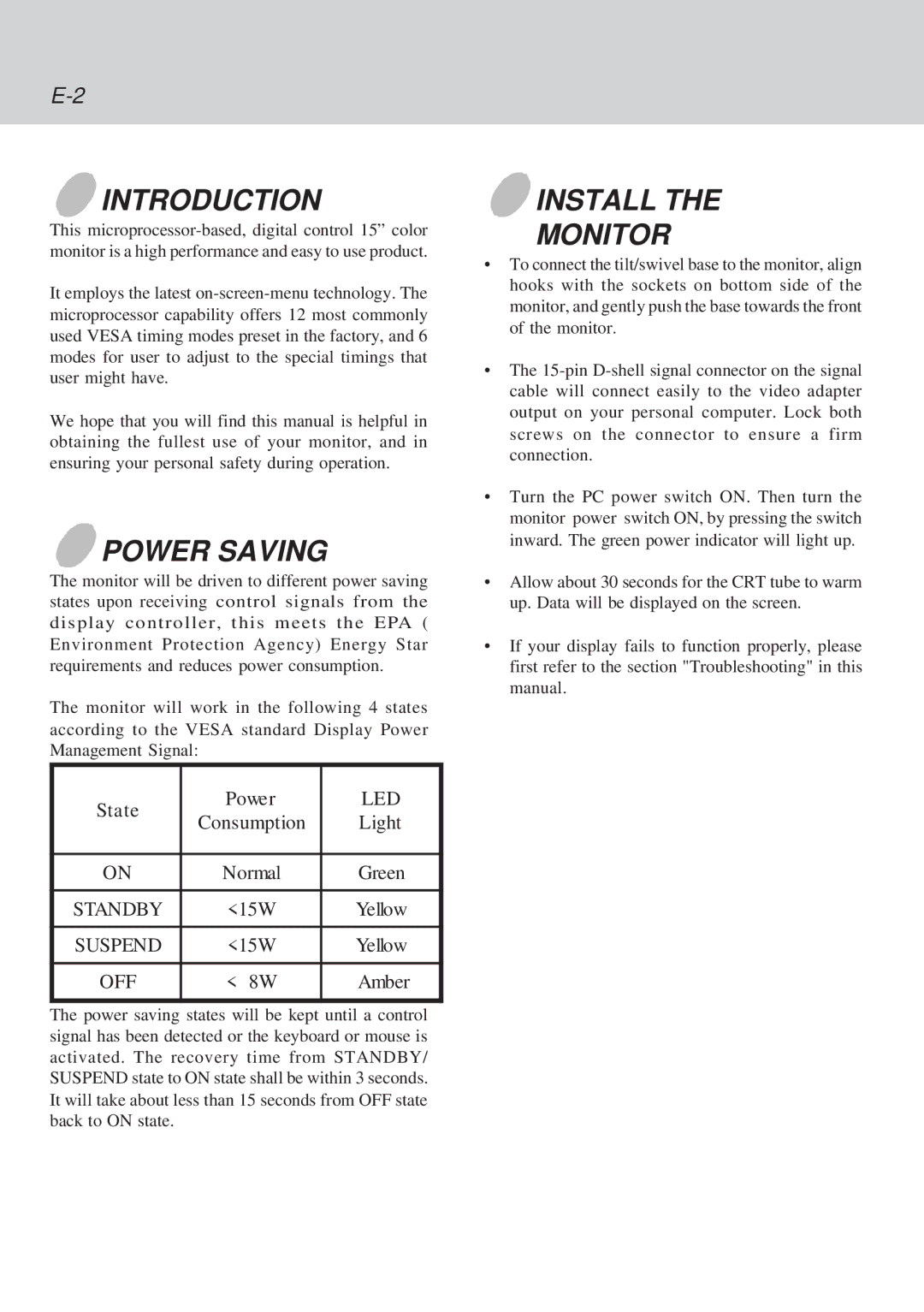INTRODUCTION
INTRODUCTION
This
It employs the latest
We hope that you will find this manual is helpful in obtaining the fullest use of your monitor, and in ensuring your personal safety during operation.
 POWER SAVING
POWER SAVING
The monitor will be driven to different power saving states upon receiving control signals from the display controller, this meets the EPA ( Environment Protection Agency) Energy Star requirements and reduces power consumption.
The monitor will work in the following 4 states according to the VESA standard Display Power Management Signal:
State | Power | LED | |
Consumption | Light | ||
| |||
|
|
| |
ON | Normal | Green | |
|
|
| |
STANDBY | <15W | Yellow | |
|
|
| |
SUSPEND | <15W | Yellow | |
|
|
| |
OFF | < 8W | Amber | |
|
|
|
The power saving states will be kept until a control signal has been detected or the keyboard or mouse is activated. The recovery time from STANDBY/ SUSPEND state to ON state shall be within 3 seconds. It will take about less than 15 seconds from OFF state back to ON state.
 INSTALL THE
INSTALL THE
MONITOR
•To connect the tilt/swivel base to the monitor, align hooks with the sockets on bottom side of the monitor, and gently push the base towards the front of the monitor.
•The
•Turn the PC power switch ON. Then turn the monitor power switch ON, by pressing the switch inward. The green power indicator will light up.
•Allow about 30 seconds for the CRT tube to warm up. Data will be displayed on the screen.
•If your display fails to function properly, please first refer to the section "Troubleshooting" in this manual.