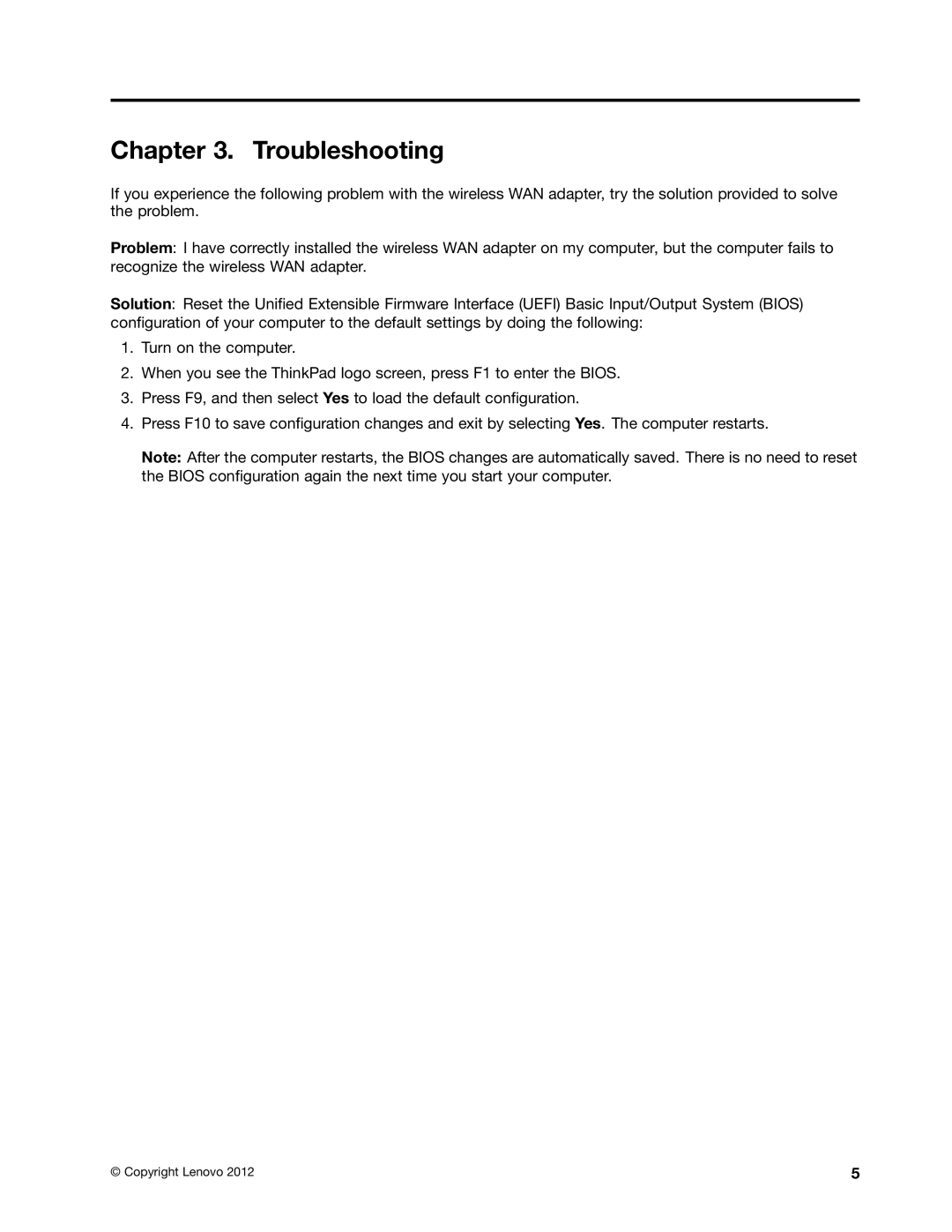GOBI 4000 specifications
The Lenovo GOBI 4000 is a versatile mobile broadband solution designed to meet the connectivity demands of modern users. This advanced module integrates seamlessly into a variety of Lenovo devices, providing users with reliable 3G and 4G LTE capabilities. One of the standout features of the GOBI 4000 is its ability to automatically switch between different networks, ensuring optimal connectivity regardless of location.The GOBI 4000 supports multiple wireless standards, including HSPA+, EVDO, and LTE, enabling users to experience faster data speeds and better reliability. Additionally, the module is designed to work globally, allowing users to travel without worrying about compatibility issues with their broadband service providers. This global capability is particularly beneficial for professionals who frequently travel for work or those who require a stable internet connection on the go.
In terms of performance, the GOBI 4000 offers impressive download and upload speeds, enhancing the overall user experience. With download speeds of up to 150 Mbps on LTE networks, users can efficiently stream videos, participate in video conferences, and download large files in a matter of seconds. The upload speeds are equally noteworthy, ensuring that users can share content quickly and efficiently, which is crucial in today’s digital age.
Security is another key characteristic of the Lenovo GOBI 4000. The module supports enhanced security features to protect users’ data and privacy while connected to the internet. This includes support for Virtual Private Network (VPN) connections, which are essential for businesses that require secure access to corporate networks.
Furthermore, the GOBI 4000 is designed with power efficiency in mind. It consumes minimal power, which helps extend the battery life of devices that incorporate this module. This is a significant advantage for users who rely on their devices for extended periods without access to charging options.
Overall, the Lenovo GOBI 4000 combines cutting-edge technology with user-centric features, making it an excellent choice for those in need of reliable, high-speed mobile broadband. Whether for business or personal use, this module effectively addresses the growing demand for constant connectivity in an increasingly mobile world. With its robust performance, global coverage, and security features, the GOBI 4000 stands out as a premier mobile broadband solution.