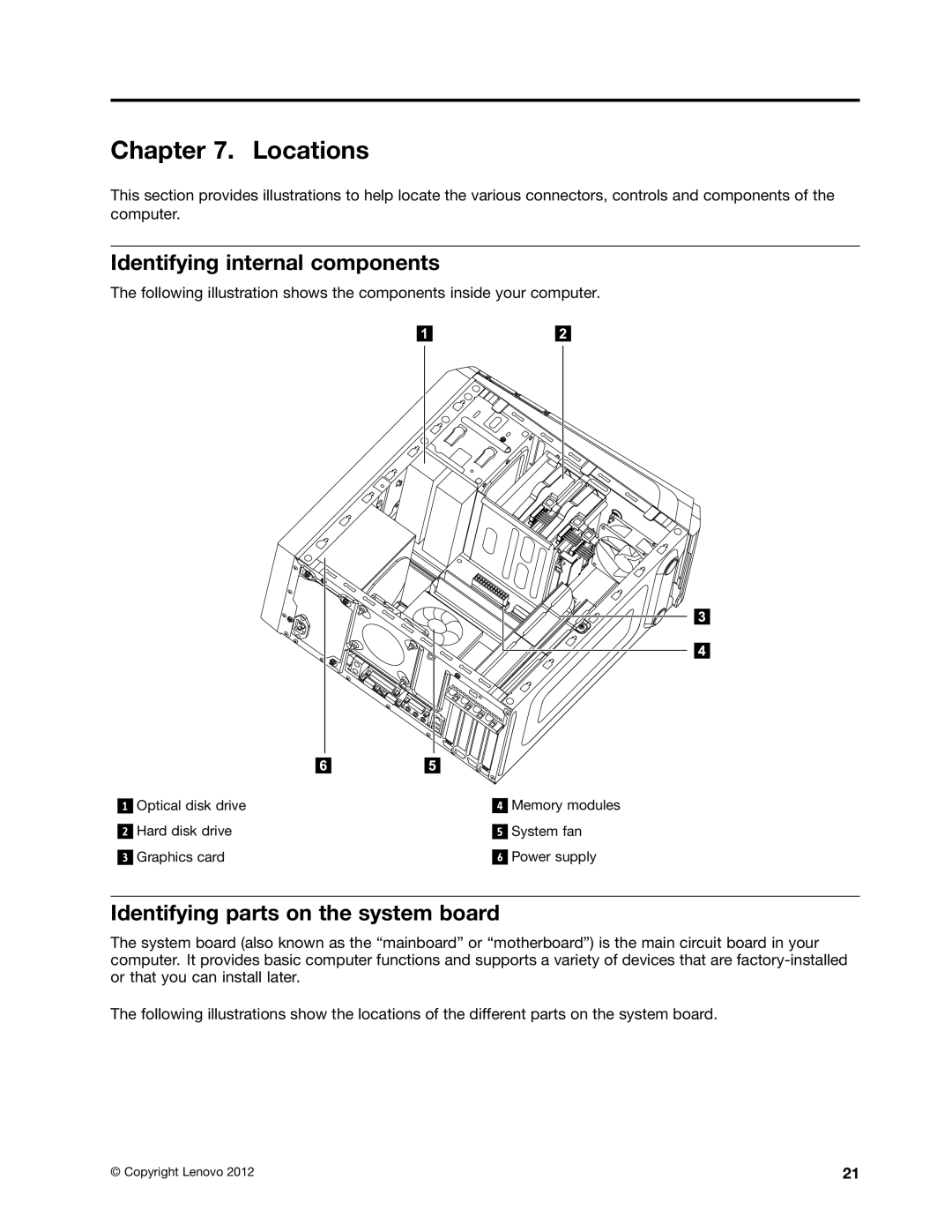Chapter 7. Locations
This section provides illustrations to help locate the various connectors, controls and components of the computer.
Identifying internal components
The following illustration shows the components inside your computer.
1
2
3
Optical disk drive
Hard disk drive
Graphics card
4
5
6
Memory modules
System fan
Power supply
Identifying parts on the system board
The system board (also known as the “mainboard” or “motherboard”) is the main circuit board in your computer. It provides basic computer functions and supports a variety of devices that are
The following illustrations show the locations of the different parts on the system board.
© Copyright Lenovo 2012 | 21 |