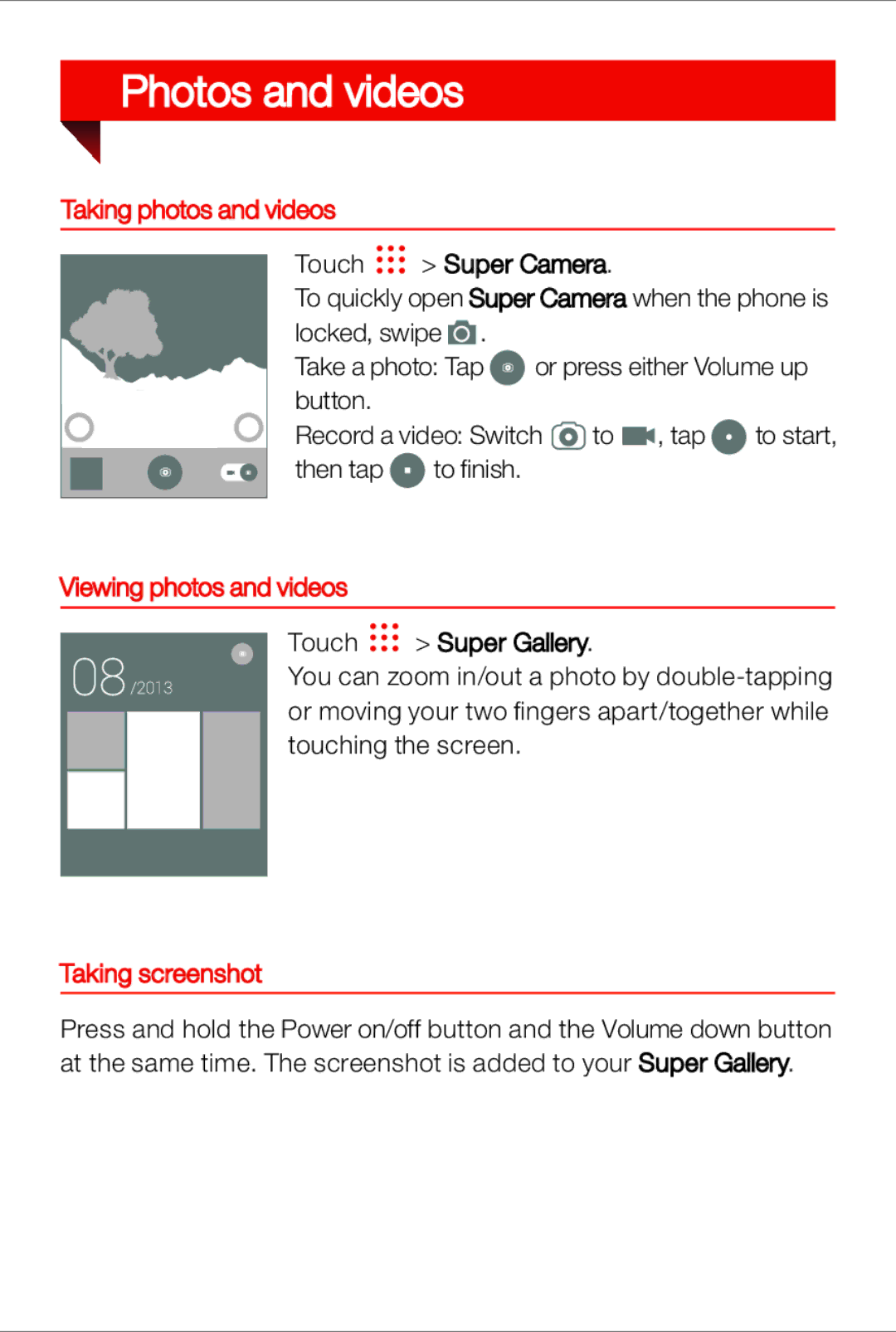K900 specifications
The Lenovo K900, unveiled in early 2013, marked a significant leap in smartphone technology, particularly in the realm of design and performance. It was one of the first devices to offer an Intel-powered solution in the Android ecosystem, showcasing the burgeoning collaboration between these two tech giants.At the core of the K900 is its groundbreaking Intel Atom Z2580 dual-core processor, clocked at 2.0 GHz, which aimed to provide a seamless and efficient user experience. This powerful chip was complemented by 2GB of RAM, ensuring that multitasking was smooth and apps launched without delay.
The K900 flaunted a stunning 5.5-inch IPS LCD display with a resolution of 1920 x 1080 pixels, offering vibrant colors and sharp visuals. With a pixel density of around 403 ppi, users could enjoy HD content and gaming experiences with remarkable clarity. The display was protected by Corning Gorilla Glass 2, a testament to Lenovo's commitment to durability.
One of the standout features of the K900 was its design. With a sleek and slim profile measuring just 6.9 mm in thickness, it was one of the thinnest smartphones available at its launch. The device boasted a premium feel, thanks to its stainless steel frame and polycarbonate back, further enhanced by its rounded edges which made it comfortable to hold.
In terms of camera capabilities, the Lenovo K900 housed a 13-megapixel rear camera with a dual LED flash, capable of capturing high-quality images and supporting 1080p video recording. The camera featured an f/1.8 aperture, which was particularly beneficial in low-light conditions. For selfies and video calls, the K900 included a 2-megapixel front-facing camera.
On the connectivity front, the K900 supported a variety of options including Wi-Fi, Bluetooth 3.0, and GPS. It was equipped with a dual-SIM feature, allowing users to manage personal and professional contacts effortlessly. The device ran on Android 4.2 Jelly Bean, providing access to a myriad of applications and enhancements.
The Lenovo K900 was powered by a removable 2500mAh battery, providing adequate life for daily usage. Its combination of high-performance specifications, elegant design, and innovative technology made it a significant player in the competitive smartphone market of its time. Overall, the Lenovo K900 stood out as an embodiment of modern mobile technology, blending style with functionality.