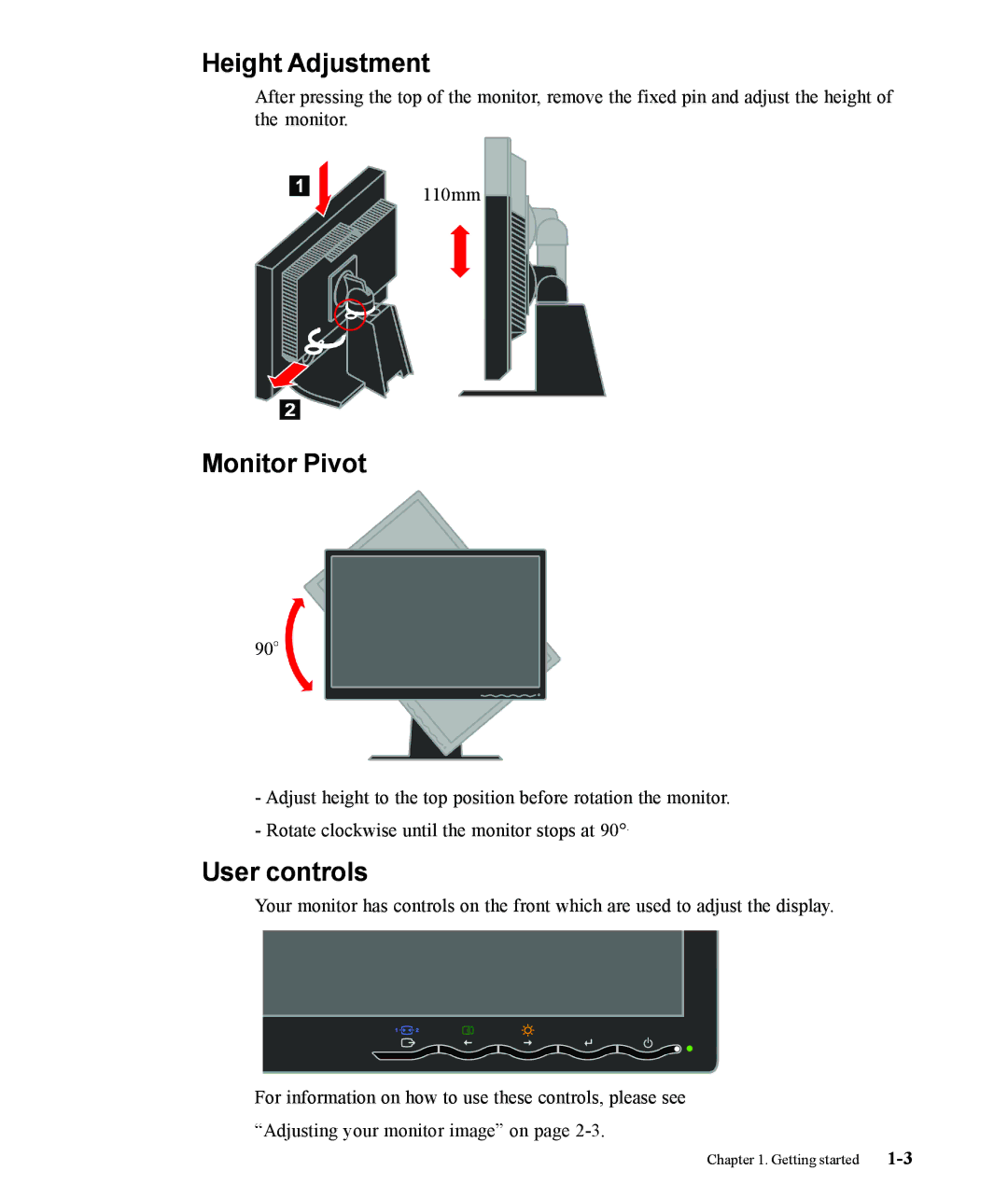Height Adjustment
After pressing the top of the monitor, remove the fixed pin and adjust the height of the monitor.
110mm
Monitor Pivot
90O
-Adjust height to the top position before rotation the monitor.
-Rotate clockwise until the monitor stops at 90°.
User controls
Your monitor has controls on the front which are used to adjust the display.
For information on how to use these controls, please see “Adjusting your monitor image” on page
Chapter 1. Getting started |