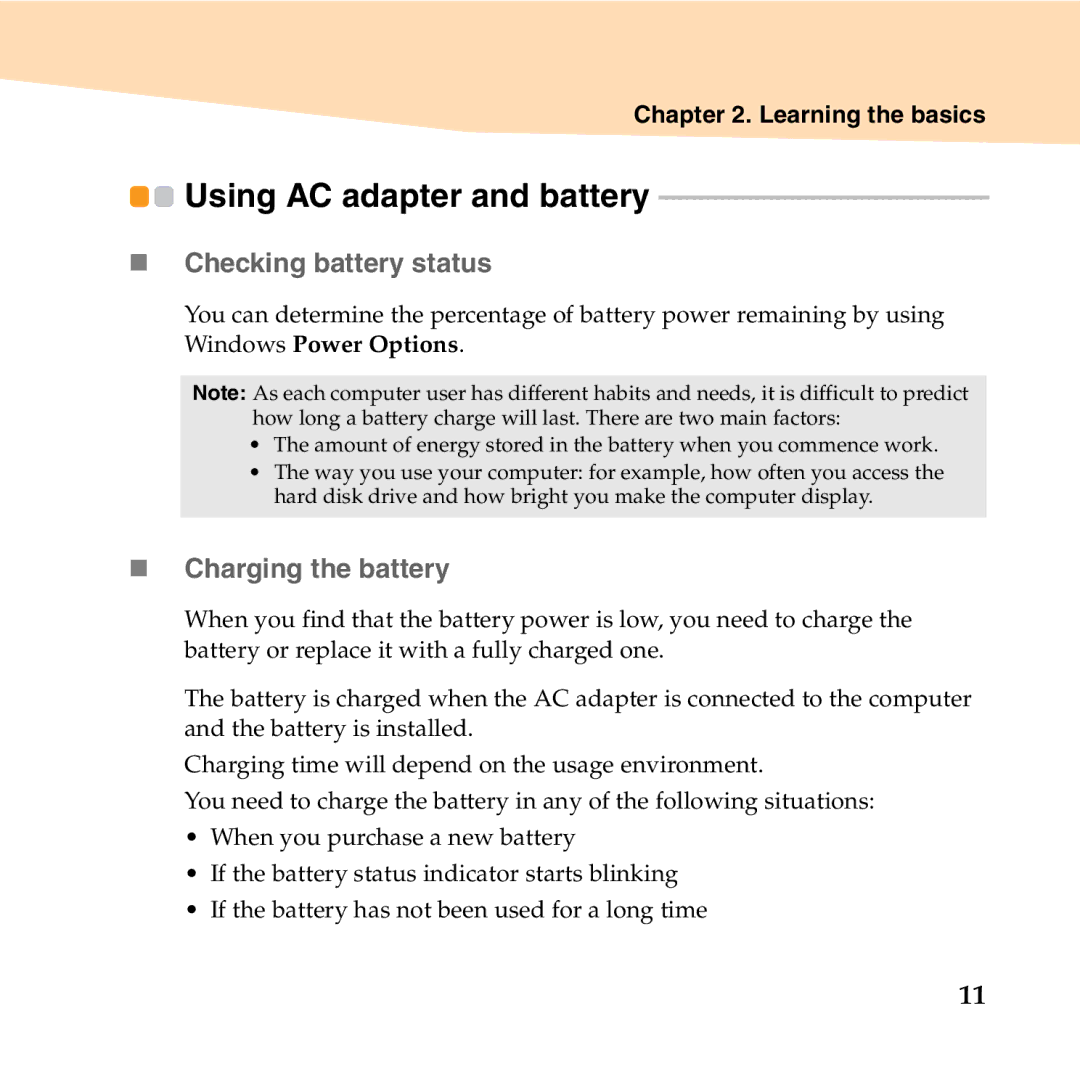S10-2 specifications
The Lenovo S10-2 is an ultra-portable netbook that was released in an era when lightweight laptops were gaining popularity for their convenience and battery efficiency. Hailing from Lenovo's IdeaPad line, the S10-2 is designed to offer a blend of performance and mobility, making it a suitable choice for students and professionals alike.One of the most notable features of the Lenovo S10-2 is its compact design. Weighing just around 2.6 pounds and measuring about 10.1 inches in screen size, it is easy to carry and fits comfortably in most bags. The mini laptop features a 16:9 aspect ratio, which allows for a better viewing experience when watching videos or browsing the web.
Powered by Intel's Atom processor, the S10-2 provides sufficient performance for basic tasks such as internet browsing, word processing, and multimedia playback. This processor is paired with various RAM configurations, typically starting at 1GB, making it versatile enough for everyday use while maintaining excellent energy efficiency. The device often comes with a standard storage capacity of 160GB to 250GB, accommodating users’ needs for software and documents.
Another key aspect of the Lenovo S10-2 is its connectivity options. It includes multiple USB ports, an SD card reader, and an Ethernet port, allowing users to connect to various peripherals and external storage devices. Additionally, the device features integrated Wi-Fi, which provides easy access to the internet for a seamless online experience.
The netbook is equipped with a comfortable keyboard, which is an essential feature for those who need to type extensively. The keys are well-spaced, providing a satisfying tactile feel when typing. Its touchpad also offers great responsiveness, enhancing the overall user experience.
The Lenovo S10-2 ships with Windows XP or later operating systems, ensuring compatibility with a vast array of software applications. With its solid construction and stylish appearance available in various colors, this netbook appeals to a broad audience seeking functionality without sacrificing aesthetics.
Overall, the Lenovo S10-2 stands out for its exceptional portability, reliable performance, and user-friendly features, making it a noteworthy choice in the netbook market, especially for those looking for a balance between mobility and capability.