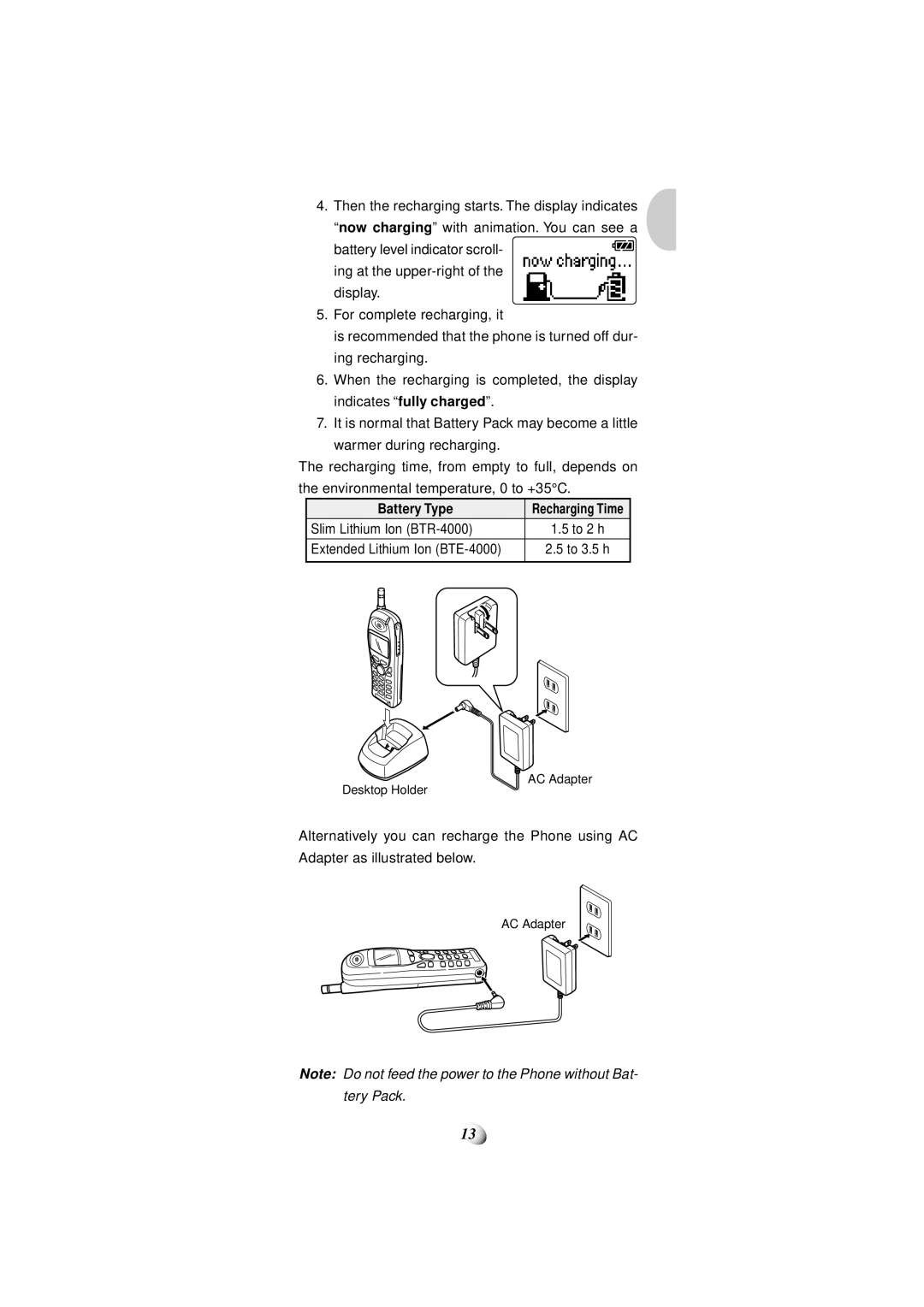4.Then the recharging starts. The display indicates “now charging” with animation. You can see a
battery level indicator scroll- ing at the
5.For complete recharging, it
is recommended that the phone is turned off dur- ing recharging.
6.When the recharging is completed, the display indicates “fully charged”.
7.It is normal that Battery Pack may become a little warmer during recharging.
The recharging time, from empty to full, depends on the environmental temperature, 0 to +35°C.
Battery Type | Recharging Time |
Slim Lithium Ion | 1.5 to 2 h |
|
|
Extended Lithium Ion | 2.5 to 3.5 h |
|
|
AC Adapter
Desktop Holder
Alternatively you can recharge the Phone using AC Adapter as illustrated below.
AC Adapter
Note: Do not feed the power to the Phone without Bat- tery Pack.
13