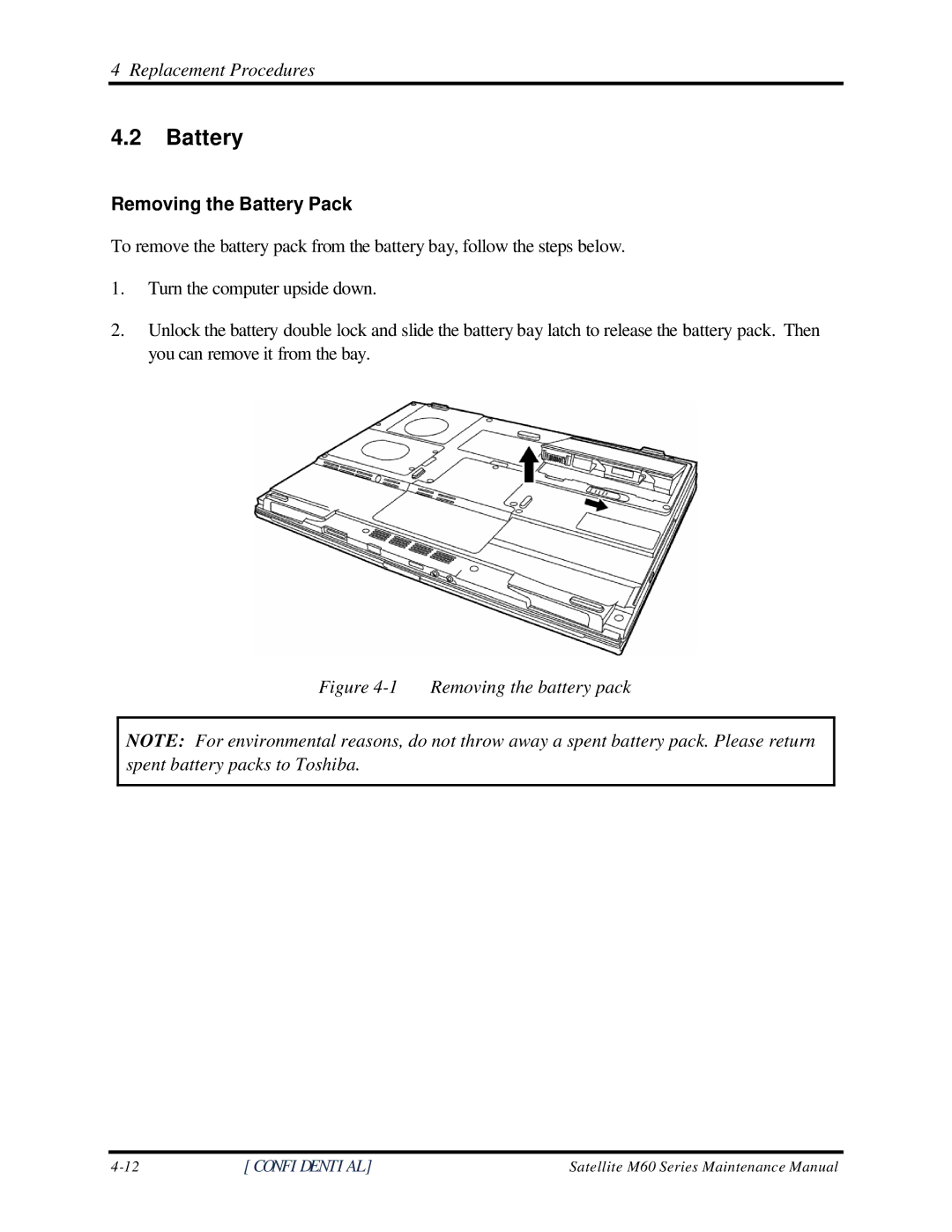4 Replacement Procedures
4.2Battery
Removing the Battery Pack
To remove the battery pack from the battery bay, follow the steps below.
1.Turn the computer upside down.
2.Unlock the battery double lock and slide the battery bay latch to release the battery pack. Then you can remove it from the bay.
Figure 4-1 Removing the battery pack
NOTE: For environmental reasons, do not throw away a spent battery pack. Please return spent battery packs to Toshiba.
[CONFIDENTIAL] | Satellite M60 Series Maintenance Manual |