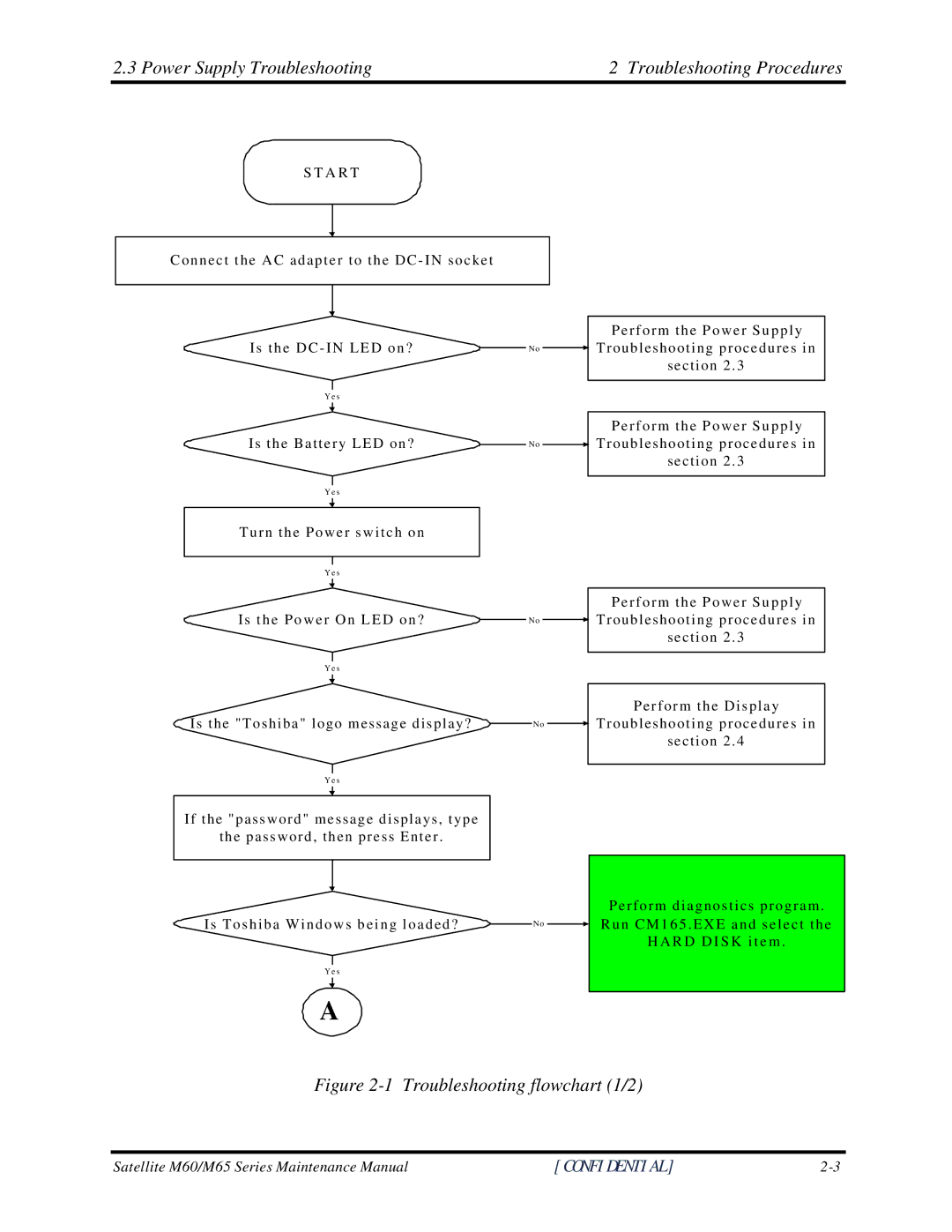2.3 Power Supply Troubleshooting | 2 Troubleshooting Procedures |
S T A R T
C o n n e c t t h e A C a d a p t e r t o t h e D C - I N s o c k e t
I s t h e D C - I N L E D o n ? | No | |
Y | e s |
|
I s t h e B a t t e r y L E D o n ? | No | |
Y | e s |
|
|
|
|
T u r n t h e P o w e r s w i t c h o n |
| |
|
|
|
Y | e s |
|
I s t h e P o w e r O n L E D o n ? | No | |
Y | e s |
|
Is the "Toshiba" logo message display? | No | |
Y | e s |
|
P e r f o r m t h e P o w e r S u p p l y ![]() Troubleshooting procedures in
Troubleshooting procedures in
section 2 . 3
P e r f o r m t h e P o w e r S u p p l y ![]() Troubleshooting procedures in
Troubleshooting procedures in
section 2 . 3
P e r f o r m t h e P o w e r S u p p l y ![]() Troubleshooting procedures in
Troubleshooting procedures in
section 2 . 3
P e r f o r m t h e D i s p l a y
![]() Troubleshooting procedures in
Troubleshooting procedures in
section 2 . 4
I f t h e " p a s s w o r d " m e s s a g e d i s p l a y s , t y p e
t h e p a s s w o r d , t h e n p r e s s E n t e r .
I s T o s h i b a W i n d o w s b e i n g l o a d e d ? | No |
Y e s
A
P e r f o r m d i a g n o s t i c s p r o g r a m . R u n C M 1 6 5 . E X E a n d s e l e c t t h e H A R D D I S K i t e m .
Figure 2-1 Troubleshooting flowchart (1/2)
Satellite M60/M65 Series Maintenance Manual | [CONFIDENTIAL] |